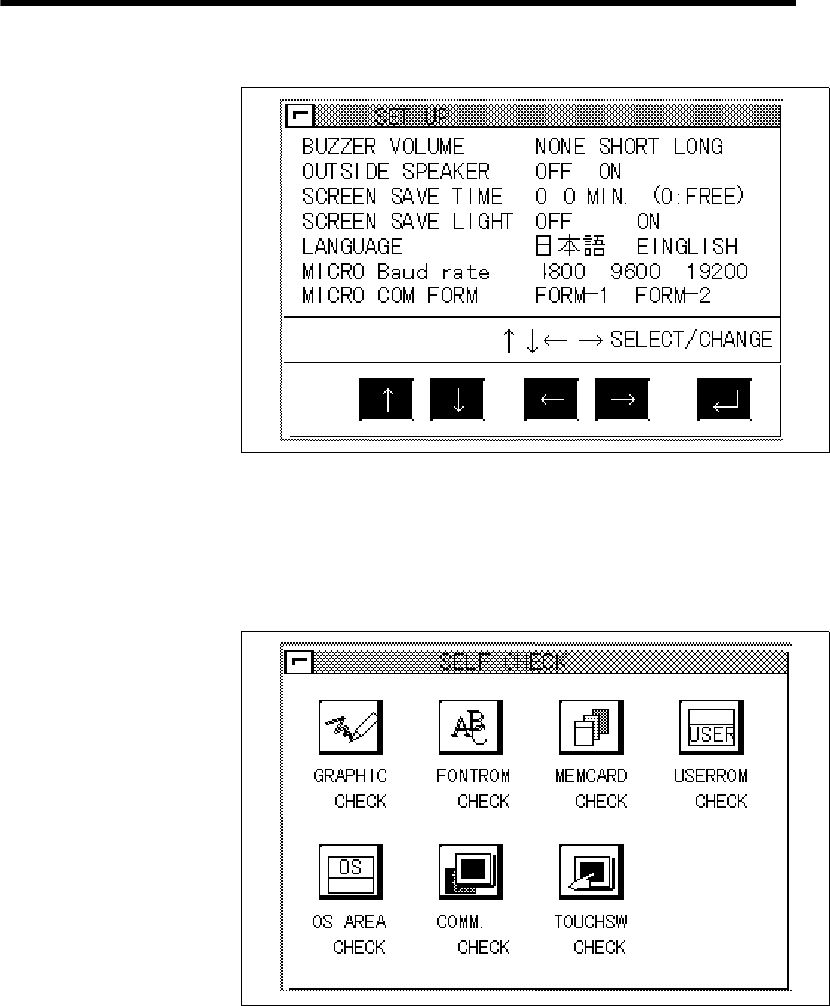
1. OVERVIEW
1 - 7
MELSEC
GOT
(3) Setting a use environment of the GOT (see Section 4.5 for details).
You can set the operating environment of the GOT such as the beep sound,
message display language and screen saver's idle time. When using the
A985GOT, you can also make settings on the Human sensor.
(4) Running diagnostic checks on GOT hardware (see Section 4.6).
You can run diagnostic checks on the GOT hardware, including the image check,
font check, memory card check and so on.
(5) Other functions (see Section 4.7 for details)
•
Displaying data on available space in the GOT internal memory.
•
Adjusting the clock of the PLC CPU.
•
Displaying the display area cleanup screen.
•
Changing security levels.
•
Limiting access to the Utility Menu screen.


















