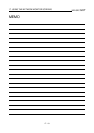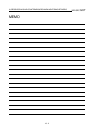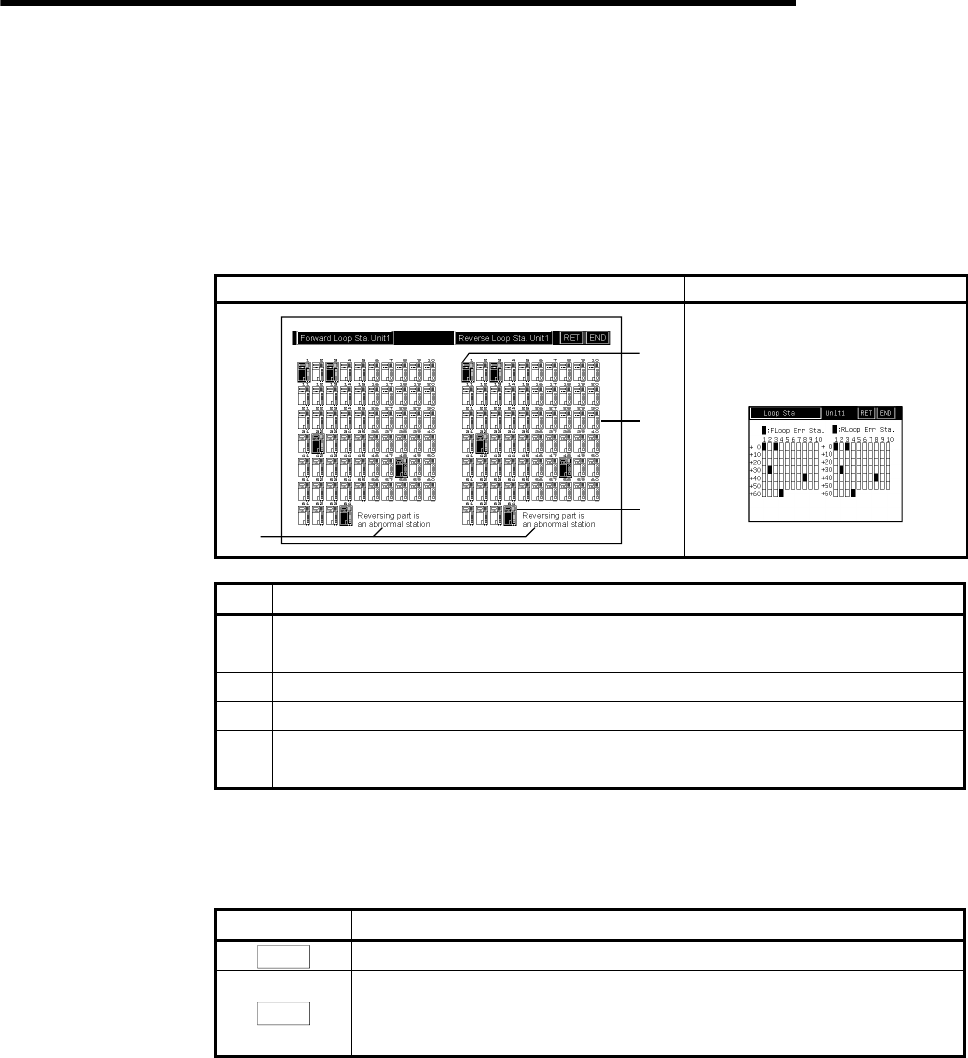
17. USING THE NETWORK MONITOR SCREENS
17 - 17
MELSEC
GOT
17.3.7 Display contents and keys functions: other station loop status monitor
This section describes the other station loop status monitor screen and the function of
on-screen keys.
* This option is not selectable when connecting to a MELSECNET/B or MELSECNET
(II) local station or establishing MELSECNET/10 coaxial bus connections.
(1) Display contents
When the A985/97*/960GOT is used When the A95*GOT is used
4)
2)
3)
1
)
The display details are the same
as the ones on the A985/97*
/960GOT.
(Display example)
No. Contents of Display
1)
The F-loop (primary loop) status and the R-loop (secondary loop status are
displayed.
2) Station numbers are shown up to the maximum number of linked stations.
3) Any station that stays in an abnormal condition is highlighted on-screen.
4)
A station specified as a reserved station is treated as a station that stays in a
normal condition.
(2) Key Functions
The table below shows the function of keys that are used on the other station loop
status monitor screen.
Key Function
RET
Returns to the own station monitor screen.
END
Exits the other station loop status monitor screen and returns to the
previous monitor screen where the network monitor function was
executed.