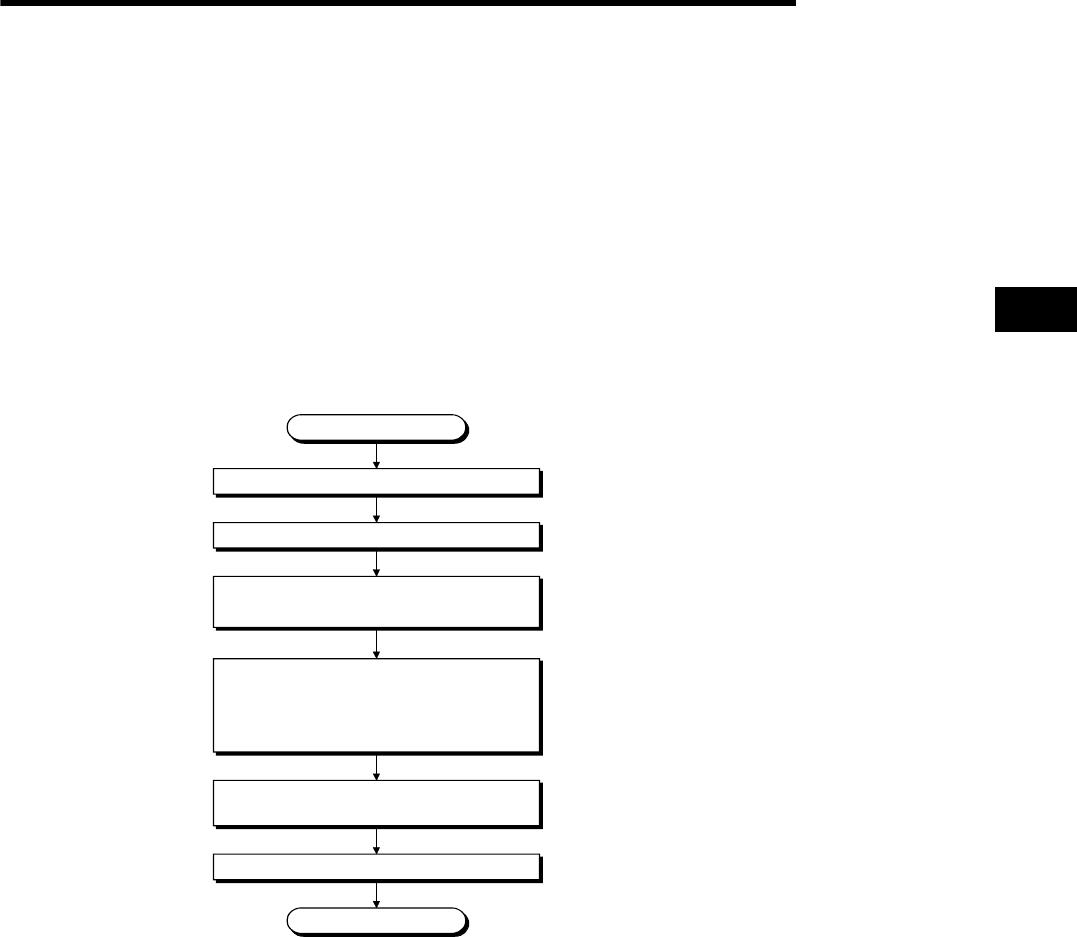
5. OPERATION PROCEDURES FOR THE LADDER MONITOR FUNCTION
5 - 1
MELSEC
GOT
Chapter5 Operation procedures for the ladder monitor function
The operation procedures to follow when using the ladder monitor function are
explained in the following section.
5.1 Operation procedures before starting ladder monitoring
This section contains a summary of the procedures for transmitting the system
program (OS) for the ladder monitor function from the personal computer to the GOT
until it is installed in the built-in memory.
For details, please refer to the Help in Drawing Software. Details of the screen display
and key operation are shown in the Help.
Start
Connect GOT to Personal computer.
Start up Personal computer to start drawing
software.
With the drawing software, transmit the
system program (OS) for the ladder monitor
function from the Personal computer to the
GOT and install it in the built-in memory.
When installation is finished, the ladder
monitor can be operated through the GOT.
Transmit the data using the installation dialog box.
When installation is finished, "Completed" is displayed
on the installation dialog box.
Start up GOT.
The drawing software operation is finished.
End
It is not necessary to set up and operate the GOT
after startup.
!!!
!!!
!!!
Proceed to Section 5.2 to operate the screen monitor.
!!!
5


















