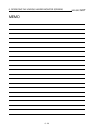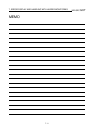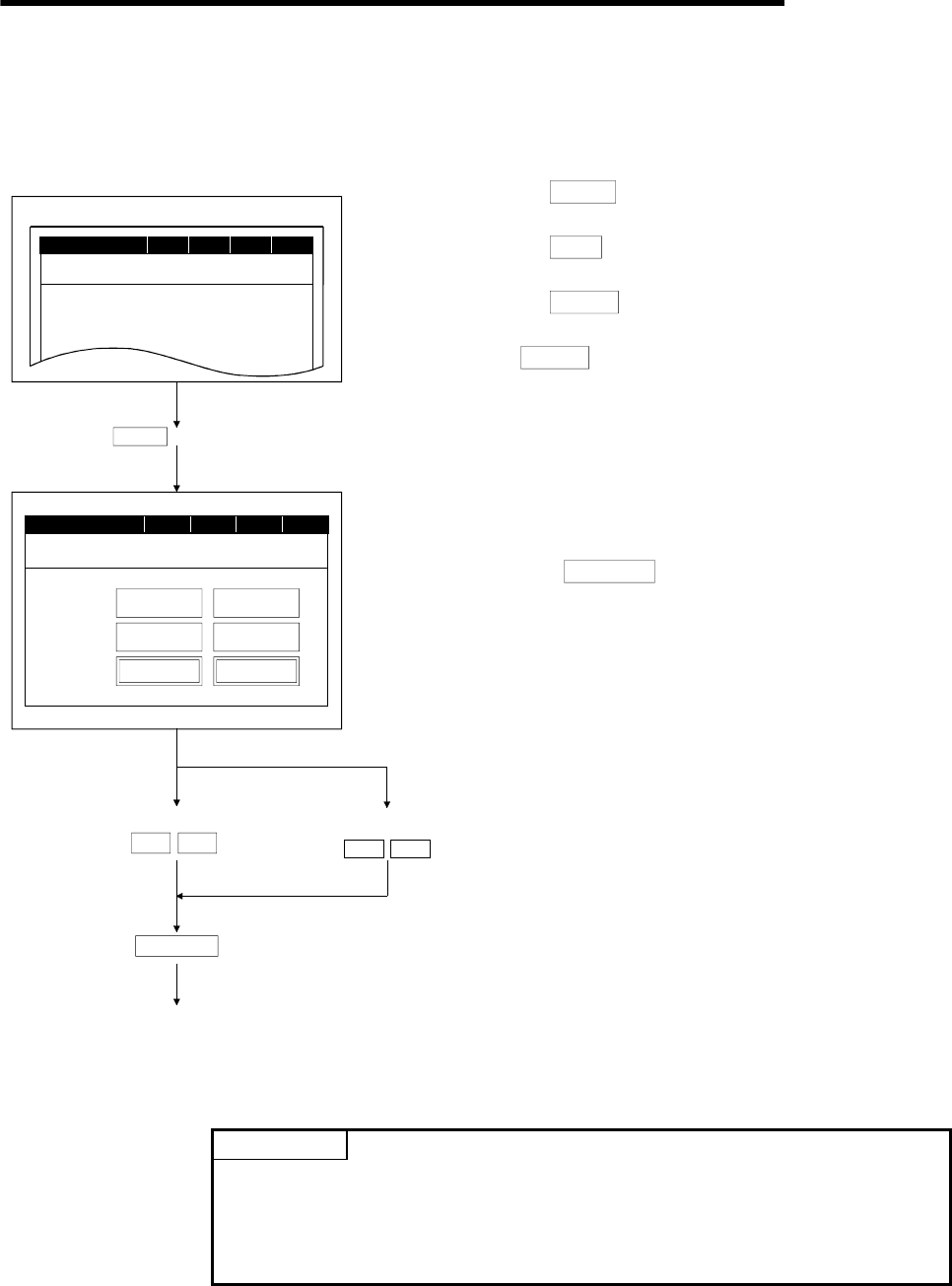
9. OPERATION OF THE VARIOUS SYSTEM MONITOR SCREENS
9 - 3
MELSEC
GOT
Below is an explanation of the operation for changing the display, using the Entry
Monitor window as an example.
The operation procedure is the same for changing the display when selecting windows
other than Entry Monitor.
D 15 H 80000000 DW
D 10 H 8001
X 001
!
M 25
"
NETWK No.[ 0] STATION[FF]
DEVICE MONITOR
TEST
MENU FORM
SET
Display Entry Monitor screen.
[Operation procedure]
FORM
(Touch)
NETWK No.[ 0] STATION[FF]
NUMERIC
DEC HEX
NOTHING
EXECUTECANCEL
DISPLAYCOMMENT
(Change display form.)
DEC
HEX
EXECUTE (Touch)
(Return)
M
o
ni
to
r
sc
r
ee
n
(Change comment display)
YES
NO
DEVICE MONITOR
TEST MENU FORM SET
POINT
After starting the system monitor, if the PLC CPU comment or comment
capacity is changed, the comment may not be correctly displayed on each
monitor screen.
When changing the comment or comment capacity, re-start the GOT.
When you touch
MENU
you return to the basic screen.
When you touch,
SET
, the monitor station and device
)
........
can be specified. (See Sec. 9.1.3)
When you touch
FORM
, you can change this display.
The selected
FORM
display is also found on the screen
displayed after selecting the monitor function with the basic
screen and on each menu screen, in addition to each monitor
screen.
(1) Touch the display position of the selected menu.
)
........
Display monitor station network no. and station
* When you touch
CANCEL
, the display change is
interrupted and the display returns to the monitor screen.