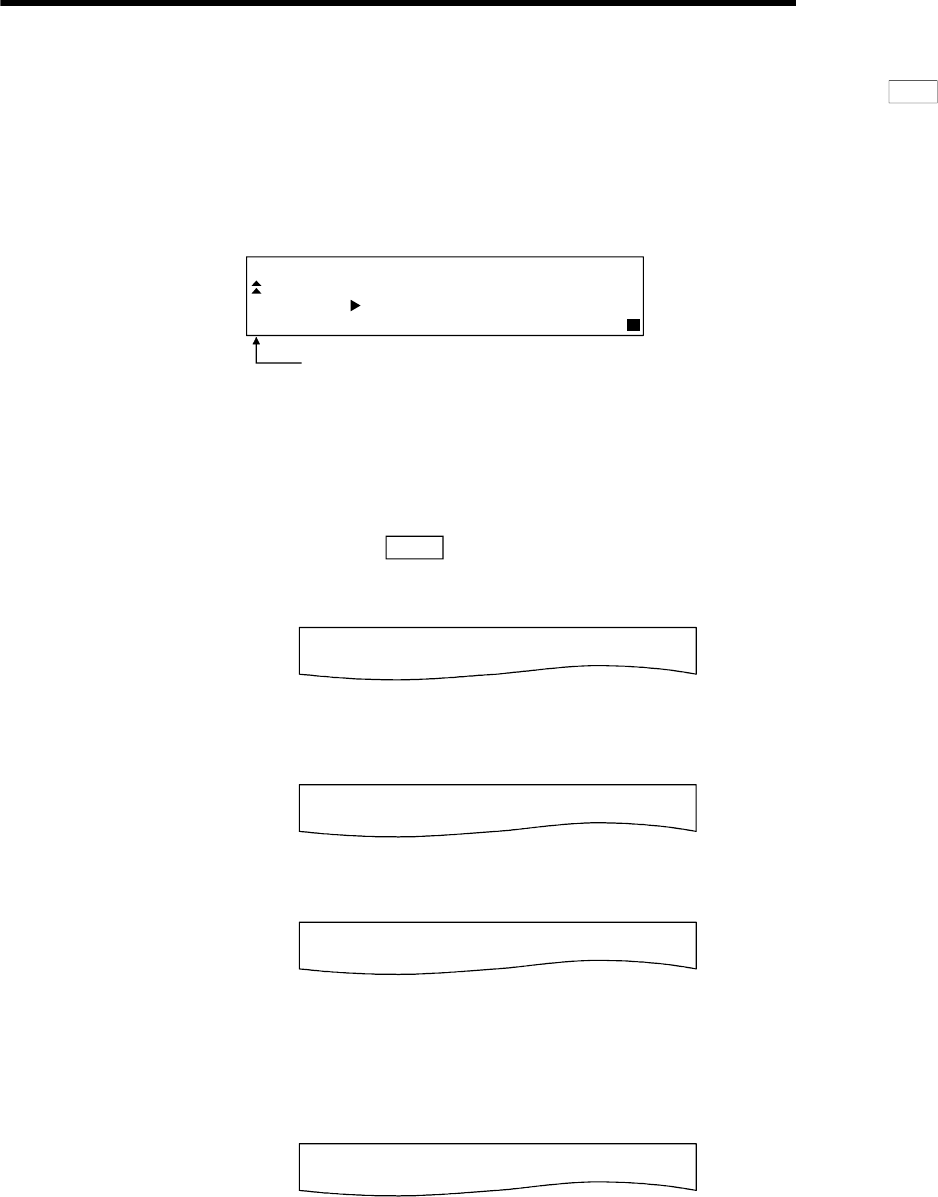
3. SPECIFICATIONS
3 - 16
MELSEC
GOT
(7) Shifting of data to the left during the input of a program
When the user inputs a program, the codes entered before a touch on the
GO
key will appear on the 4th (bottom) line of the display area.
If the codes cannot appear on a single line, the display on the 4th line only will shift
by a single character position to the left each time the user touches a key. (Each
character that goes out of the display area by the left-shift operation is retained in
the memory.)
W5
0
1
1
L
N
M
0P
836
X
M
0
3
005
P
1
1
1
K
1
2
2
247
D
4
5
47 D1000
The user has entered "DMOVP K2147483647 D1000".
(8) Numerical display
The following describes the display of numerical values in devices and of
constants in a program input by the user. Note, however, that only some
examples are shown. For details, see Chapter 20.
Example:
4231
H
D1000
1) Display in decimal format
Only significant digits are displayed with zero-suppression.
M0D1 00 46951
2) Display in hexadecimal format
Four digits are displayed without zero-suppression.
M0D1 00 2431H
3) Display in octal format
Six digits are displayed without zero-suppression.
M0D1 00 0161400
4) ASCII format
A numerical value in the specified device is read in byte units and converted
into associated character codes.
If a value fell outside the ranges 20
H
through 7F
H
and A0
H
through DF
H
,
dots ".." will appear.
M0D1 00 i B1icsa
(9) Display of an error message
An error message will appear on the 4th line of the display area.
If an error message appears, perform corrective action as described in Chapter 21.
An error message on the display is cleared when you press any key. Then the
display resumes the state before the appearance of the error message.


















