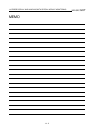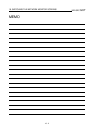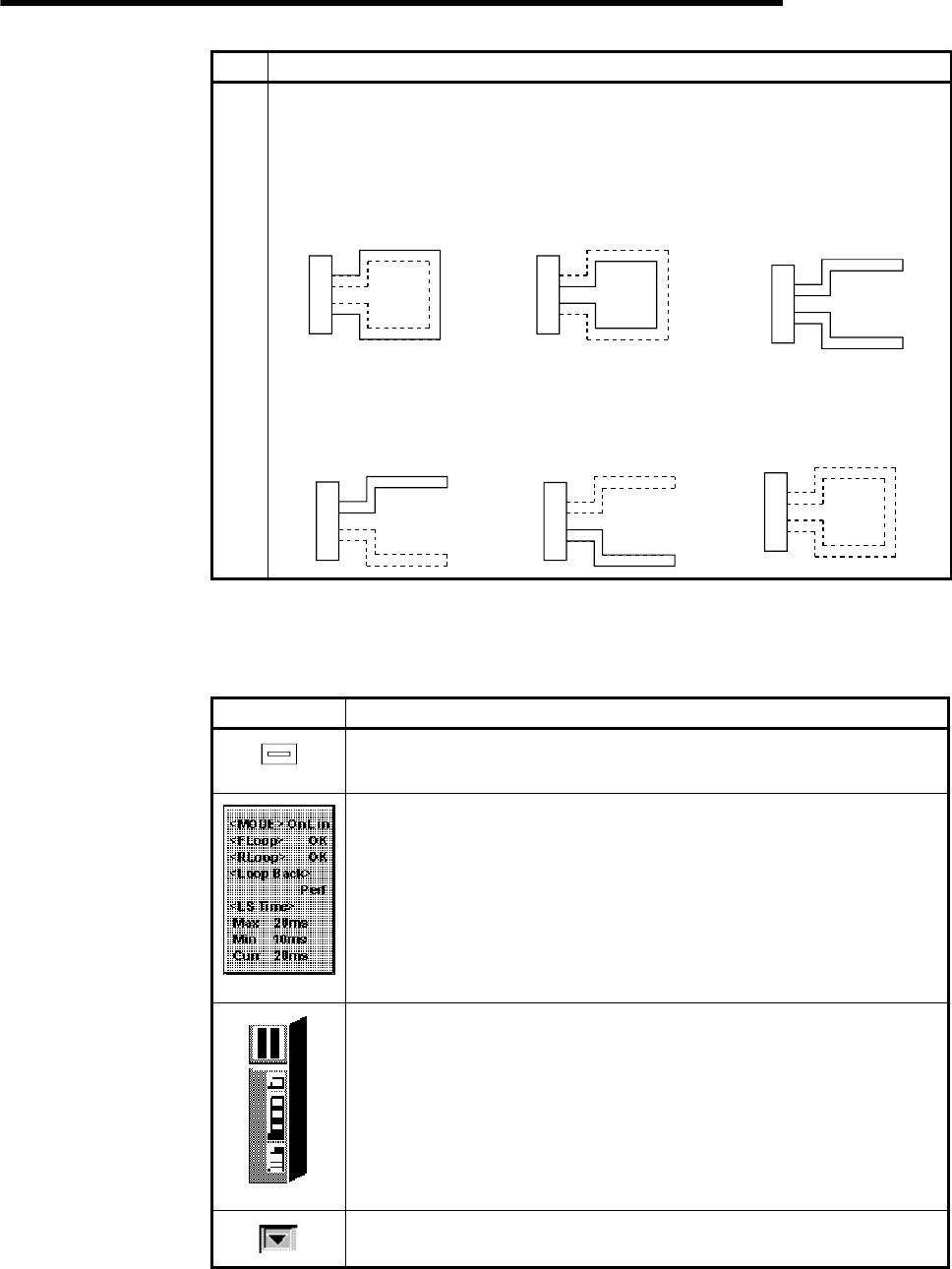
17. USING THE NETWORK MONITOR SCREENS
17 - 2
MELSEC
GOT
No. Contents of Display
The following loop status in the data link system is displayed. (Primary loop: F, Sub-
loop: R)
(a) Data is linked in the
Primary loop.
(b) Data is linked in the sub-
loop.
(c) Loop-back is performed
in the Primary/sub loop
direction.
R
F
R
F
R
F
(d) Loop-back is performed
in the Primary loop
direction only.
(e) Loop-back is performed
in the sub-loop direction
only.
(f) Data link is not available.
3)
R
F
R
F
R
F
(2) Key functions
This section describes the function of keys to be used on the own station monitor
screen.
Key Function
Exits the own station monitor screen and returns to the previous
monitor screen where the network monitor function was executed.
Switches to the detailed monitor screen that corresponds to the
module displayed on the current monitor screen. This key is effective
for each screen.
Switches to the other station monitor menu that corresponds to the
network displayed on the current monitor screen. This key is
effective for each screen.
Changes the details on the window.
(only for A95*GOT)