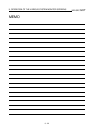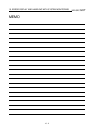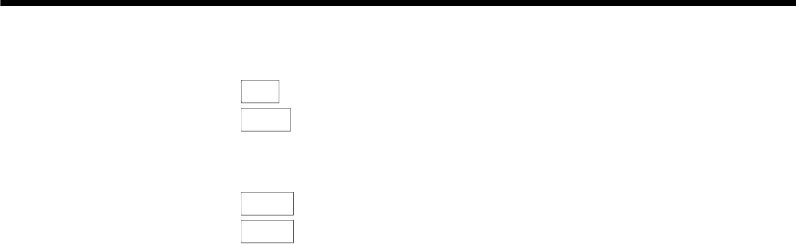
9. OPERATION OF THE VARIOUS SYSTEM MONITOR SCREENS
9 - 18
MELSEC
GOT
*1 The data being entered can be cleared by using the following keys.
AC
: Clear all data being entered in the object area.
DEL
: Clear one character from the cursor position.
*2 The format for the data being entered is displayed on the right side of the screen.
DEC
: Enter in decimal.
HEX
: Enter in hexadecimal.
*3 Even when the setting value/current value is changed after the timer (T) has timed
out and the counter (C) has finished counting, the time-up status/count-up status
do not change. The current status is maintained.
(When the setting value is changed to a large value/when the current value is
changed to a small value)