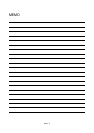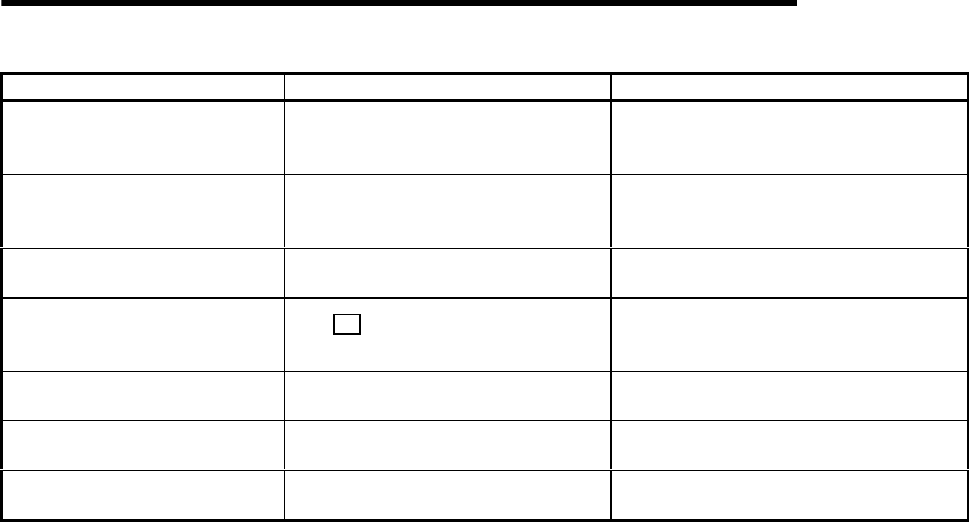
21. ERROR DISPLAY AND CORRECTIVE ACTIONS FOR LIST EDIT
21 - 3
MELSEC
GOT
Error message Display condition Action
**KS over
•
The value exceeding the range of the
program capacity by **K steps was
attempted to be set.
•
Reduce the program capacity by **K steps for
setting.
**KP over
•
The value exceeding the range of the file
register capacity by **K points was
attempted to be set.
•
The value exceeding the range of the file
register capacity by **K points was attempted to
be set.
Not available for QnACPU.
Set the PLC No.
•
The CPU at the list edit destination is
QnACPU.
•
Set the PLC number and change the station for
access.
The keyword is not input.
Set the PLC No.
•
The GO key was pressed without input of
the keyword on the keyword input screen.
•
Set the PLC number and change the station for
list edit. Or select the same station and input
the keyword.
The PLC parameter was changed.
Restart the GOT system.
•
The PLC parameter exceeding the file (R)
register capacity was set.
•
Restart the GOT system if required.
The PLC parameter was changed.
Read the ladder monitor again.
•
The capacity of the file (R) register was set.
•
Read the ladder monitor on the PLC again if
required.
The PLC program was edited. Read
the ladder monitor again.
•
Edit the PLC program.
•
Set the PLC number and change the station for
access.