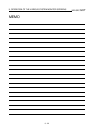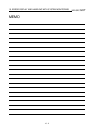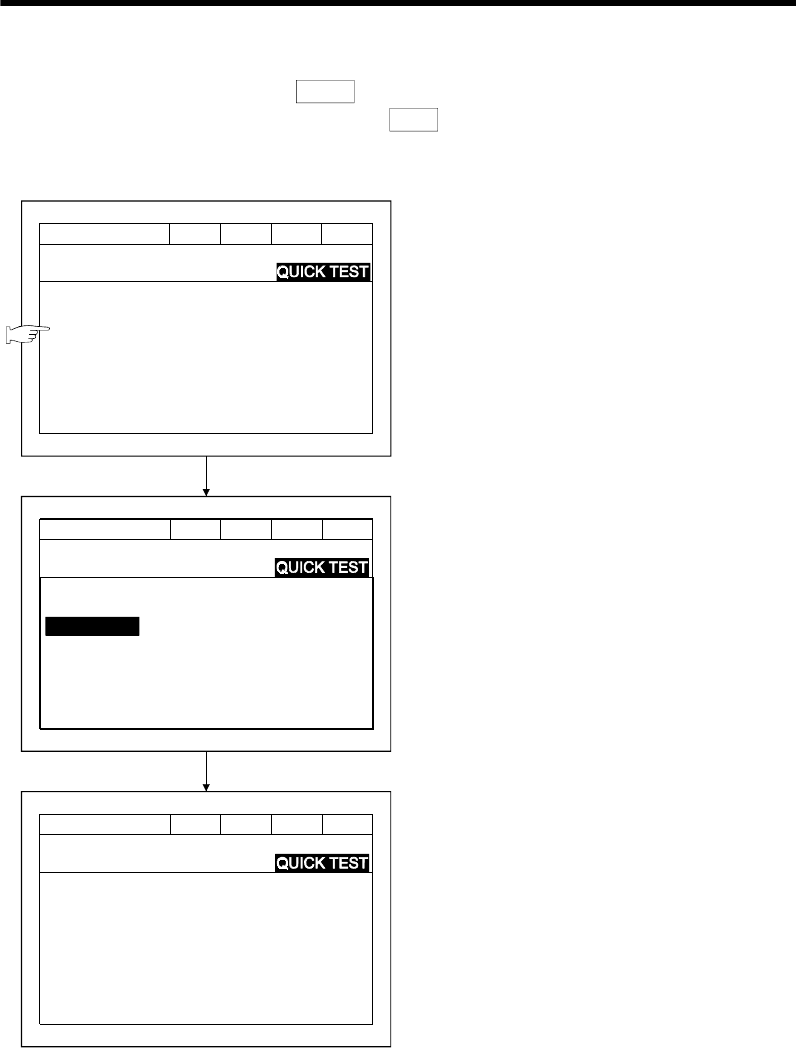
9. OPERATION OF THE VARIOUS SYSTEM MONITOR SCREENS
9 - 20
MELSEC
GOT
2) Operation to turn off the quick test function
When
TEST
is touched when the quick test function is on, a dialog box is
displayed. When
OK
is touched, the quick test can be canceled.
3) Bit device quick test
D 15 -2147483648 DW
ZR 1042431 -32767
X 0001
!
M 25
"
W 200 43
R 50 68378428 DW
D 0 0
W 100 0
NETWK No.[ 0] STATION[FF]
DEVICE MONITOR TEST MENU FORM SET
D 15 -2147483648 DW
ZR 1042431 -32767
X 0001
!
M 25
"
W 200 43
R 50 68378428 DW
D 0 0
W 100 0
NETWK No.[ 0] STATION[FF]
DEVICE MONITOR TEST MENU FORM SET
D 15 -2147483648 DW
ZR 1042431 -32767
X 0001
"
M 25
"
W 200 43
R 50 68378428 DW
D 0 0
W 100 0
NETWK No.[ 0] STATION[FF]
DEVICE MONITOR TEST MENU FORM SET
......When the device monitor screen is displayed.
Touch the device name or device no. display position for
the bit device to be SET/RESET.
......The device name and device no. touched is displayed
highlighted.
When the on/off display (
"
,
!
) of the hihglihted display is
touched, the status is SET/RESET.
* When the current bit device is ON, then it is turned OFF
(RESET).
When OFF, it will be (SET).
......The on/off display area (
"
,
!
) of the X0001 device is
highlighted.