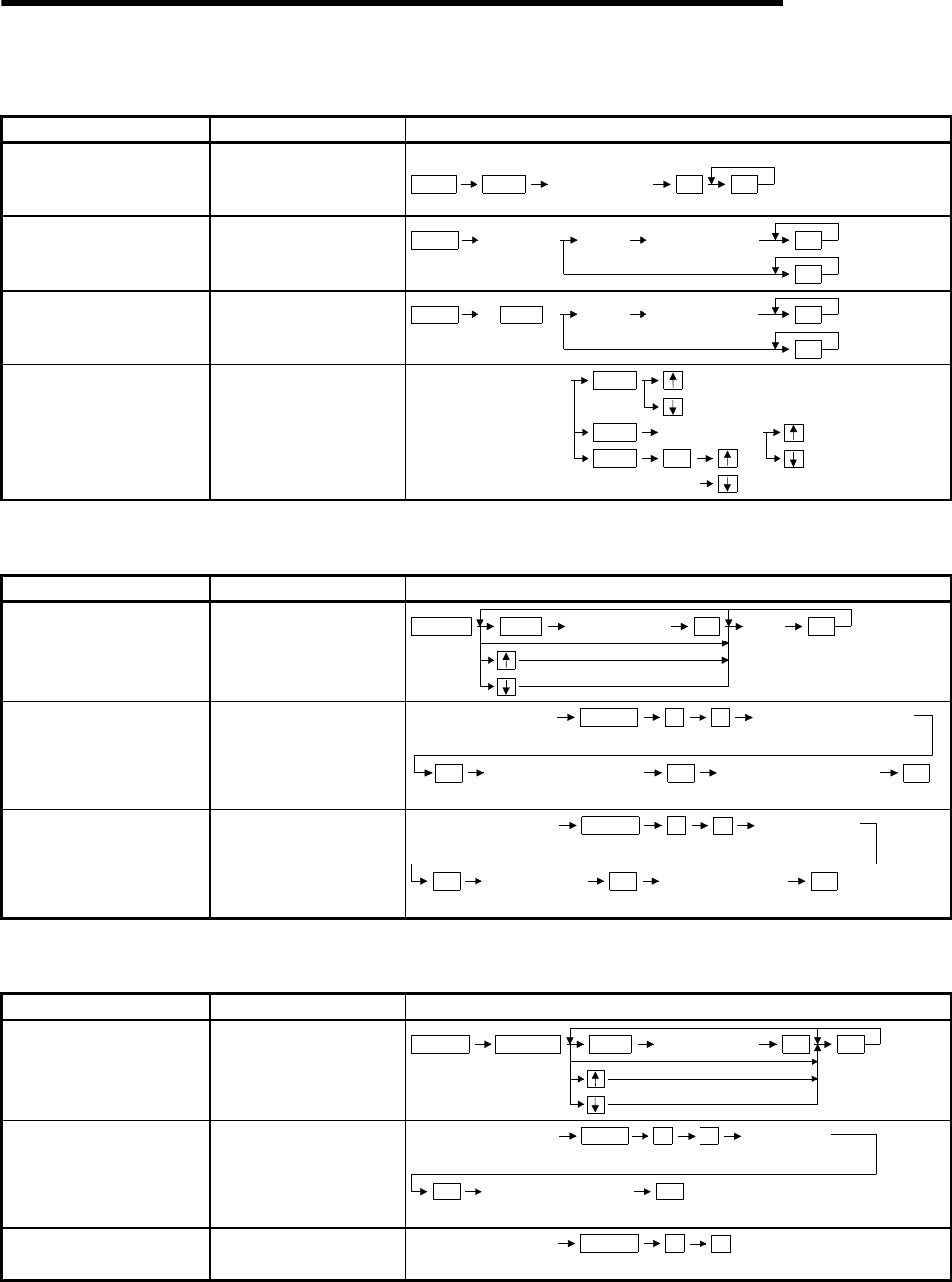
20. OPERATION OF EDITING SCREEN FOR EACH LIST
20 - 14
MELSEC
GOT
20.3.3 Operation in Read mode (R)
Details Purpose Procedures (key input sequence)
Command reading with the
specified step number
Read the command of the
specified step number in
the program.
READ SET
GO
Step number
GO
Read the command with the
specified command.
Read the specified
command in the program.
Command Device Device number
GOREAD
GO
Read the command with the
specified device.
Read the command with
the specified device used
in the program.
SET
Device Device number GOREAD
GO
Automatic scroll
Display the program with
automatic scroll.
SET
SET
Read operation above
SET
Step number
SP
20.3.4 Operation in Insert mode (I)
Details Purpose Procedures (key input sequence)
Insert a command in the
program.
Insert a command in the
program.
INSERT
SET GOStep number
Com
mand
GO
Move the program. Move the whole program.
Display the program
in the Insert mode.
Specify the movement
start step.
21HELP
Specify the movement
destination step.
GO
Specify the movement
end step.
GO GO
Copy the program. Copy the program.
Display the program
in the Insert mode.
Specify the
copy start step.
31HELP
Specify the
copy end step.
Specify the copy
destination step.
GO GO GO
20.3.5 Operation in Delete (D) mode
Details Purpose Procedures (key input sequence)
Delete a command from the
program.
Delete a command from
the program.
DELETE
SET GOStep number GOSHIFT
Delete the specified range of
the program.
Specify the range of the
program for deletion.
Display the program
in the Delete mode.
Specify the
deletion start step.
11HELP
Specify the deletion
end ste
p
.
GO
GO
Delete the whole NOP.
Delete the whole NOP in
the program.
Display the program
in the Delete mode.
2
1HELP


















