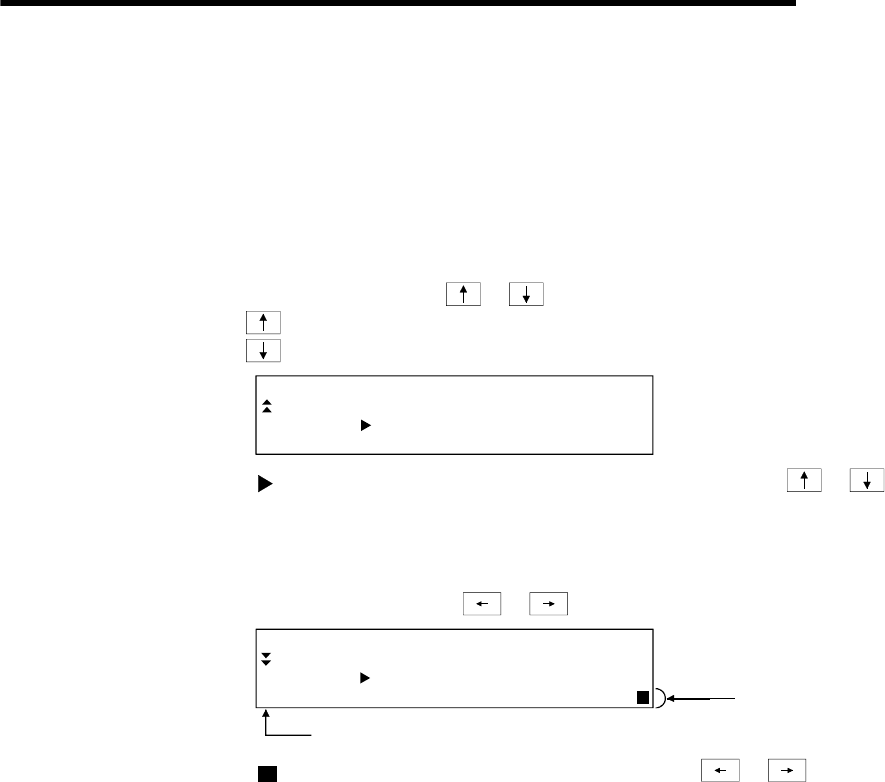
3. SPECIFICATIONS
3 - 12
MELSEC
GOT
* Movement of the cursor key between steps, between the menu items and in the
input area is explained below.
(1) Keep pressing the cursor key to repeat the movement toward the specified key
direction.
(2) Movement between steps and between menu items
To display the program immediately before/after the current step number
command, Input either
or key.
: Program immediately before the command (no change after 0 step)
: Program immediately after the command (no change after the last step)
R0
1
2
3
L
A
O
D
N
U
K
D
T
123
X
M
T
0
2
0
005
" " moves to the specified direction (upward/downward) with or key.
(3) Movement in the input area
To move the cursor between command names, between sources, and between
destinations, input either
( )
or
( )
key.
W5
0
1
1
L
N
M
0P
836
M3
P
1
1
1
K
1
2
2
247
D
4
5
47 D1000
Input area
Displa
y
example for DWOVP K2147483647 D1000
" " moves to the specified direction (left/right) with
( )
or
( )
key.


















