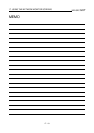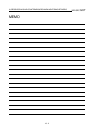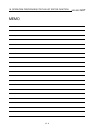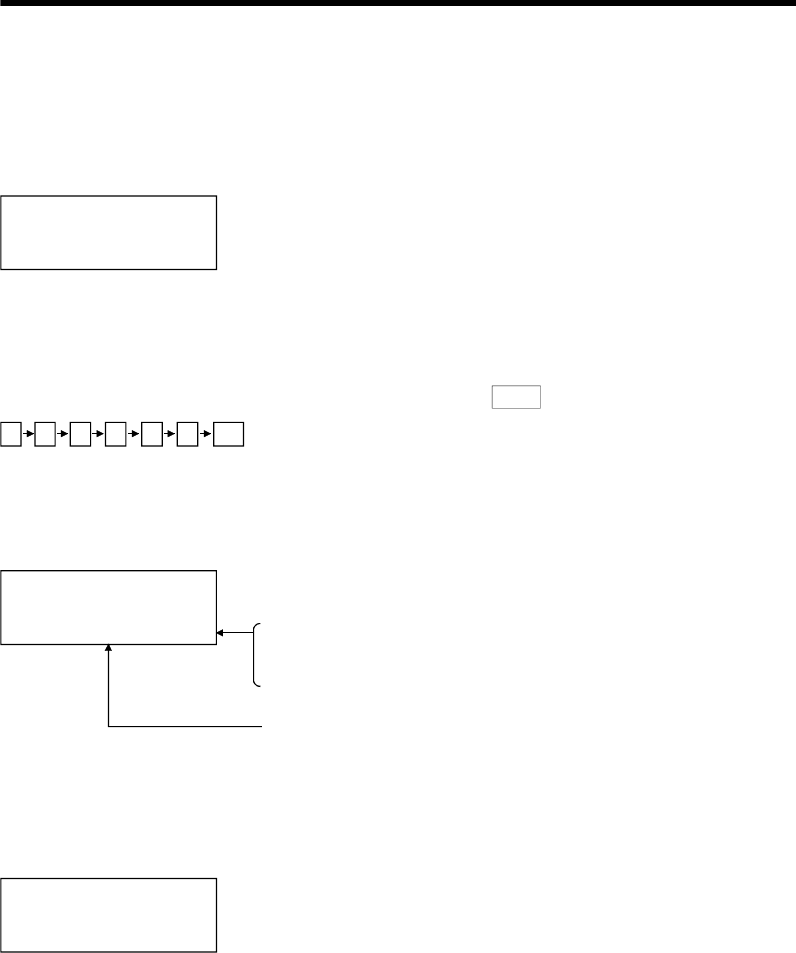
19. OPERATION PROCEDURES FOR THE LIST EDITOR FUNCTION
19 - 4
MELSEC
GOT
When input of a keyword is requested, all parameters and sequence programs can be
cleared together with the keyword registered in the ACPU using the operation below.
(Step 1) Display the keyword input request.
KEYWORD= [ ]
(Step 2) Stop operation of ACPU
(Step 3) Operation of PC memory all clear
Input "ALLCLR" and press the
GO
key.
A L L C L R GO
(Step 4) Display of PC memory all clear process
When the GOT starts clearing the process, the display in the left appears. "*" column
and the total number of bytes change sequentially.
*
ALL CLEAR
20KB **********
"*" (maximum 10 per process) is displayed according to the memory capacity to be cleared.
As the clearing process proceeds, each "*" is deleted.
One "*" shows 10% of memory capacity.
The memory capacity (total number of bytes) to be cleared is displayed in kbytes.
As the clearing process proceeds, 1 kbyte is decreased.
(Step 5) Completion of PC memory all clear process
When the GOT completes the clearing process, the screen in the left appears.
(status before the mode selection)
** MODE SELECTION **
PRESS MODE KEY
(READ) (INS) (PARAM)
(Step 6) Select the mode as in 19.2.2 and start the following operation.