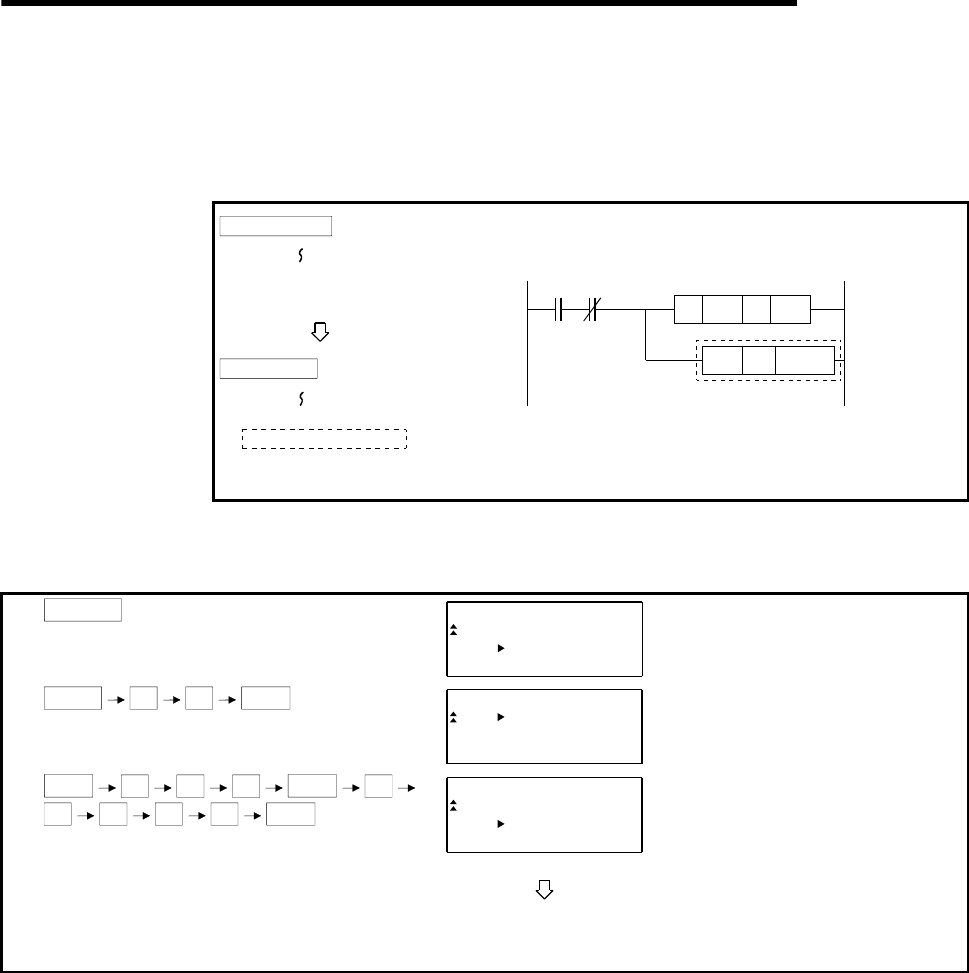
20. OPERATION OF EDITING SCREEN FOR EACH LIST
20 - 9
MELSEC
GOT
20.2.3 Adding (inserting) command
The following example shows the procedure of adding the command to the sequence
program..
T0
+P K80 K5 D20
MOV D20K2Y018
M0
5
7 +P K80 K5 D20
Before addition
After addition
7 +P K80 K5 D20
14 END
14 MOV D20 K2Y018
19 END
Add the MOV
command.
Add the MOV
command.
[Operation example]
1)
INSERT
I4
4
5
6
O
L
A
U
K
D
N
T
1
I
00
T
T
M
0
0
0
Select the "Insert" mode.
2)
SET
1
4
GO
I
1
1
1
7
4
5
6
E
N
N
D
N
O
O
2
D
P
P
0
Read the 14th step to insert
the command.
3)
MOV
D
2
0
SP
K
2
Y
1
8
GO
I1
1
1
2
4
4
9
0
E
N
D
K
N
O
2
2
D
P
0
Y0018
The command of "MOV D20 K2Y0018" was
added to Step 14.


















