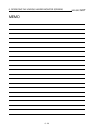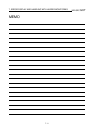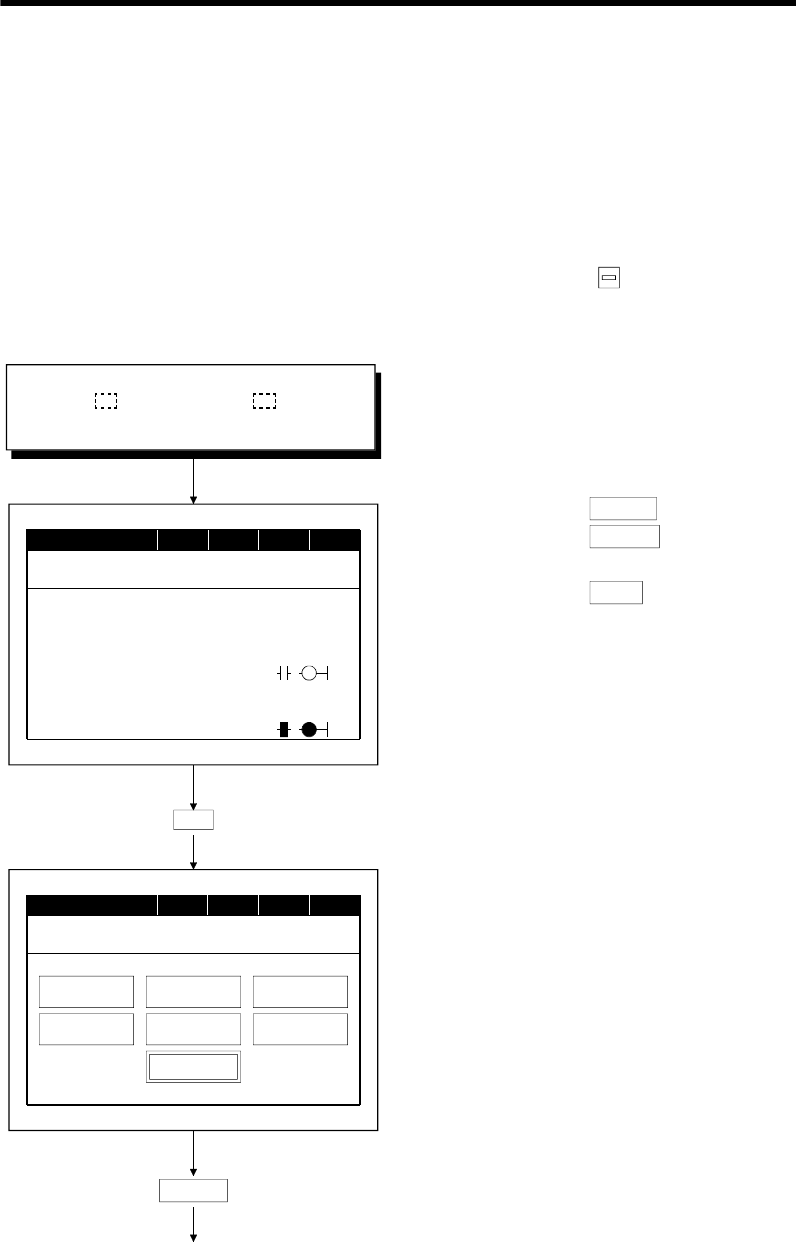
9. OPERATION OF THE VARIOUS SYSTEM MONITOR SCREENS
9 - 4
MELSEC
GOT
9.1.3 Specifying the monitor station and device (SET)
An explanation of the procedure for specifying the monitor station and the device for
executing the system monitor is explained below, using the Entry Monitor window as
example.
The operation procedure is the same for specifying the monitor station and device
when selecting windows other than Entry Monitor.
* When there is a
(keywindow), touching it to returns to
the monitor screen.
Select monitor function with basic screen.
Or, display monitor screen or menu screen.
[Operation procedure]
D 15 -2147483648 DW
D 10 -32767
X 001
!
M 25
"
T 30 100 200
W 200 43
R 50 68378428 DW
C 5 300 300
NETWK No.[ 0] STATION[FF]
DEVICE MONITOR TEST
MENU FORM SET
SET (Touch)
NETWK No.[ 0] STATION[FF]
DELETE
ALL CLRENTRY
TEST
CANCEL
DEVICE MONITOR
MENU FORM SET
(Touch)ENTRY
1)
......See Sec. 9.1.1.
......See the explanatory section for each monitor screen and
the menu screen.
......When you touch
MENU
you return to the basic screen.
When you touch
FORM
, you change this display. (See
Sec. 9.1.2.)
When you touch
SET
, you can specify the monitor station
and device.