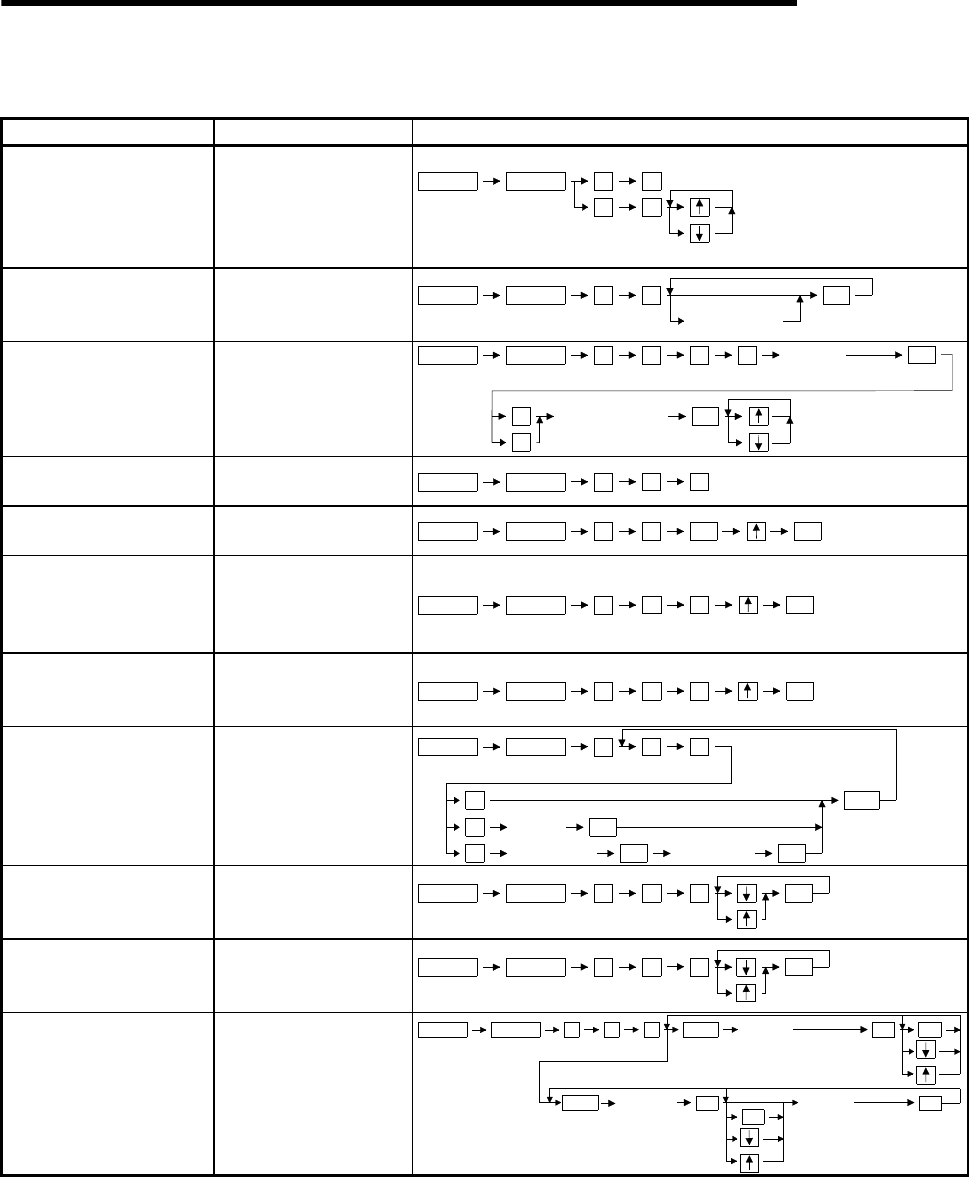
20. OPERATION OF EDITING SCREEN FOR EACH LIST
20 - 16
MELSEC
GOT
20.3.7 Operation in Other modes (O)
Details Purpose Procedures (key input sequence)
Error check
Operation that checks the
error step number/error
code for the current error
in the ACPU. (other than
AnA and AnUCPU)
2
1
SHIFT OTHER
2 1
(Except AnA, AnUCPU)
(AnA, AnUCPU)
Program check
Check the program
(double coil, command
code, END command).
2
2
SHIFT OTHER
GO
Step number
Buffer memory batch
monitoring
Monitor the buffer memory
details of the special
function unit.
3
1
SHIFT OTHER
2 Y
Top I/O
number of unit
SP
K
H
Buffer memory
address
GO
Clock monitor
Monitor the clock data of
the ACPU.
3
1
SHIFT OTHER
3
Clearing of all PC memories
Clear all memories in the
ACPU.
3
2
SHIFT OTHER
GO GO
Clearing of all programs
Clear all sequence
program, microcomputer
program and T/C setting
value areas.
3
2
SHIFT OTHER
2
GO
Clearing of all device
memories
Clear all details of the bit
device and the word
device in the ACPU.
3 2SHIFT OTHER 3
GO
PLC No. setting
Set the PLC No. of other
stations for access on the
MELSECNET II (/B) or
MELSECNET/10.
3 3
SHIFT OTHER
1
3
2
1
Network No.
PC No.
GO
GO Station No. GO
END
Main/sub-program switching
Select the main/sub-
program displayed on the
list edit screen.
3
3
SHIFT OTHER
2
GO
Remote run/stop
Operate the run/stop
status of the ACPU from
the GOT.
3
4
SHIFT OTHER
1
GO
Read/write of machine
language
Specify the memory
address (absolute
address) of the ACPU.
Read the memory details
and write the machine
language to the memory.
3 4
SHIFT OTHER
3
SET
Address
(hexadecimal)
GO GO
GO
Machine
language code
GO
GO
Address
(hexadecimal)
SET


















