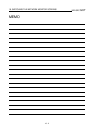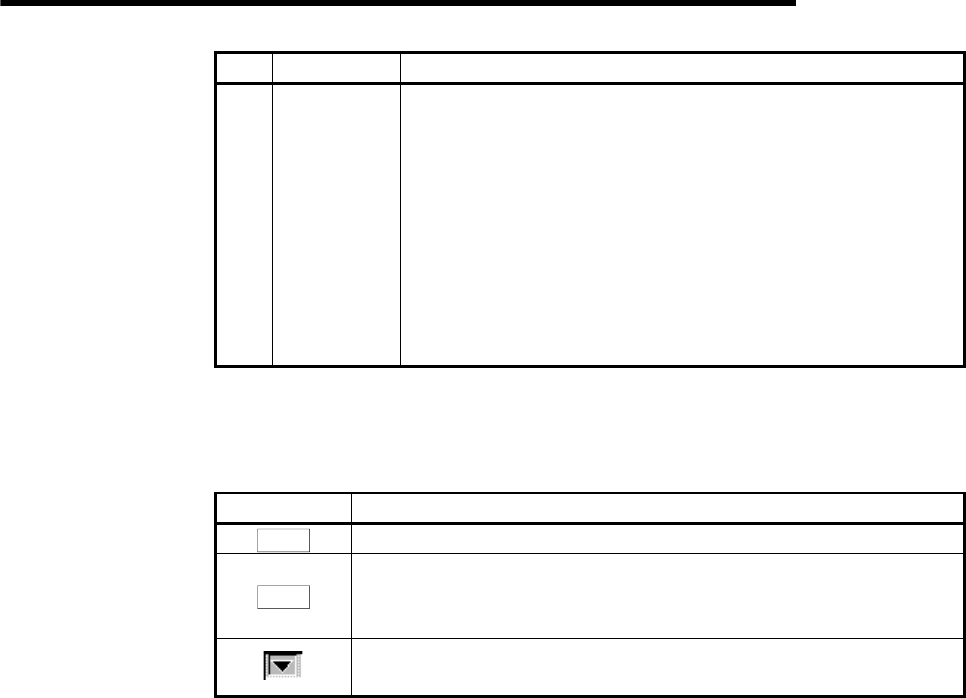
17. USING THE NETWORK MONITOR SCREENS
17 - 7
MELSEC
GOT
No. Section Contents of Display
6)
TsSt’ Sta
•
Parameter Setting: Common Param, Common + Spec if,
Default Param, Default + Specif
•
Reserved Sta:
Indicates the availability of a reserved station. (Have/None)
•
Communication Mode:
Indicates either of "Normal mode" or "Constant LS."
•
Transmission Mode:
Indicates either of "Normal Trans" or "Multipl Trans." *
•
Transmission Stat: Indicates either of "Normal Trans" or
Multipl Trans." *
* "---" is displayed when coaxial bus connections are established.
(2) Key functions
The table below shows the function of keys that are used on the detailed own
station monitor screen.
Key Function
RET
Returns to the own station monitor screen.
END
Exits the detailed own station monitor screen and returns to the
previous monitor screen where the network monitor function was
executed.
Changes the details on the window.
(only for A95*GOT)