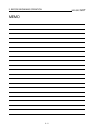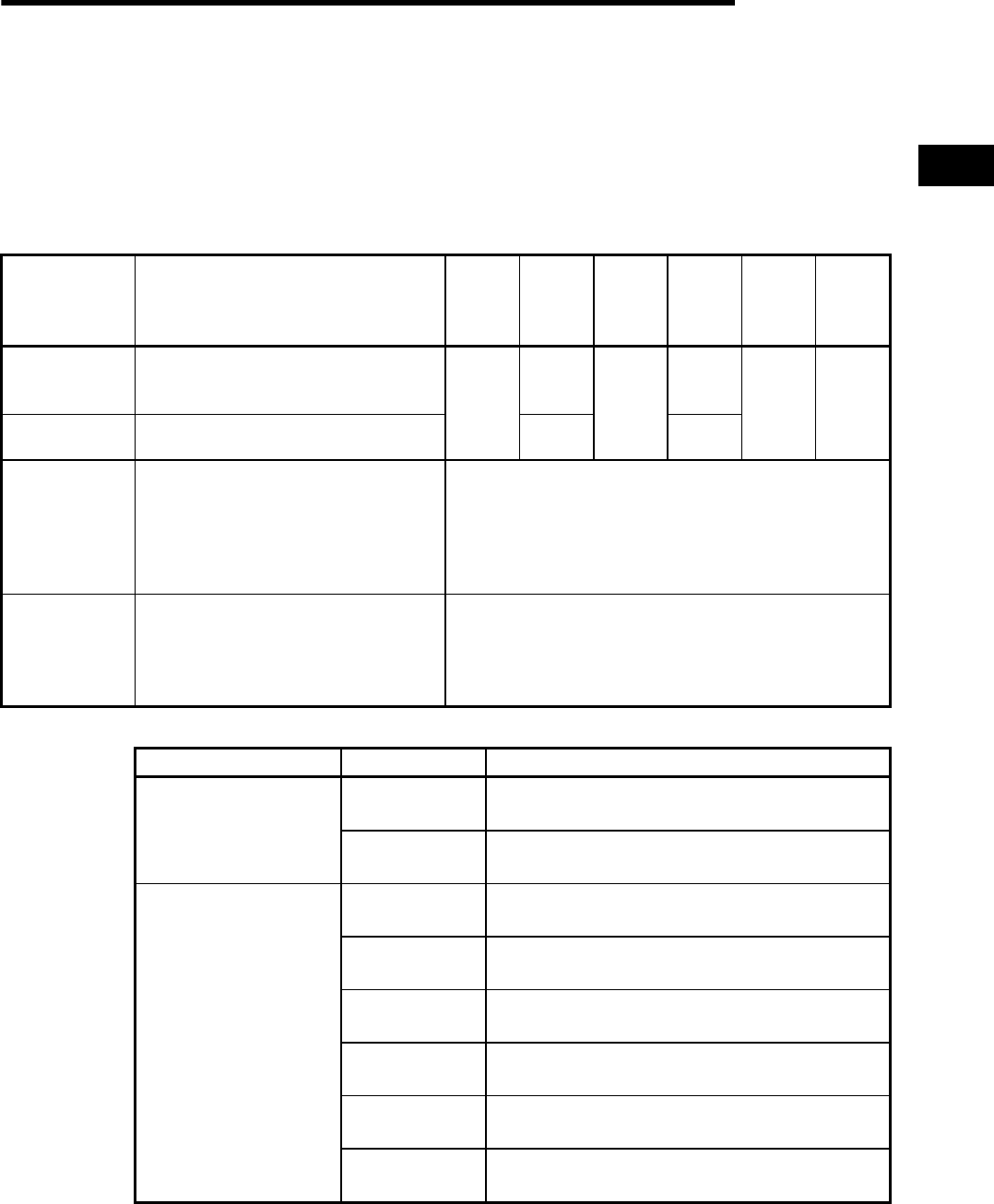
2. BEFORE BEGINNING OPERATION
2 - 1
MELSEC
GOT
Chapter2 Before beginning operation
The required equipment for using the monitor functions in this manual are described in
this section.
2.1 Required equipment
The chart below shows the equipment required for using the monitor functions.
!
: Required
×
: Not required
Required
equipment
Application Utility
Ladder
monitor
System
monitor
Special
function
module
monitor
Network
monitor
List
editor
GOT main unit
(A95*GOT-
*BD-M3)
•
It is required to use the option function
installed on the A95*GOT.
××
Memory
board
*
1
•
It is required to use the option function
installed on the A985/97*/960GOT.
×
!
×
!
!!
PLC drawing
software
*
2
•
Required for installing the object
monitor function OS into the GOT and
downloading the special module
monitor data.
•
It is necessary to install the drawing
software into the PLC.
!
Connecting
cables
*
2
•
Required for connecting the above
PLC and the GOT when installing the
object monitor function OS into the
GOT and downloading the special
module monitor data.
!
*1 The table below shows the types of memory boards available for using the option functions.
Name Model Contents
A9GT-FNB For option function (applicable for A/FX ladder
monitor)
Memory board for option
functions
A9GT-QFNB For option function (applicable for QnA/A/FX ladder
monitor)
A9GT-FNB1M Option function (applicable for A/FX ladder monitor) +
internal memory extension 1MB
A9GT-FNB2M Option function (applicable for A/FX ladder monitor) +
internal memory extension 2MB
A9GT-FNB4M Option function (applicable for A/FX ladder monitor) +
internal memory extension 4MB
A9GT-FNB8M Option function (applicable for A/FX ladder monitor) +
internal memory extension 8MB
A9GT-QFNB4M Option function (applicable for QnA/A/FX ladder
monitor) + internal memory extension 4MB
Expanded memory board
for option functions
A9GT-QFNB8M Option function (applicable for QnA/A/FX ladder
monitor) + internal memory extension 8MB
*2 For information about the PLC on which to install and use drawing software and the
cable to be connected between the PLC and the GOT, see SW4D5C-GOTR-
PACKE(V) Operating Manual.
2