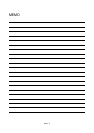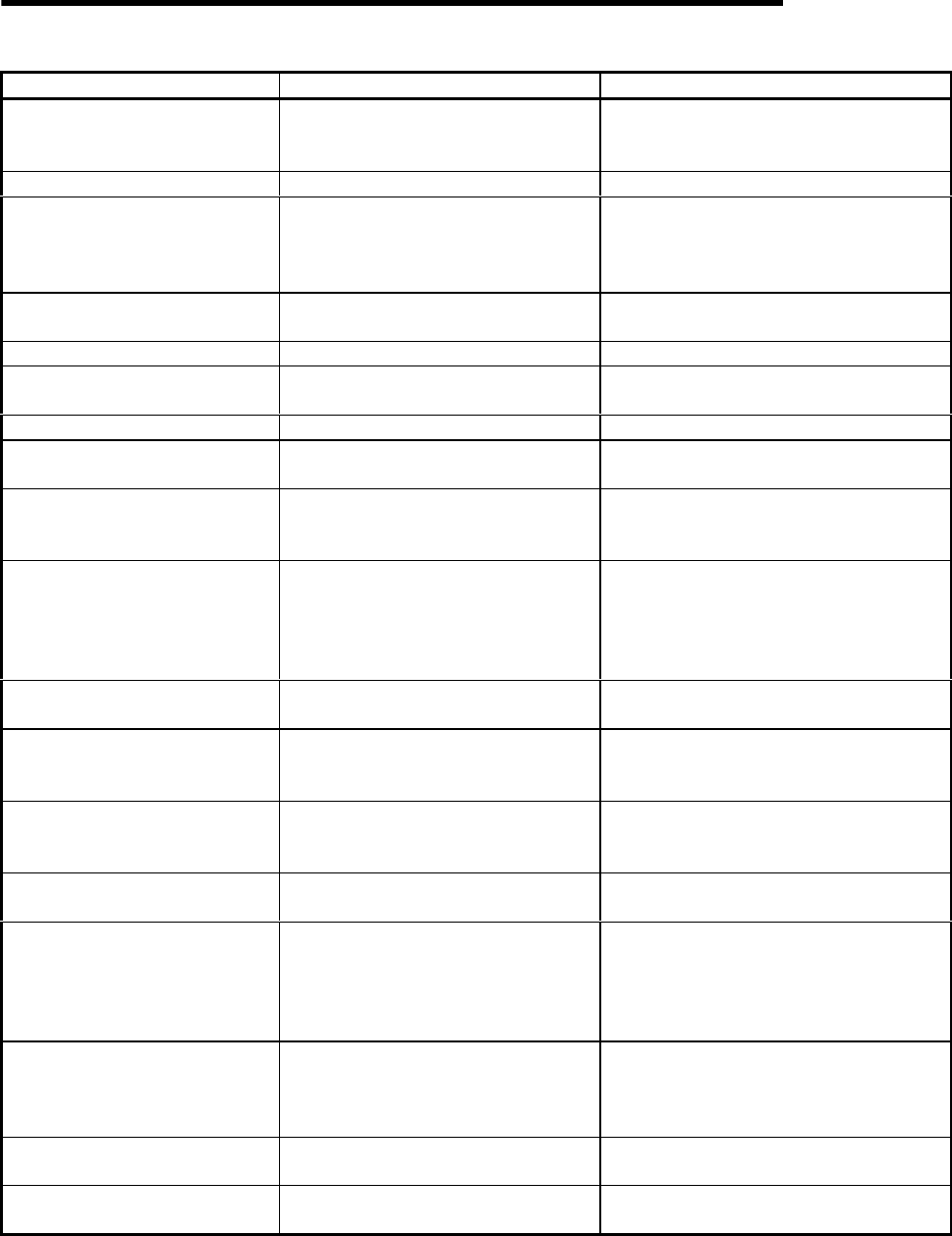
21. ERROR DISPLAY AND CORRECTIVE ACTIONS FOR LIST EDIT
21 - 2
MELSEC
GOT
Error message Display condition Action
Address error
•
In machine language writing, the address
which was tried to be written was at the
write-protect area.
•
Set the correct address.
No corresponding program
•
The specified command was not found.
•
Check the program.
Memory cassette check
•
In communication with the CPU for clearing
the keyword or writing the parameter, the
memory cassette is insufficient or not
mounted.
•
Mount the memory cassette properly.
•
Replace the memory cassette with a new one.
Step over error
•
The set step number is larger than the
maximum step number.
•
Set the correct step number.
Setting error
•
Setting value is not correct.
•
Set the correct value.
Not selectable
•
The function which cannot be executed was
selected.
•
Select other function.
Operation error
•
The set device symbol is incorrect.
•
Perform the correct key operation.
Device error
•
The specified command was not found.
•
The device number exceeds the range.
•
Set the correct device symbol.
•
Set the number within the range of CPU device.
Identical coil
•
The identical coil is found in the sequence
program.
•
Proceed to the next operation if it does not affect
the control.
•
Correct the program if it affects the control.
Command error
•
When the program is read, it cannot be
converted to the proper command.
•
When the CPU has detected the error, stop
running of the operation. After resetting the
CPU, check the command around the error.
Write the correct command. (For check of the
error step, refer to 20.3.7.)
Command setting error
•
The command set at the time of read, write
or insert is not correct.
•
Set the correct command.
Memory protect
•
When writing in the Write or the
Insert/Delete mode, the memory protect
switch in the memory cassette is ON.
•
Turn OFF the memory protect switch in the
memory cassette.
Capacity over
•
Memory assignment set in the parameter
exceeded the capacity of the memory
cassette.
•
Set the parameter within the capacity of the
memory cassette.
No END command
•
There is no END command.
•
Write the END command at the last step of the
program.
PLC communication error
•
When the list editor function is started,
proper communication with the PLC is not
made.
•
Restart the list editor function. If communication
is not made properly, check the following:
GOT main unit
Connection of the cable
CPU main unit (if any error has occurred)
PC write error
•
Correct writing was not made in the Write or
Insert mode.
•
Check the setting of RAM/ROM.
•
Check the RAM mounting.
•
Check the setting of the memory protect switch
in the CPU.
PLC is running
•
Writing, insertion or deletion was attempted
during running of the CPU.
•
Stop the CPU.
PC No. error
•
The PLC number is set to other station.
•
Change the PLC number and set the station for
access to the host.