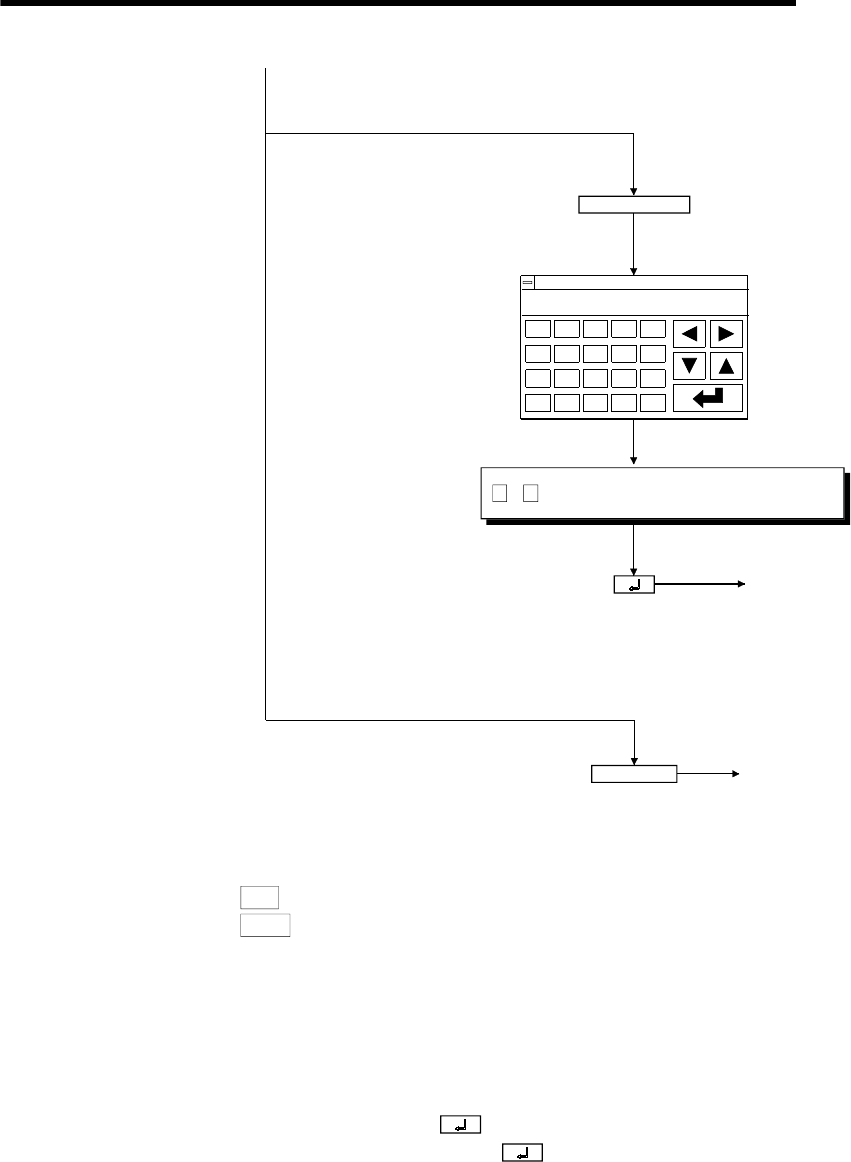
6. OPERATING THE VARIOUS LADDER MONITOR SCREENS
6 - 8
MELSEC
GOT
7
4
1
0
8
5
2
−
9
6
3
!
A
C
E
AC
B
D
F
DEL
[ ] STEP
Step.Sea.
When specifying and reading the step number in the program.
1)
(Touch)
0 to 9 : Input step No. (*1)
(Touch: Input confirmation)
Move to ladder monitor screen
When specifying and reading the final ladder in the program.
End.Sea.
(
Touch
)
Move to ladder monitor screen
*1 Data being entered can be cleared by the following keys.
AC
: Clears all data being entered to the target area.
DEL
: Clears one character at the cursor position.
*2 When specifying and reading a device, contact point or coil used in the program,
the search targets all programs starting from the step number displayed on the
previous ladder monitor screen, to the program immediately previous to the one
displayed.
After moving to the screen monitor screen, continuous reading by the same device
is enabled by touching
on the screen.
If you touch any other key but
,
the continuous read function is canceled.


















