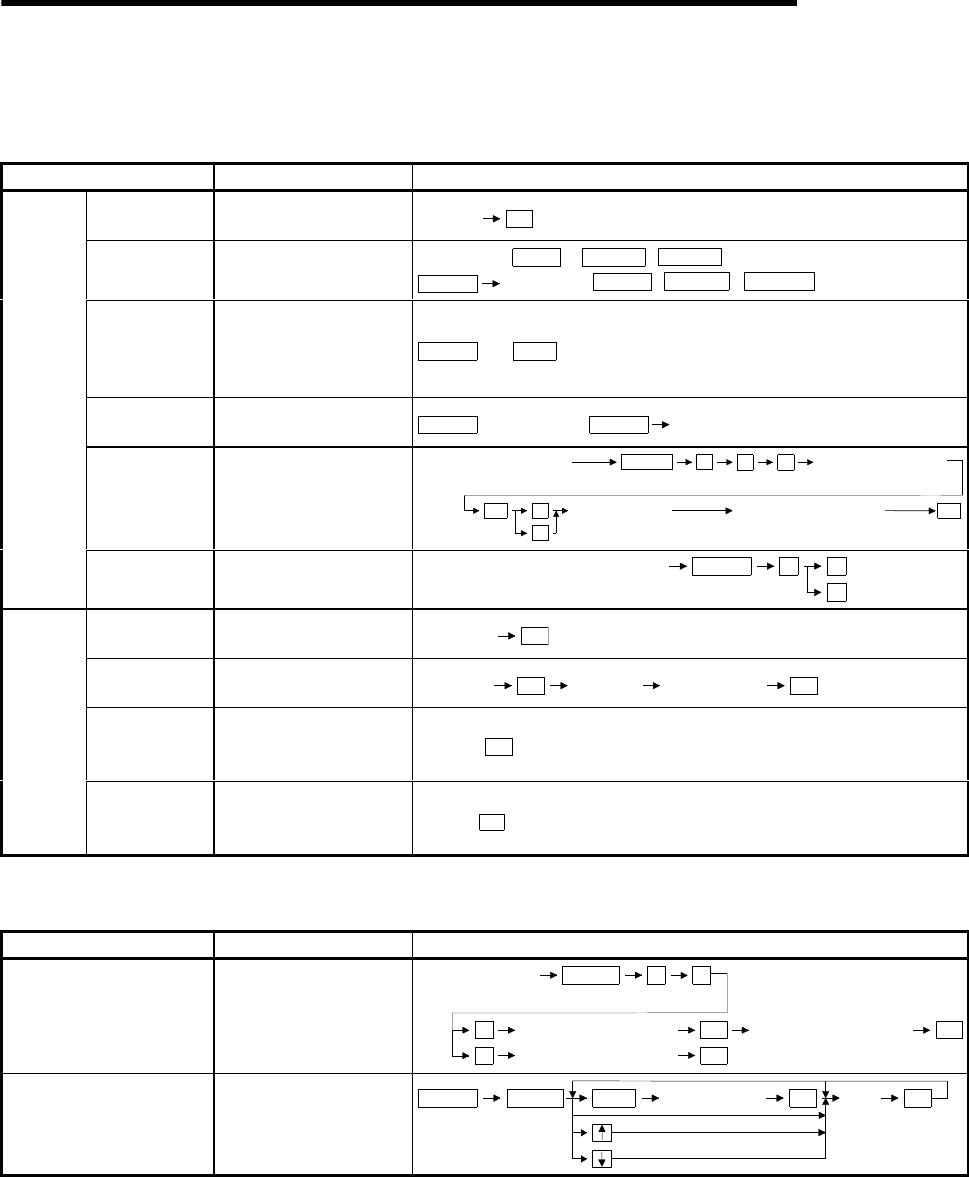
20. OPERATION OF EDITING SCREEN FOR EACH LIST
20 - 13
MELSEC
GOT
20.3 Operation procedure list of list edit
20.3.1 Common operation
Details Purpose Procedures (key input sequence)
Input of keyword
at start-up
Input when the keyword is
registered in the ACPU.
GOKeyword
Mode selection Select the mode.
Mode key ( READ , INSERT , PARAM )
SHIFT
Mode key ( WRITE , DELETE , OTHERS )
Switching of
valid key
Switch the valid key
(function indicated at the
upper/lower part of the
key) by a user.
SET
SHIFT or
Action for
incorrect input
Perform the operation for
incorrect key input.
SHIFTCLEAR , Mode key or Mode key
Operation of
command help
function
Perform operation with the
Help function command
specification.
Perform program display
operation in the Write/Insert mode.
11HELP
Input the capital letter
of the command.
GO GO
1
1 Input the capital
letter of the command.
Input the corresponding
command number.
1
Basic
operation
Display of
Comment
Display the comment
stored in the ACPU.
Perform program display operation
in the Write/Read/Insert/Delete mode.
2
HELP 1
2
Command code
only
Input the command code
only.
GOCommand
Command code
and 1 device
Input the command code
and 1 device.
SPCommand Device Device No. GO
Other than
above command
key input)
Input the command other
than above with the
command key.
Input the SP between the device, the source data and the destination.
Command
input
operation
Other than
above (device
key input)
Input the command other
than above without the
command key.
Input the SP between the command, the device, the source data and the destination.
20.3.2 Operation in Write mode (W)
Details Purpose Procedures (key input sequence)
Continuous write in NOP
Set the specified range in
the program to NOP.
Program display
in the Write mode
21HELP
Start step specification Final step specification 1
2
Start step specification
GO
GO
GO
Write/modify (change) of
program
Write the new
program/modify (change)
WRITE
SET GOStep number GOSHIFT
Com
mand


















