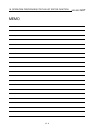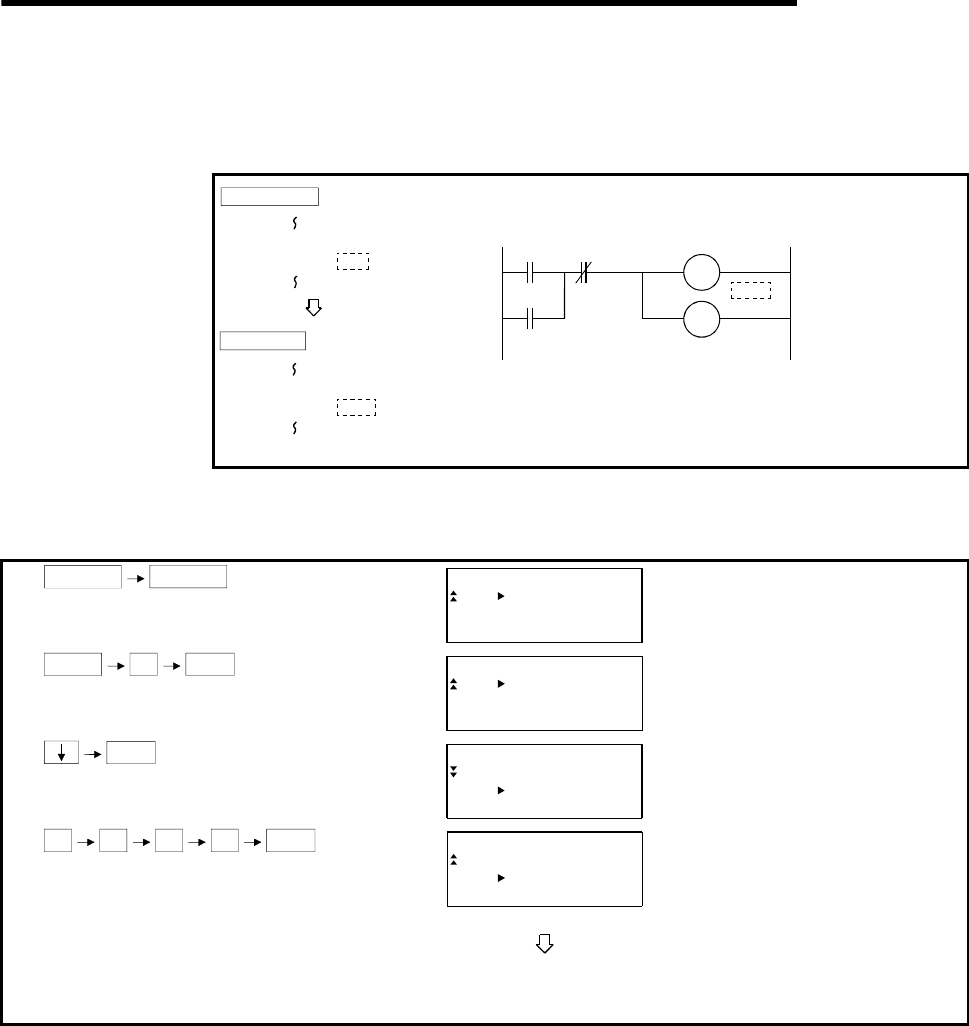
20. OPERATION OF EDITING SCREEN FOR EACH LIST
20 - 8
MELSEC
GOT
20.2.2 Changing (overwriting) command
The following example shows the changing procedure of the sequence program.
3 OUT Y010
4 OUT T0 K100
X000 X001
0
Before change
After change
Change the timer setting
value from K10 to K100.
Y010
Y010
T0
K100
3 OUT Y010
4 OUT T0 K10
Change the timer setting
value from K10 to K100.
[Operation example]
1)
SHIFT
WRITE
W
1
7
7
7
4E
K
K
D
N
8
5
2
D
0
0
Select the "Write" mode.
2)
SET
4
GO
W3
4
4
5
O
O
L
U
U
K
D
T
T
10
Y
T
T
0
0
0
010
Read the 4th step that changes
the setting value.
3)
GO
K
W
10
3
4
4
O
O
U
U
K
T
T
10
Y
T
0
0
010
Move the cursor to setting
value "K10" of T0.
4)
K
1
0
0
GO
W4
4
5
6
O
L
A
U
K
D
N
T
1
I
00
T
T
M
0
0
0
The setting value of timer T0
was chan
g
ed from "K10" to "K100".