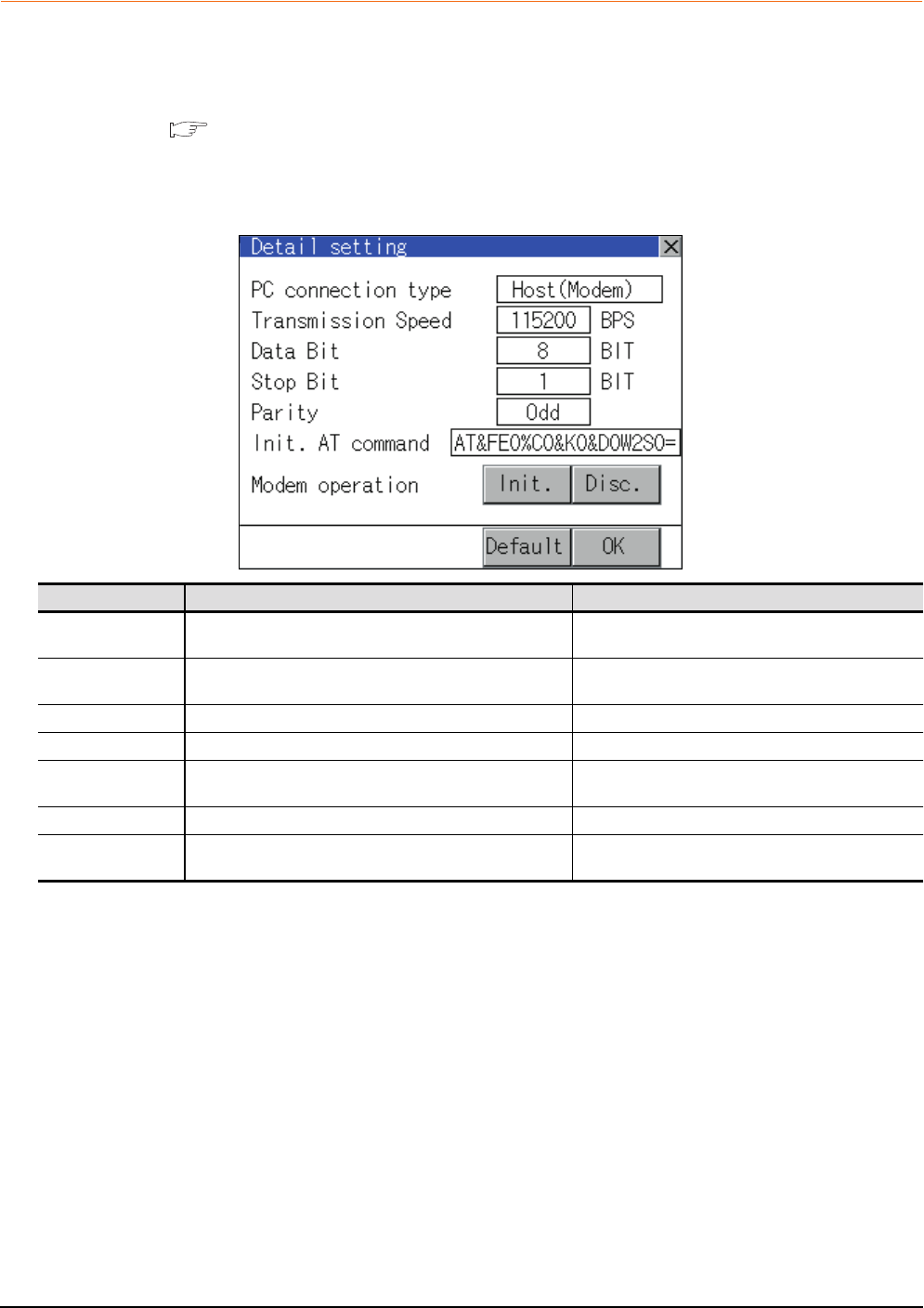
10 - 10
10. COMMUNICATION INTERFACE SETTING (COMMUNICATION SETTING)
10.2 Communication Detail Setting
10.2.3 Display contents of Communication Detail setting
The contents of communication detail setting varies according to driver type.
This section explains setting items different from the communication detail setting of the drawing software.
For setting items other than described in this section, refer to the following manual.
GT Designer3 Version1 Screen Design Manual (Fundamentals)
Communication detail setting of host (modem)
On the communication detail setting screen of host (modem), the communication setting between the GOT and the
modem and the modem operation can be executed.
Item Description Setting range
PC connection type Select the connection method to the PC.
Host (PC) / Host (Modem)
<Default: Host (PC)>
Transmission Speed Set the transmission speed when communicating.
9600/19200/38400/57600/115200
<Default: 115200>
Data Bit Set the data bit when communicating. 7bit/8bit <Default: 8bit>
Stop Bit Set the stop bit length when communicating. 1bit/2bit <Default: 1bit>
Parity
Set whether to execute or not the parity check during
communication. When executing, set the type of the parity check.
Odd/Even/None <Default: Odd>
Init. AT command Set the AT command for initialize the modem. <Default: AT & FE0%C0 & K0 & D0W2S0=1>
Modem operation
Touch the [Init.] button to initialize the modem.
Touch the [Cut] button to disconnect the line.
-


















