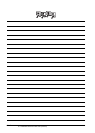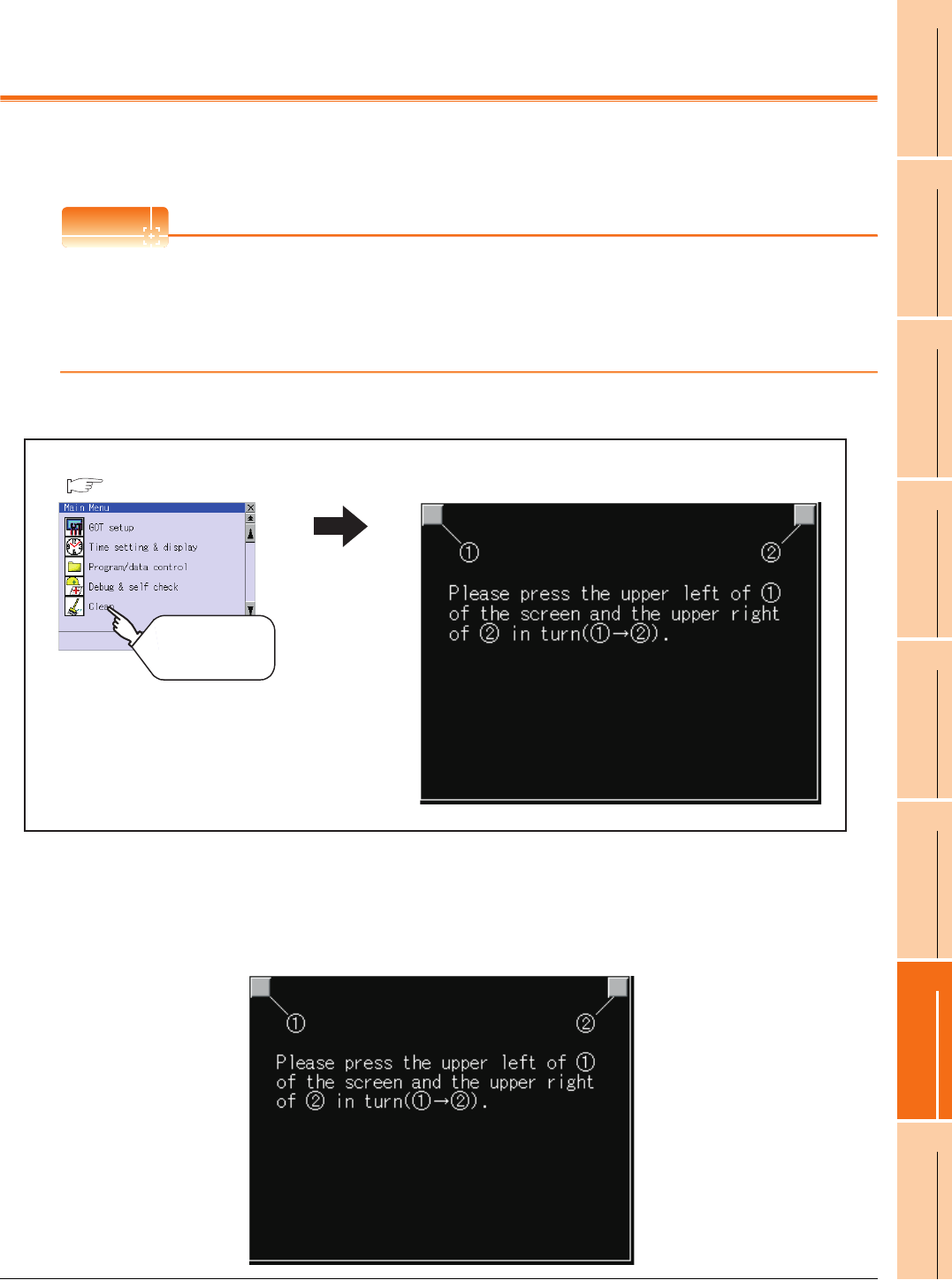
15. CLEANING DISPLAY SECTION (CLEAN)
15 - 1
9
UTILITY FUNCTION
10
COMMUNICATION
INTERFACE SETTING
(COMMUNICATION SETTING)
11
DISPLAY AND
OPERATION SETTINGS
(GOT SET UP)
12
CLOCK SETTINGS AND
BATTERY STATUS DISPLAY
(TIME SETTING AND DISPLAY)
13
FILE DISPLAY AND
COPY (PROGRAM/DATA
CONTROL)
14
GOT SELF CHECK
(DEBUG AND SELF
CHECK)
15
CLEANING DISPLAY
SECTION (CLEAN)
16
INSTALLATION OF
COREOS, BOOTOS
AND STANDARD
15. CLEANING DISPLAY SECTION
(CLEAN)
In utility, the screen can be set as not to be effected by touching the screen when clean with clothes.
To clean the GOT, wipe the dirty part with a soft cloth using neutral detergent.
POINT
POINT
POINT
Precautions for cleaning
Do not use chemicals such as thinner, organic solvents and strong acids, since they may cause the protective
sheet to be deformed or the dissolvable paint on the surface to peel off.
In addition, do not use spray solvents since they may cause the electrical failure of the GOT and peripheral
devices.
Display operation of Clean
Even if touch points other than the upper left corner and upper right corner of the screen, the GOT does not operates.
Operation of Clean
After cleaning the screen, touch the screen following the instruction displayed.
After touching the screen, the screen returns to the Main Menu.
The following screen is displayed.
Clean
Main Menu
Touch [Clean]
(
9.3 Utility Display)