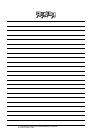13. FILE DISPLAY AND COPY (PROGRAM/DATA CONTROL)
13.2 Various Data Control
13 - 91
9
UTILITY FUNCTION
10
COMMUNICATION
INTERFACE SETTING
(COMMUNICATION SETTING)
11
DISPLAY AND
OPERATION SETTINGS
(GOT SET UP)
12
CLOCK SETTINGS AND
BATTERY STATUS DISPLAY
(TIME SETTING AND DISPLAY)
13
FILE DISPLAY AND
COPY (PROGRAM/DATA
CONTROL)
14
GOT SELF CHECK
(DEBUG AND SELF
CHECK)
15
CLEANING DISPLAY
SECTION (CLEAN)
16
INSTALLATION OF
COREOS, BOOTOS
AND STANDARD
POINT
POINT
POINT
Estimation of processing time
The time required for the processing depends on conditions such as OS, data capacity, and file structure.
(Reference value)
• When the capacity is 4 Mbytes: Around 6 seconds
• When the capacity is 12 Mbytes: Around 18 seconds
(5) Precautions for operation
(a) Copying project data
If the Boot source drive and copy destination drive for project data is the same, the project data cannot be
copied.
If the drives are the same, cancel the setup.
(b) When project data are copied to the GOT
If OS or project data is copied to the GOT using the SD card or USB memory created with GOT data
package acquisition, the utility setting is also copied.
Check each utility setting after copying to the GOT and change the setting according to need.
(c) SD card or USB memory to be used
When performing GOT data package acquisition, do not store other data to the SD card or USB memory.
If doing so, the previous data will be unavailable.