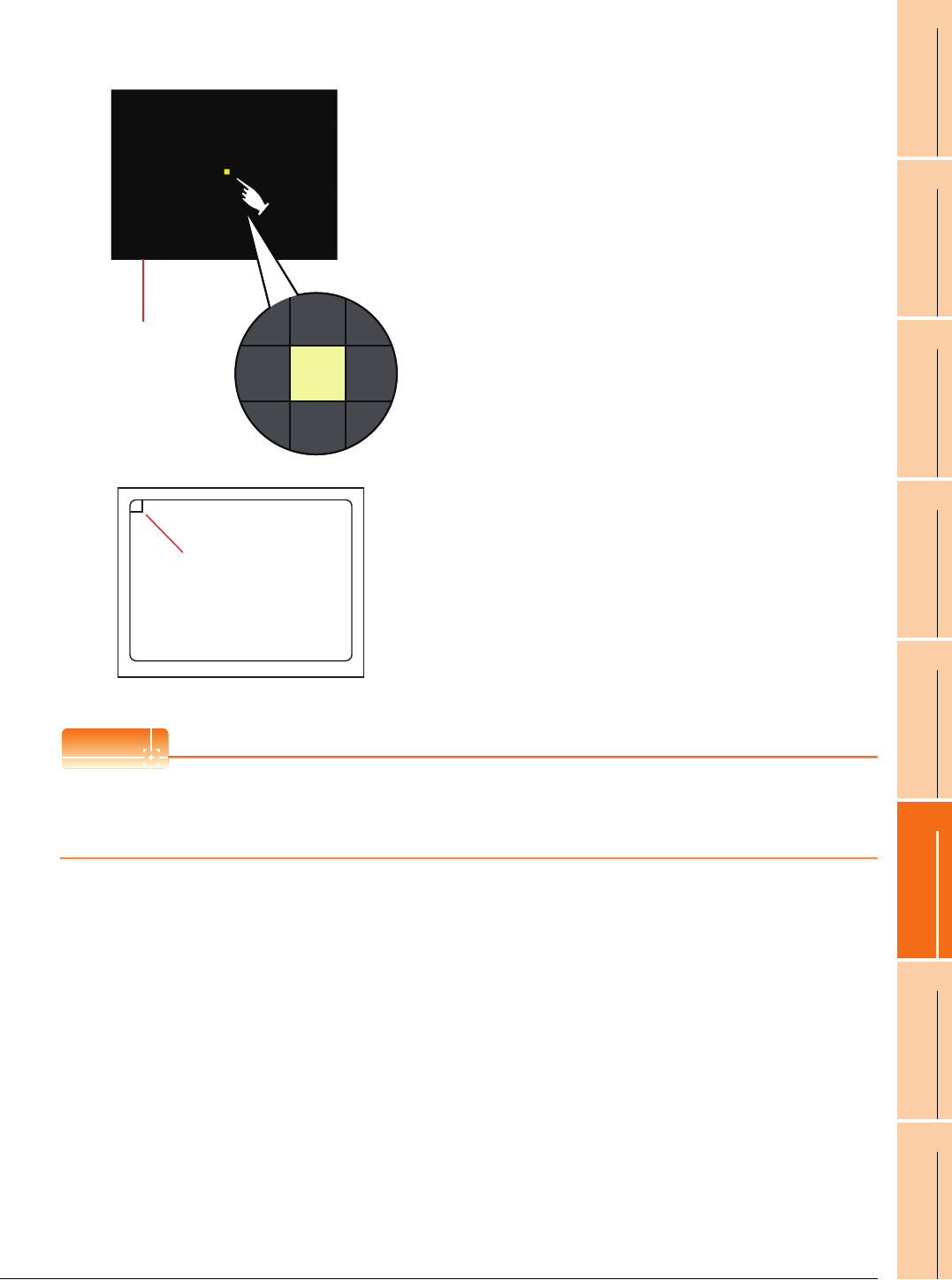
14. GOT SELF CHECK (DEBUG AND SELF CHECK)
14.2 Self Check
14 - 13
9
UTILITY FUNCTION
10
COMMUNICATION
INTERFACE SETTING
(COMMUNICATION SETTING)
11
DISPLAY AND
OPERATION SETTINGS
(GOT SET UP)
12
CLOCK SETTINGS AND
BATTERY STATUS DISPLAY
(TIME SETTING AND DISPLAY)
13
FILE DISPLAY AND
COPY (PROGRAM/DATA
CONTROL)
14
GOT SELF CHECK
(DEBUG AND SELF
CHECK)
15
CLEANING DISPLAY
SECTION (CLEAN)
16
INSTALLATION OF
COREOS, BOOTOS
AND STANDARD
Touch panel check operations
Touching [Touch panel check] of self-check displays a black-filled screen over the entire screen area.
POINT
POINT
POINT
Checking the upper left part of the screen
Only the upper left part of the screen cannot be filled with yellow.
If returns to the self-check by touching the upper left part, judge that the upper left area operates normally.
1. Touch a part of the screen.
The touched part becomes a yellow-filled display.
2. Touching the upper left part returns to the self-check.
Black-filled screen
Yellow
color
Upper-left touch position


















