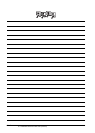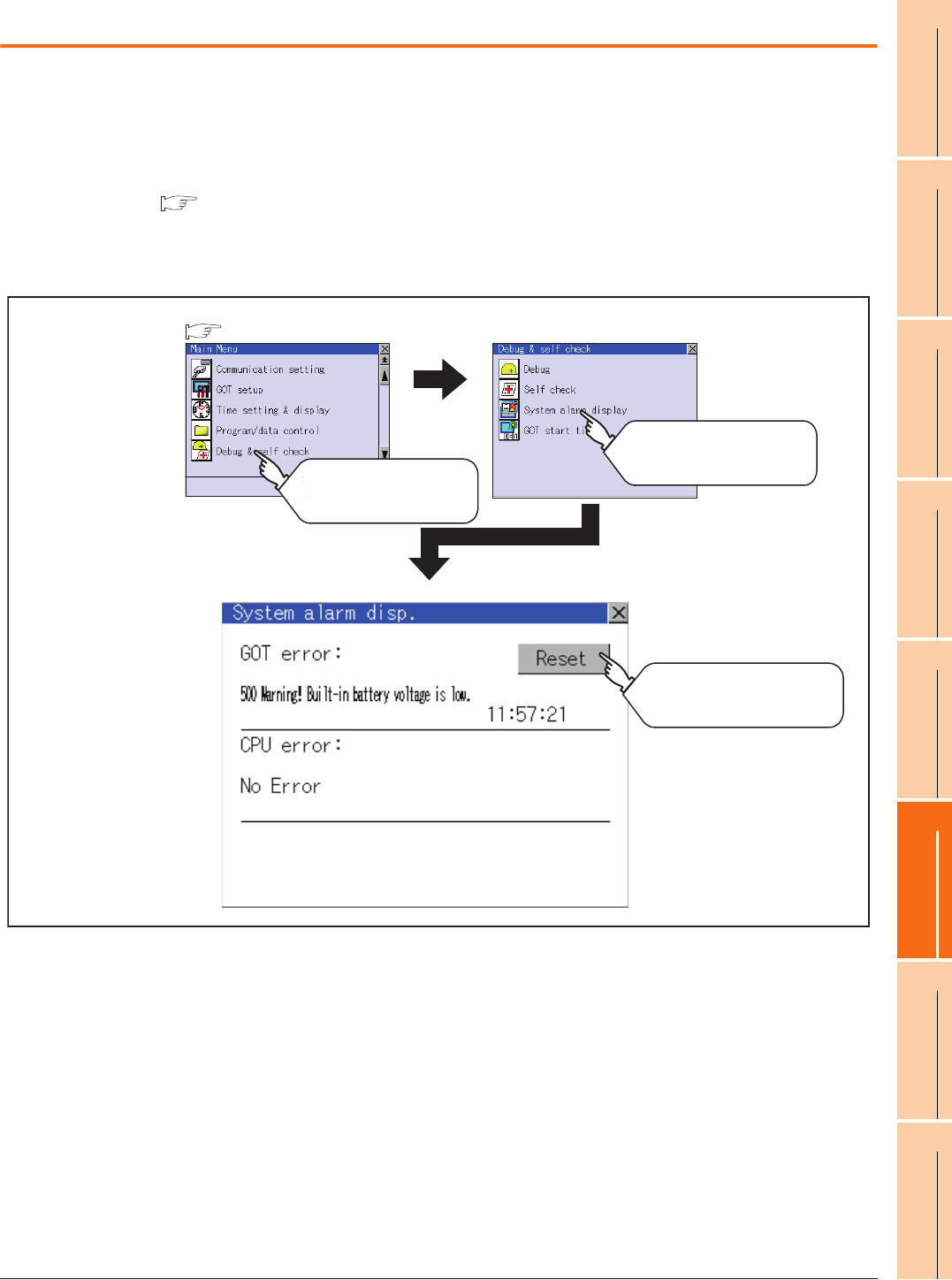
14. GOT SELF CHECK (DEBUG AND SELF CHECK)
14.3 System Alarm Display
14 - 19
9
UTILITY FUNCTION
10
COMMUNICATION
INTERFACE SETTING
(COMMUNICATION SETTING)
11
DISPLAY AND
OPERATION SETTINGS
(GOT SET UP)
12
CLOCK SETTINGS AND
BATTERY STATUS DISPLAY
(TIME SETTING AND DISPLAY)
13
FILE DISPLAY AND
COPY (PROGRAM/DATA
CONTROL)
14
GOT SELF CHECK
(DEBUG AND SELF
CHECK)
15
CLEANING DISPLAY
SECTION (CLEAN)
16
INSTALLATION OF
COREOS, BOOTOS
AND STANDARD
14.3 System Alarm Display
System alarm function
System alarm is the function to display error code and error message when an error occurs in GOT, controller or
network.
System alarms can be reset on the System alarm display screen.
For details of system alarm, refer to the following manual.
GT Designer3 Version1 Screen Design Manual (Fundamentals)
Display operation of System alarm display
Main menu
Debug & self check
System alarm display
Touching [Reset] resets the
system alarm display in the
GOT error.
Tou ch
[Debug & self check]
Tou ch
[System alarm display]
( 9.3 Utility Display)