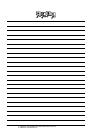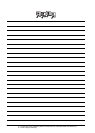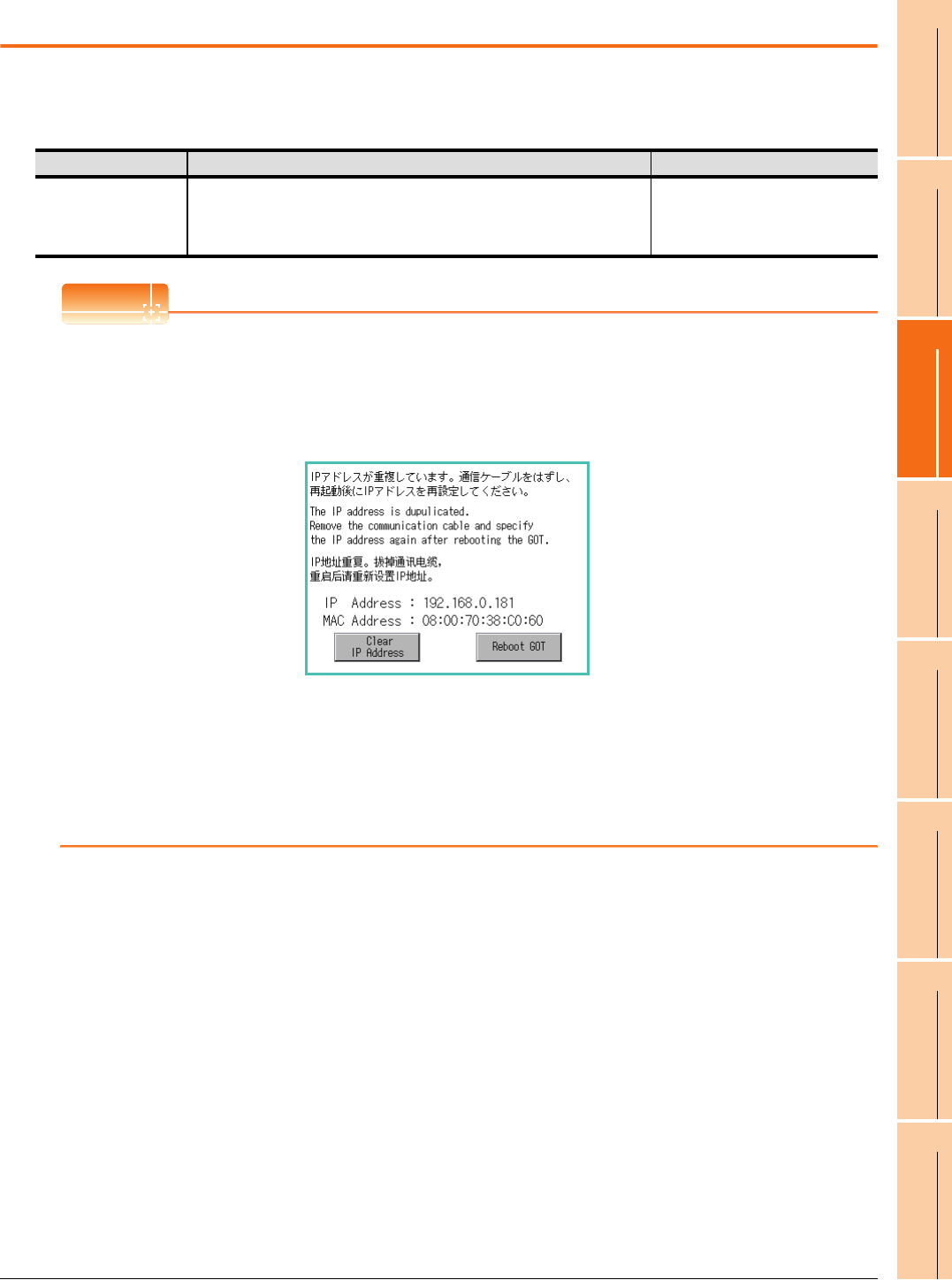
11. DISPLAY AND OPERATION SETTINGS (GOT SET UP)
11.5 Behavior of Duplicate IPs
11 - 21
9
UTILITY FUNCTION
10
COMMUNICATION
INTERFACE SETTING
(COMMUNICATION SETTING)
11
DISPLAY AND
OPERATION SETTINGS
(GOT SET UP)
12
CLOCK SETTINGS AND
BATTERY STATUS DISPLAY
(TIME SETTING AND DISPLAY)
13
FILE DISPLAY AND
COPY (PROGRAM/DATA
CONTROL)
14
GOT SELF CHECK
(DEBUG AND SELF
CHECK)
15
CLEANING DISPLAY
SECTION (CLEAN)
16
INSTALLATION OF
COREOS, BOOTOS
AND STANDARD
11.5 Behavior of Duplicate IPs
Setting function for Behavior of duplicate IPs
The GOT operation can be set when a device with the same IP address as that of the GOT is added to the network
afterwards.
POINT
POINT
POINT
(1) When the IP address duplication is not checked
When the IP address of the GOT is set to 192.168.0.18, the IP address duplication check is not performed.
Depending on the device to connect with the GOT, the IP address duplication check may not be performed.
(2) When the GOT is added to the network in which a device with the same IP address as that of the GOT exists
The GOT goes into offline status and displays the following dialog box.
• When changing the IP address of another device which has the same IP address as that of the GOT
After changing the IP address of another device which has the same address as that of the GOT, touch the
[Reboot GOT] button to restart the GOT.
• When changing the IP address of the GOT
Touch the [Clear IP Address] button to clear the IP address of the GOT.
After touching the [Reboot GOT] button to restart the GOT, change the IP address of the GOT using the
Utility.
Function Description Setting range
Behavior of duplicate IPs
The GOT operation can be set when a device with the same IP address as that of
the GOT is added to the network afterwards.
Maintain a network connection(rec)
/Do not maintain a network connection
(Default: Maintain a network
connection (rec))