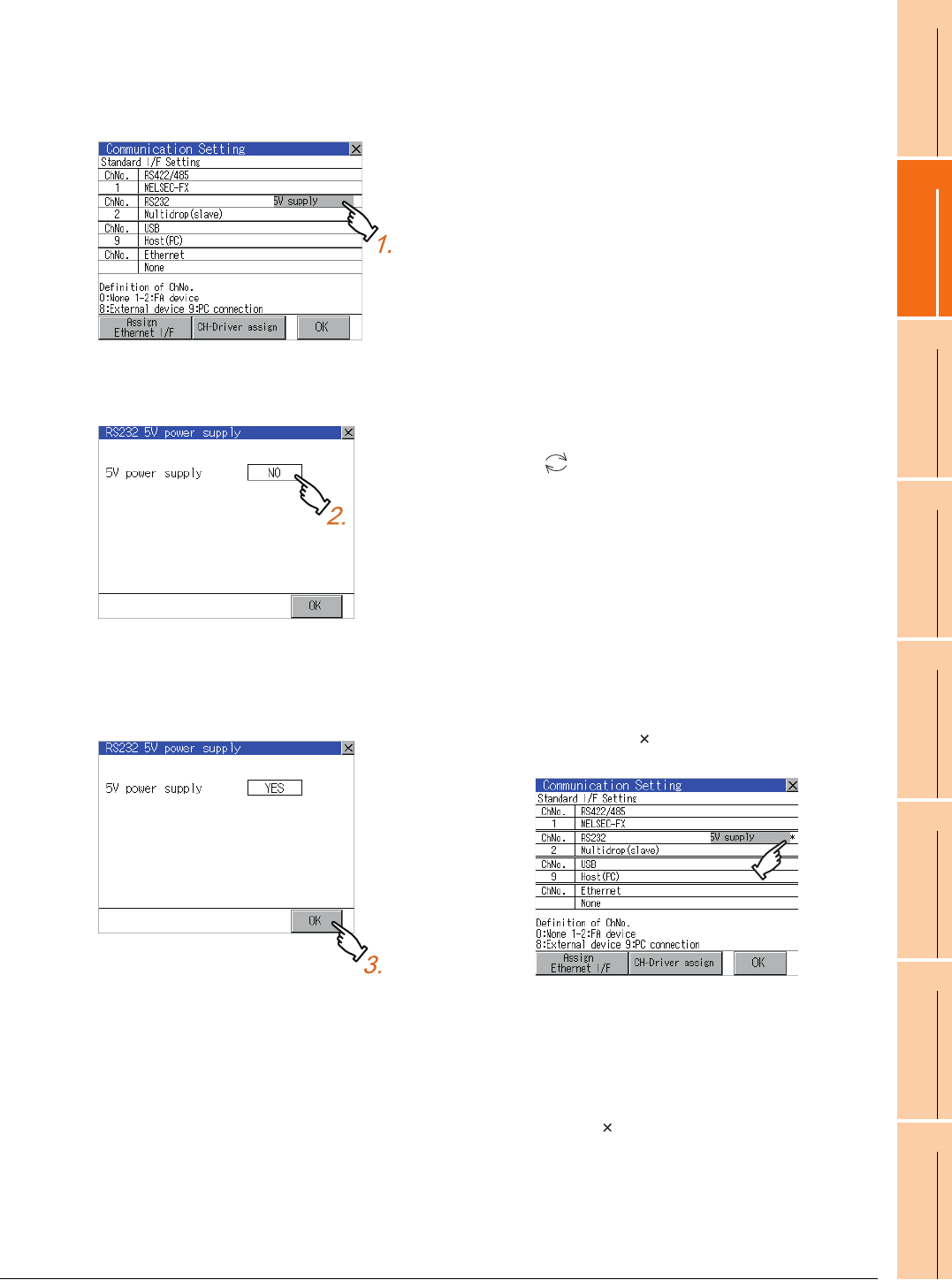
10. COMMUNICATION INTERFACE SETTING (COMMUNICATION SETTING)
10.1 Communication setting
10 - 7
9
UTILITY FUNCTION
10
COMMUNICATION
INTERFACE SETTING
(COMMUNICATION SETTING)
11
DISPLAY AND
OPERATION SETTINGS
(GOT SET UP)
12
CLOCK SETTINGS AND
BATTERY STATUS DISPLAY
(TIME SETTING AND DISPLAY)
13
FILE DISPLAY AND
COPY (PROGRAM/DATA
CONTROL)
14
GOT SELF CHECK
(DEBUG AND SELF
CHECK)
15
CLEANING DISPLAY
SECTION (CLEAN)
16
INSTALLATION OF
COREOS, BOOTOS
AND STANDARD
5V power supply operation
The following describes how to operate the 5V power supply.
1. Touch the [5V power supply] button in
[Communication Setting].
2. Touch the setting item of [5V power supply] when
using the RS-232/485 conversion adaptor. The
setting content is changed by touching.
(YES NO)
3. Select [Yes] to change the setting of the 5V power
supply.
Touching the [OK] button reflects the changed
settings. Touching [ ] button returns the screen to
the [Communication Setting] screen.
"*" indicating the setting to supply the 5V power
supply is displayed.
4. Touch the [OK] button in the [Communication Setting]
screen.
5. Touching the [ ] button restarts the GOT and the
GOT operates with the changed settings.


















