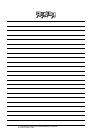14. GOT SELF CHECK (DEBUG AND SELF CHECK)
14.2 Self Check
14 - 5
9
UTILITY FUNCTION
10
COMMUNICATION
INTERFACE SETTING
(COMMUNICATION SETTING)
11
DISPLAY AND
OPERATION SETTINGS
(GOT SET UP)
12
CLOCK SETTINGS AND
BATTERY STATUS DISPLAY
(TIME SETTING AND DISPLAY)
13
FILE DISPLAY AND
COPY (PROGRAM/DATA
CONTROL)
14
GOT SELF CHECK
(DEBUG AND SELF
CHECK)
15
CLEANING DISPLAY
SECTION (CLEAN)
16
INSTALLATION OF
COREOS, BOOTOS
AND STANDARD
POINT
POINT
POINT
(1) Password change
The password cannot be changed.
When input password error, the cancel dialog box is
displayed.
Touching [OK] returns to the Memory check screen.
(2) When error is found in memory
When error is found by memory check, the dialog box
indicating the area in which the error occurred is
displayed.
In case of error, contact your local Mitsubishi (Electric
System) Service.
Touching [OK] returns to the Memory check screen.