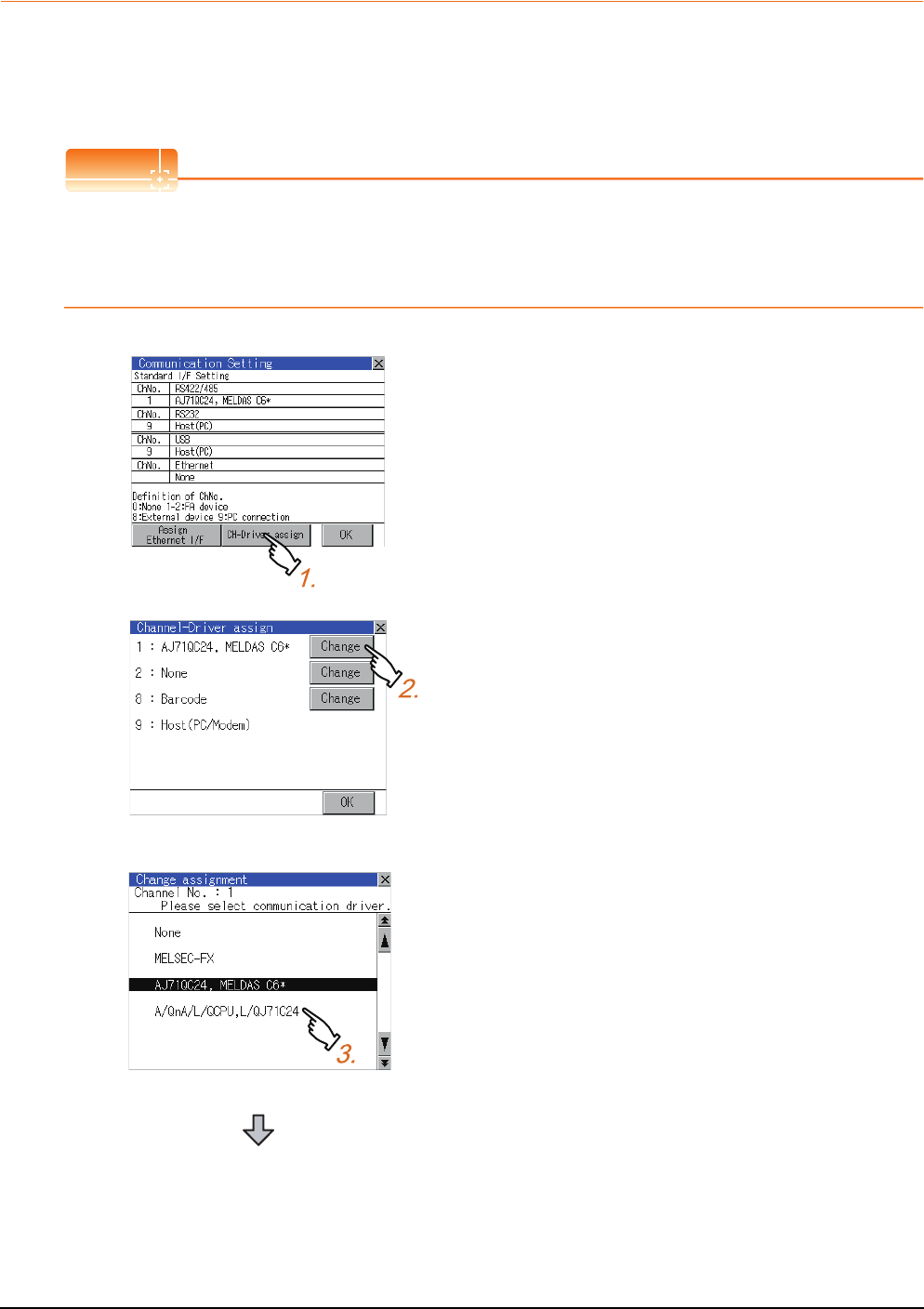
10 - 4
10. COMMUNICATION INTERFACE SETTING (COMMUNICATION SETTING)
10.1 Communication setting
10.1.4 Communication setting operation
Channel-Driver assign operation
The following describes how to operate the Channel-Driver assign.
The example of changing to the direct CPU connection (Communication driver: [A/QnA/L/QCPU, LJ71C24,
QJ71C24]) for the GOT of the computer link connection (Communication driver: [AJ71QC24, MELDAS C6*]) is used.
POINT
POINT
POINT
Before starting operation
After Communication Setting is executed, the GOT automatically restarts.
If the project data is downloaded, GOT starts monitoring the communication device after restarting.
Execute this setting after carefully confirming the safety.
1. Install communication driver [A/QnA/L/QCPU, L/
QJ71C24] to GOT.
(Download of [Communication Setting] from drawing
software is not required.)
After installing communication driver, touch the
[Channel Driver assign] button in [Communication
Setting].
2. Touch the [Change assignment] button on the
displayed screen as shown left.
3. As the communication driver ([A/QnA/L/QCPU, L/
QJ71C24]) installed in the GOT is displayed, touch it.
(Continued to next page)


















