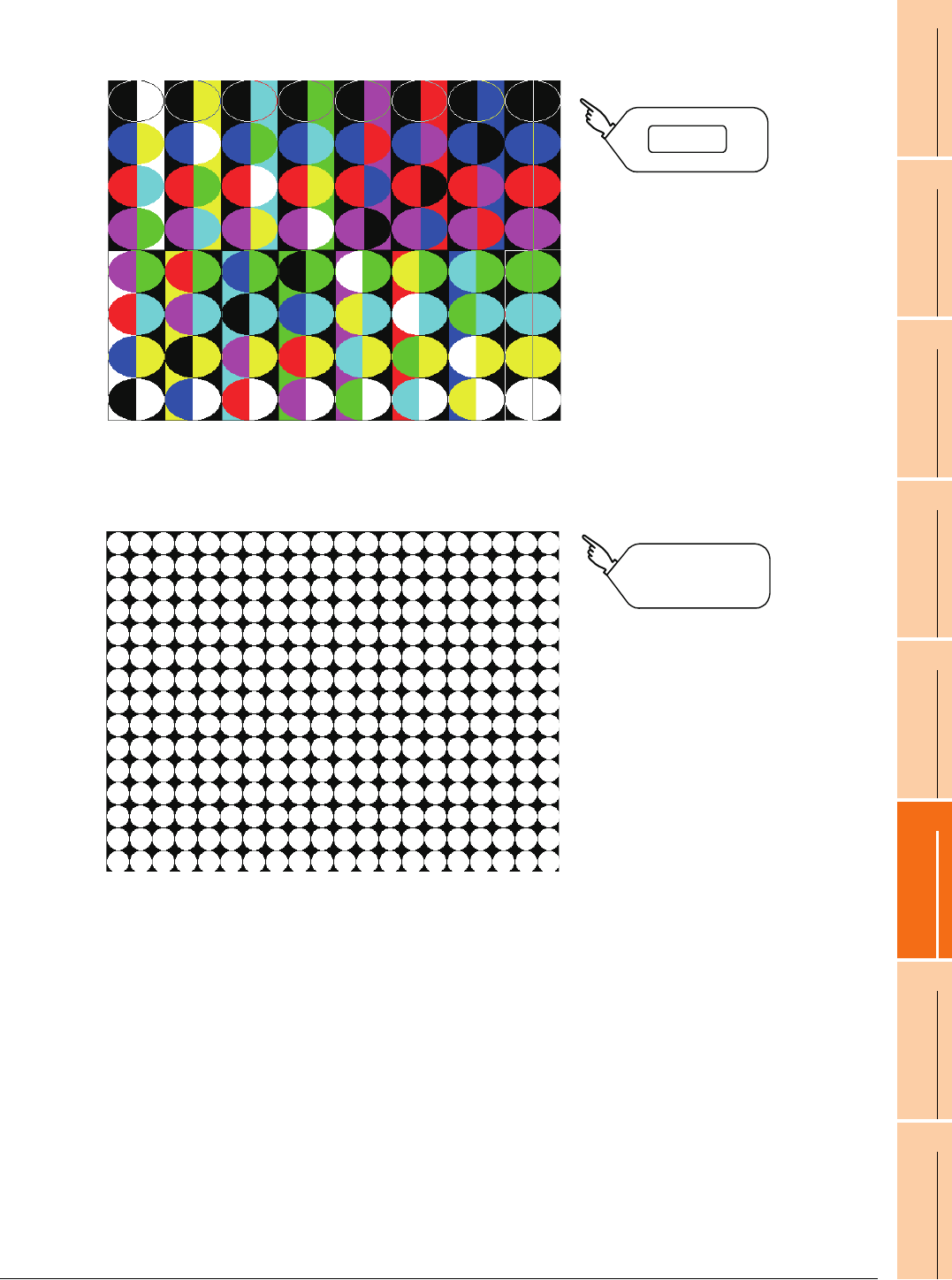
14. GOT SELF CHECK (DEBUG AND SELF CHECK)
14.2 Self Check
14 - 9
9
UTILITY FUNCTION
10
COMMUNICATION
INTERFACE SETTING
(COMMUNICATION SETTING)
11
DISPLAY AND
OPERATION SETTINGS
(GOT SET UP)
12
CLOCK SETTINGS AND
BATTERY STATUS DISPLAY
(TIME SETTING AND DISPLAY)
13
FILE DISPLAY AND
COPY (PROGRAM/DATA
CONTROL)
14
GOT SELF CHECK
(DEBUG AND SELF
CHECK)
15
CLEANING DISPLAY
SECTION (CLEAN)
16
INSTALLATION OF
COREOS, BOOTOS
AND STANDARD
• Pattern 3: Shape transformation, color check
The overlapped shapes of pattern 1 and pattern 2 are displayed.
If the shape and color are displayed visually in order, it is normal.
• Pattern 4: Shape check
The drawn figures are displayed in order and at regular intervals.
If the shape and interval are displayed visually in order, it is normal.
Touching the upper right part of the screen returns to the [Display check] screen.
To Pattern 4
To [Display check]
The main screen image after the screen information read and write is executed


















