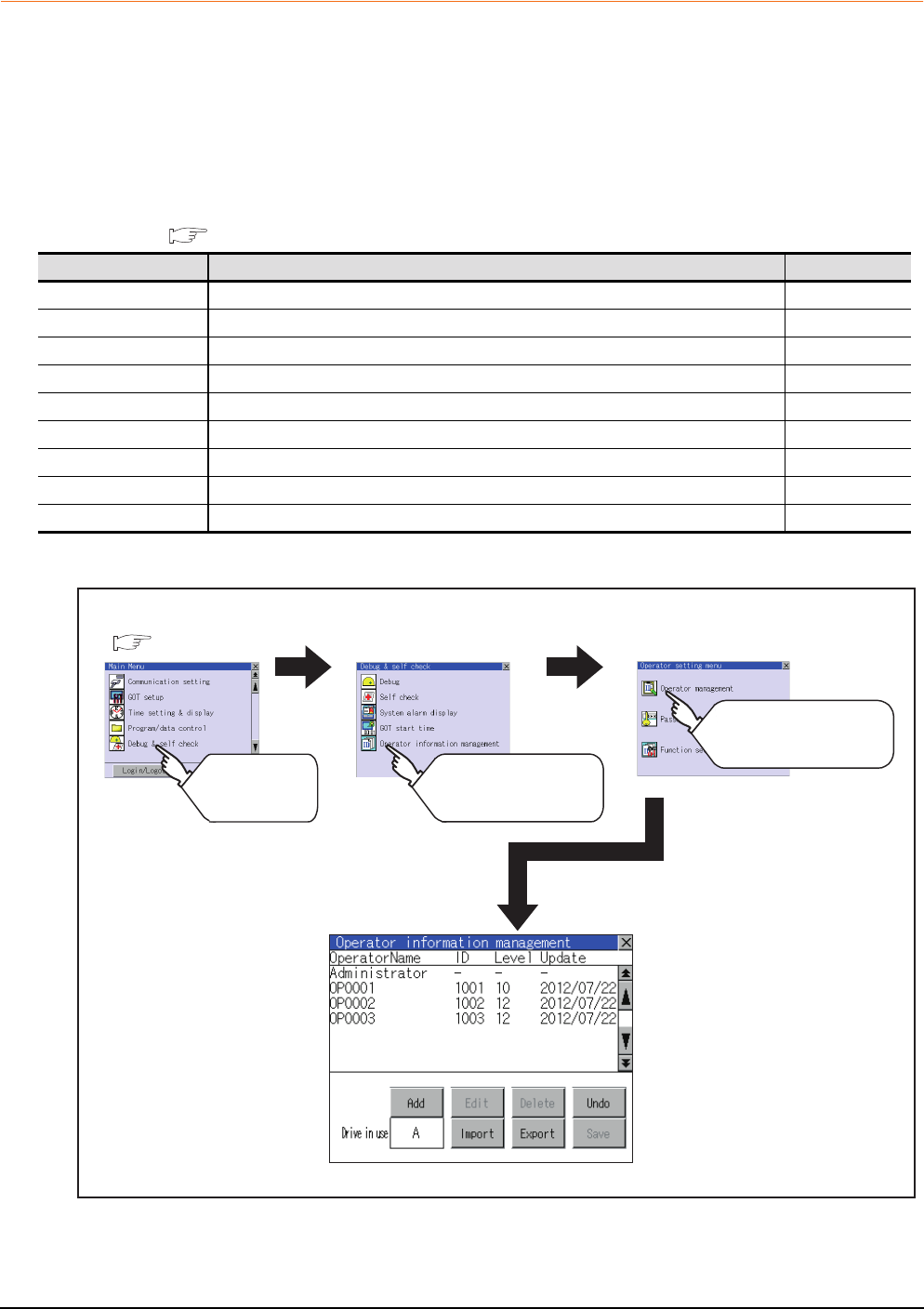
13 - 74
13. FILE DISPLAY AND COPY (PROGRAM/DATA CONTROL)
13.2 Various Data Control
13.2.12 Operator information management
Operator management
(1) Operator management function
The function enables displaying a list of the operator information and adding, changing, or deleting the operator
information to be used.
A password for operator authentication can be changed when the password is out of date.
Functions for the operator authentication (automatic logout time, authentication method, password expiration
date, etc.) can be set.
For details of operator authentication functions, refer to the following manual.
GT Designer3 Version1 Screen Design Manual (Fundamentals)
(2) Display operation of operator management
Function Description Reference
Operator management Enables adding, editing, deleting, importing, and exporting the operator information. 13-74, 13-77
Add operation Adds operator information to the GOT. 13-78
Edit operation Edits the operator information stored in the GOT. 13-80
Delete operation Deletes the operator information stored in the GOT. 13-81
Undo Restores the current operator information to the previous saved one. 13-82
Import operation Imports the operator information that is already exported to a SD card to the GOT. 13-83
Export operation Exports the operator information stored in the GOT to a SD card. 13-84
Password change Enables changing passwords to be used for login and logout in/out of the GOT. 13-85
Function setting Enables setting the automatic logout time and password expiration date. 13-87
Main menu
Touch
[Debug & self
check]
Debug & self check
Touch
[Operator information
management]
Operator setting menu
Operator information
management
Touch
[Operator management]
(
9.3 Utility Display)


















