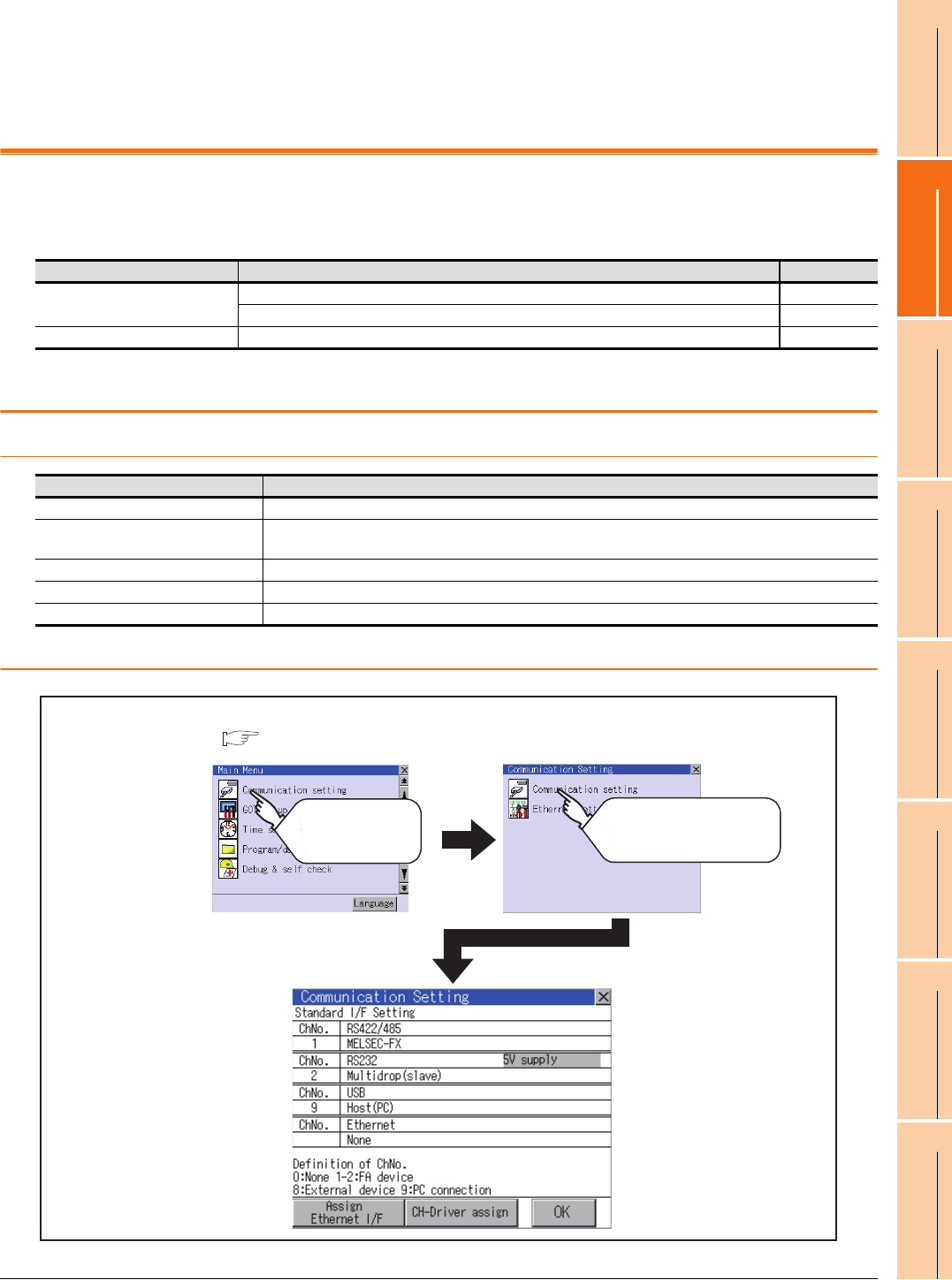
10. COMMUNICATION INTERFACE SETTING (COMMUNICATION SETTING)
10.1 Communication setting
10 - 1
9
UTILITY FUNCTION
10
COMMUNICATION
INTERFACE SETTING
(COMMUNICATION SETTING)
11
DISPLAY AND
OPERATION SETTINGS
(GOT SET UP)
12
CLOCK SETTINGS AND
BATTERY STATUS DISPLAY
(TIME SETTING AND DISPLAY)
13
FILE DISPLAY AND
COPY (PROGRAM/DATA
CONTROL)
14
GOT SELF CHECK
(DEBUG AND SELF
CHECK)
15
CLEANING DISPLAY
SECTION (CLEAN)
16
INSTALLATION OF
COREOS, BOOTOS
AND STANDARD
10. COMMUNICATION INTERFACE
SETTING (COMMUNICATION
SETTING)
In [Communication Setting], the communication interface names and the related communication channel,
communication driver names display and channel numbers are set.
Moreover, in [Communication Detail setting], the communication interface details are set. (Communication parameters
setting)
10.1 Communication setting
10.1.1 Communication setting functions
10.1.2 Display operation of Communication Setting
Function Description Reference
Communication Setting
The setting contents of the communication interface can be checked or changed. 10-1
Whether to supply 5V power or not can be set. 10-1
Ethernet setting The contents of the Ethernet setting can be checked and the host can be changed. 10-15
Function Description
Channel-Driver assign Change the assignment of channel No. and communication driver name.
Assign Ethernet I/F
Change the assignment of channel No. and communication driver name of the device connected using the
Ethernet interface.
Channel No. (Ch No.) setting Set the channel numbers of the communication interface (Standard interface).
Communication parameters setting Set communication parameters of communication devices.
5V power supply Set whether to supply 5V power or not when the RS-232/485 signal conversion adaptor is used.
Touch
[Communication setting]
Main menu
Communication setting
Communication setting
Touch
[Comm.setting]
(
9.3 Utility Display)


















