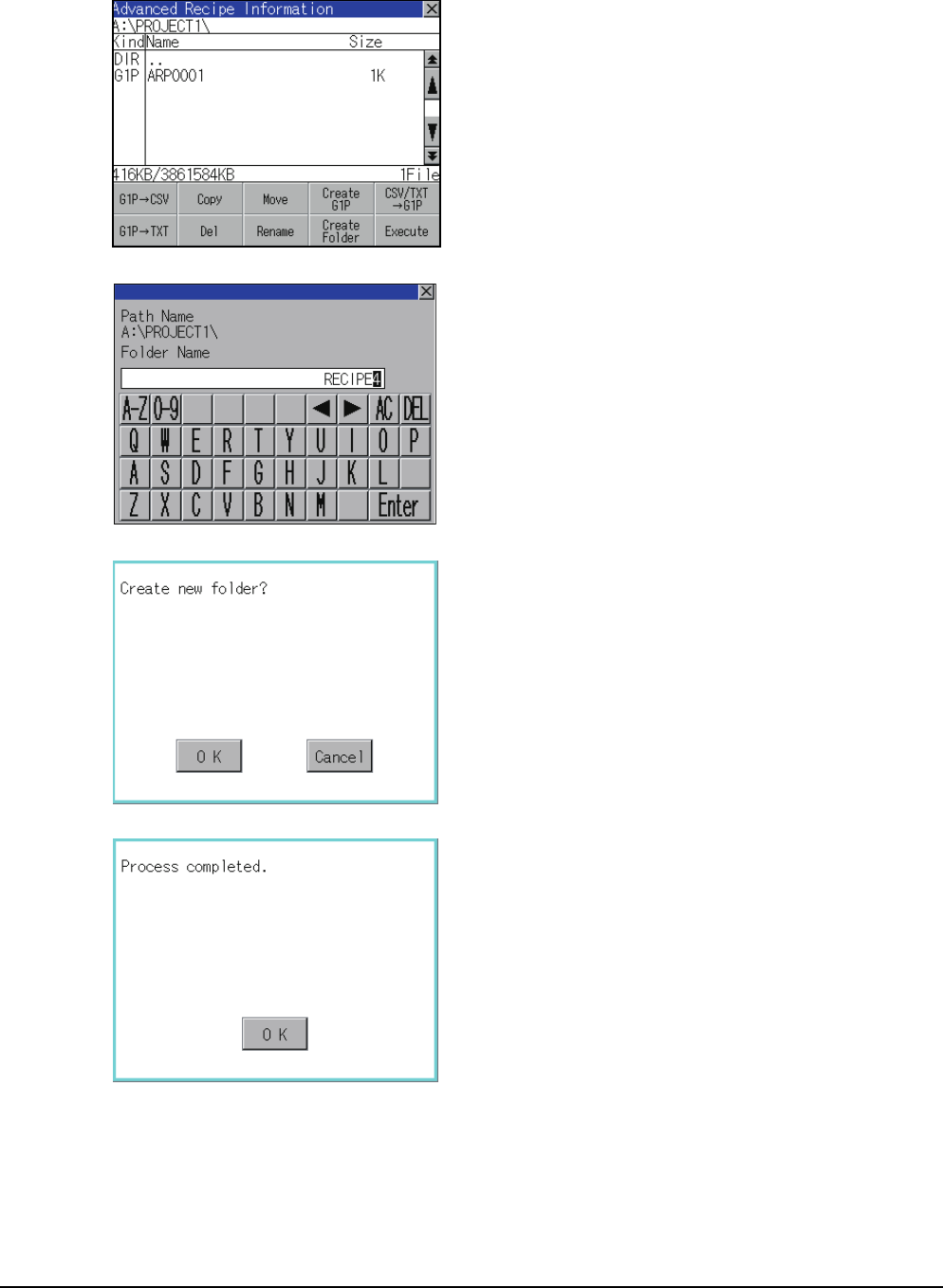
13 - 44
13. FILE DISPLAY AND COPY (PROGRAM/DATA CONTROL)
13.2 Various Data Control
(8) Folder create operation
Folder to be used in advanced recipe is created.
1. Touch the [Create Folder] button.
2. The input key window shown left appears, then
input the file name to be created.
By touching the following button, input text type is
changed.
[A-Z]: English capital
[0-9]: Numeric/Symbol
3. Touching [Enter] button displays the dialog box
shown left.
4. Touching [OK] button starts creating folder.
5. When creating folder is completed, completion
dialog box is displayed.
Touching [OK] button closes the dialog.


















