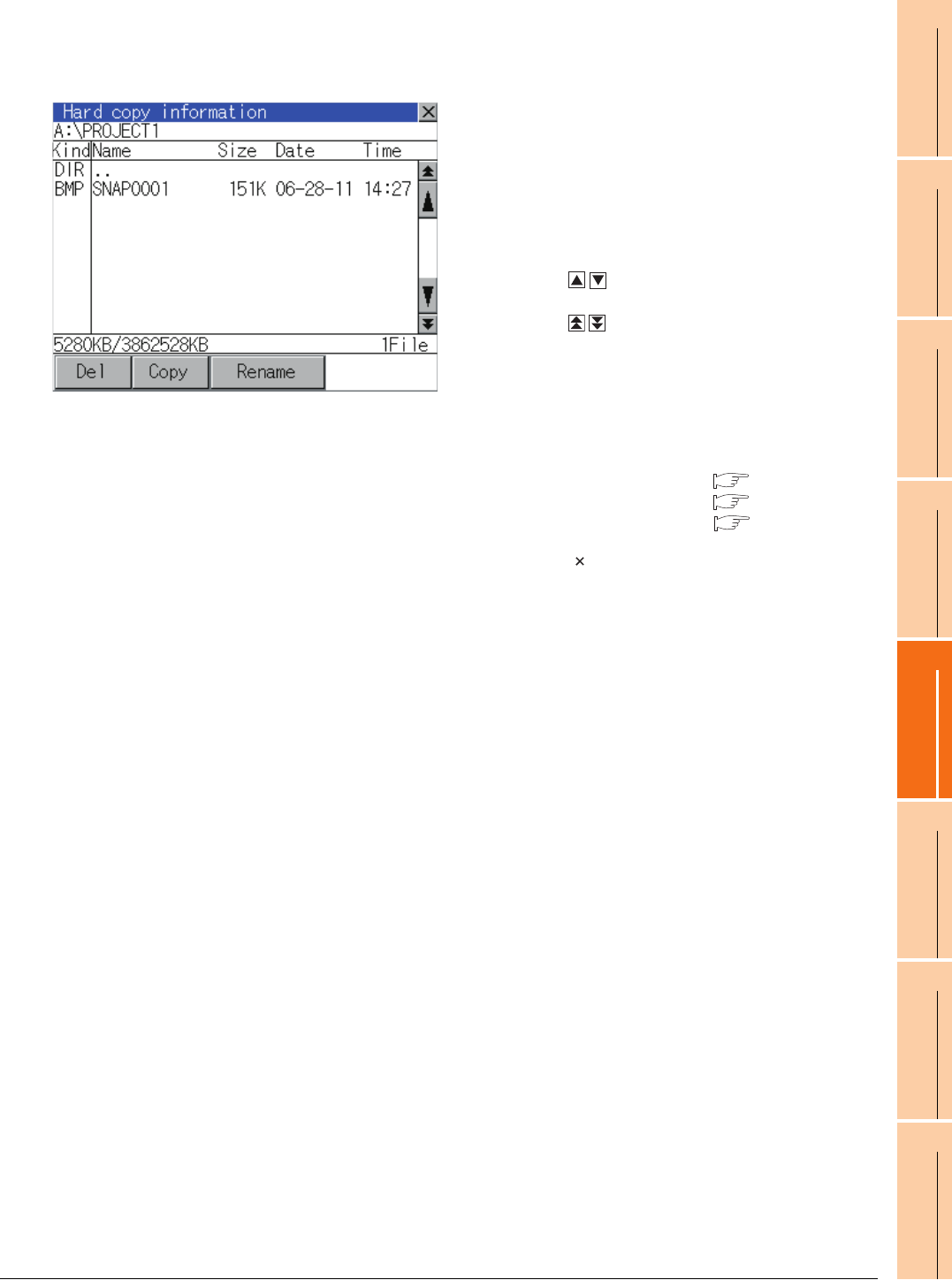
13. FILE DISPLAY AND COPY (PROGRAM/DATA CONTROL)
13.2 Various Data Control
13 - 29
9
UTILITY FUNCTION
10
COMMUNICATION
INTERFACE SETTING
(COMMUNICATION SETTING)
11
DISPLAY AND
OPERATION SETTINGS
(GOT SET UP)
12
CLOCK SETTINGS AND
BATTERY STATUS DISPLAY
(TIME SETTING AND DISPLAY)
13
FILE DISPLAY AND
COPY (PROGRAM/DATA
CONTROL)
14
GOT SELF CHECK
(DEBUG AND SELF
CHECK)
15
CLEANING DISPLAY
SECTION (CLEAN)
16
INSTALLATION OF
COREOS, BOOTOS
AND STANDARD
Hardcopy information operation
(1) Display operation of Hardcopy information
1. Touching a drive of [Select drive] displays the
information of the touched drive.
2. Touching a folder name displays the information of
the touched folder.
3. Touching a folder of [ . . ] displays the information of
the folder of the one upper hierarchy.
4. Touching button of the scrollbar scrolls up/
down the screen by one line.
Touching button scrolls up/down the screen by
one screen.
5. Touching a file name selects the file.
6. For the operations of the delete, copy, and rename,
refer to the following.
Delete...................................... This section (2)
Copy........................................ This section (3)
Rename................................... This section (4)
7. Touching [ ] button closes the screen.


















