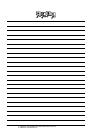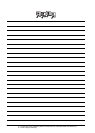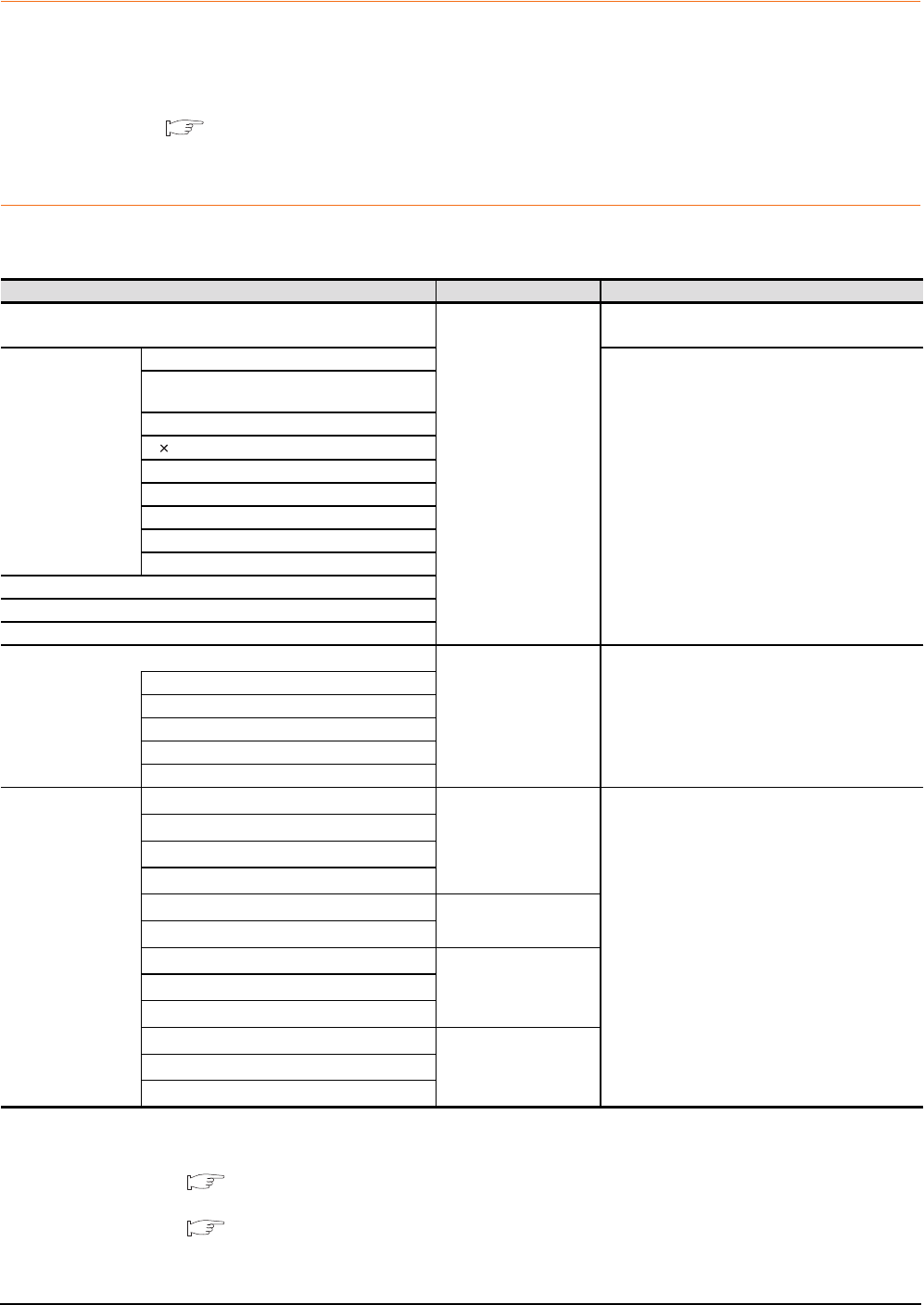
13 - 4
13. FILE DISPLAY AND COPY (PROGRAM/DATA CONTROL)
13.1 Data Storage Location
13.1.3 Capacity confirmation of the project data downloading location
When download the project data, confirm the capacity of the user area in the drive to which transferred, the transferred
project data size, the transfer size and buffering area size of the optional function OS in advance to judge whether to
carry out the download.
The capacities can be confirmed by GT Designer3. For details, refer to the following.
GT Designer3 Version1 Screen Design Manual (Fundamentals)
13.1.4 Display file
The display screen and storage destination for each type of data are shown below.
The file name and contents of each data can be displayed with property display of the utility
*1 The user-created screen data, comment data, and font data are displayed as project data.
*2 Each folder is created automatically when a file is installed, downloaded, or uploaded.
*3 The USB memory cannot be activated directly from the E drive. It can be used only for data storage.
13.2.1 OS information
*4 The folder names and file names can be set at [System Settings] in [System Environment] of GT Designer3.
GT Designer3 Version1 Screen Design Manual (Fundamentals)
*5 A serial number is automatically added to file names.
*6 Each function does not provide direct storage to the E drive.
Item Display screen Storage destination (Drive name/folder name)
BootOS
OS information screen
A drive/C drive/E drive
: \G1BOOT\
*2
Standard monitor OS
Standard monitor OS system screen data
A drive/C drive/E drive
*3
: \G1SYS\
*2
Standard monitor OS system screen
management information file
Standard monitor OS (monitor function)
6 8-dot font (ASCII characters)
24-dot numerical HQ font
32-dot numerical HQ font
TrueType numerical font
12-dot standard font
16-dot standard font
Extended function OS
Option OS
Communication driver
Project data
*1
Project information
screen
A drive/C drive/E drive
*3
:\PROJECT1\
*2*4
User-created screen data
Comment data
12-dot HQ fonts (Mincho/Gothic)
16-dot HQ fonts (Mincho/Gothic)
TrueType (Mincho/Gothic)
Resource data
Advanced alarm log file CSV file
*5
Alarm information screen
A drive/D drive/E drive
*6
: \
With GT Designer3, any folder name or file name can
be specified.
*2
Advanced alarm log file TXT file
*5
Advanced alarm log file binary file
*5
Alarm log file CSV file
*5
Hard copy file BMP file
*5
Hard copy information
screen
Hard copy file JPG file
*5
Advanced recipe file CSV file
*5
Advanced recipe
information screen
Advanced recipe file TXT file
*5
Advanced recipe file binary file
*5
Logging file CSV file
*5
Logging information
screen
Logging file TXT file
*5
Logging file binary file
*5