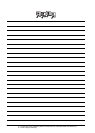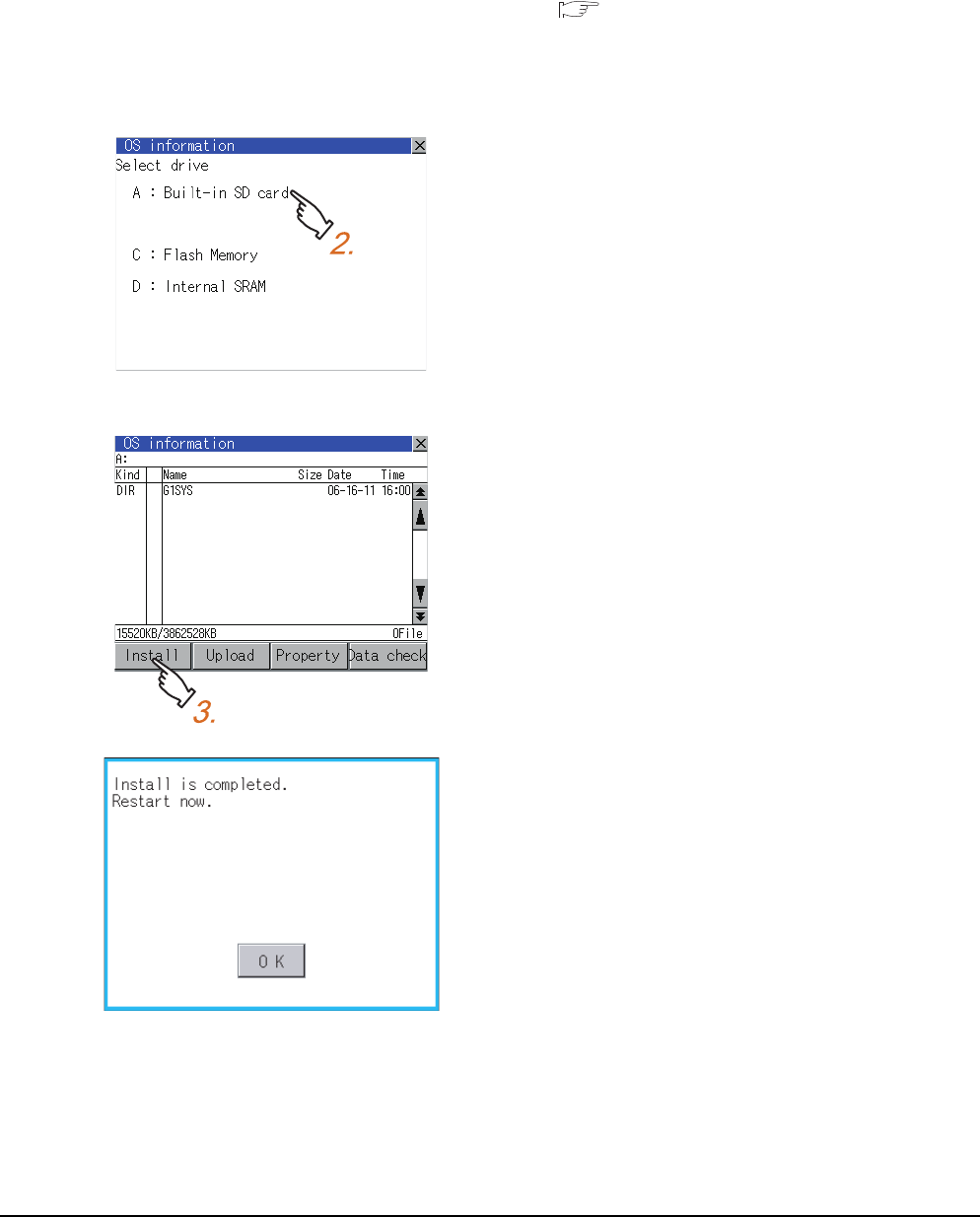
13 - 8
13. FILE DISPLAY AND COPY (PROGRAM/DATA CONTROL)
13.2 Various Data Control
(2) Installation operation
BootOS and OS which are written in the A drive (built-in SD card) or E drive (USB drive) can be installed in GOT.
(This item explains using the A drive.)
1. Install the SD card to which the BootOS or OS to
install is written to the GOT.
For inserting/removing method of SD card/USB
memory, refer to the following.
8.1.2 Installing and removing procedures of
the SD card
8.2.2 Installing and removing procedures of
the USB memory
2. Touch [A: Built-in SD card] of [Select drive].
3. Touching [Install] button starts the install.
4. When the installation is completed, the dialog shown
left is displayed.
Touching [OK] button restarts GOT.