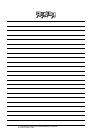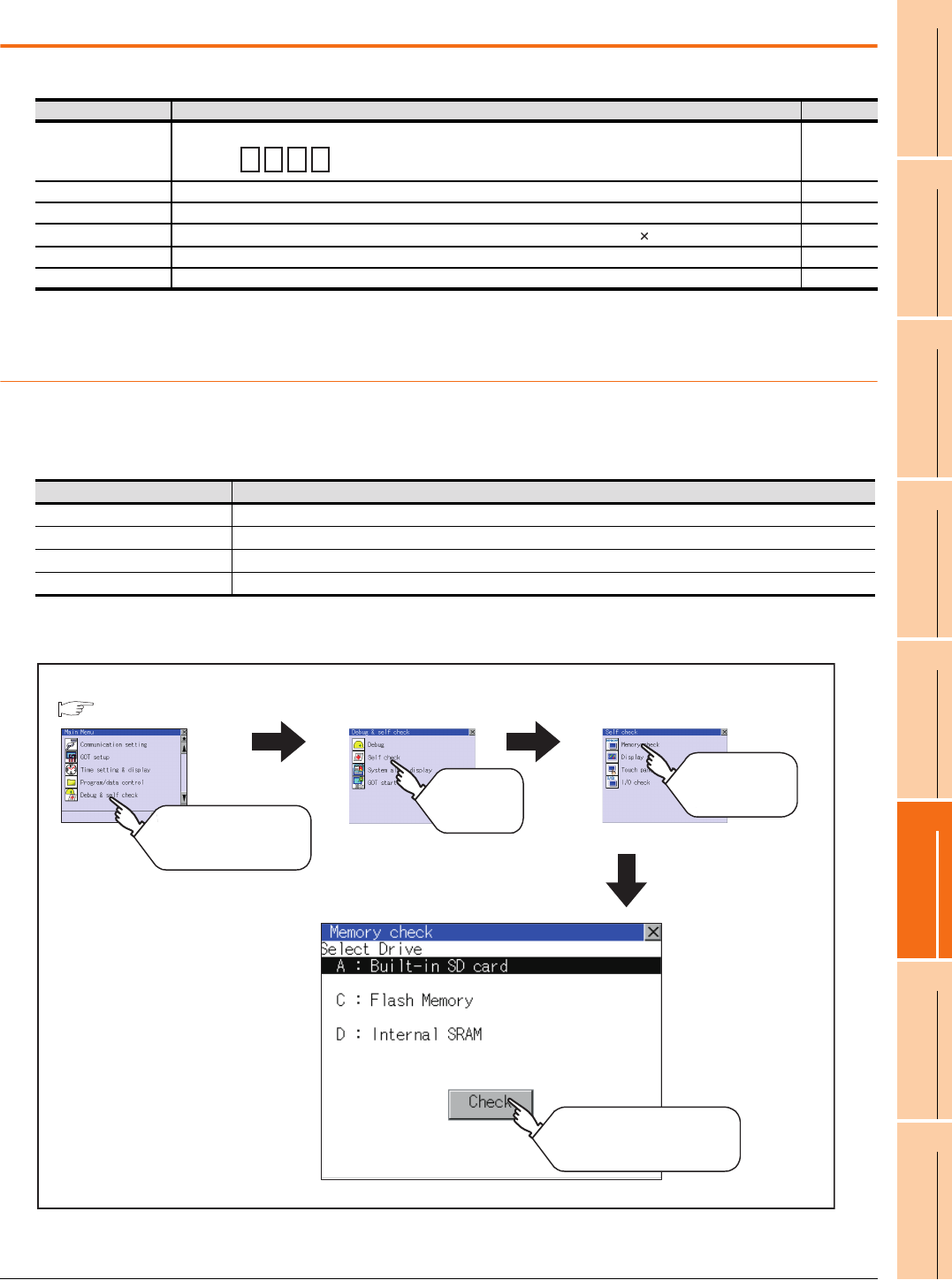
14. GOT SELF CHECK (DEBUG AND SELF CHECK)
14.2 Self Check
14 - 3
9
UTILITY FUNCTION
10
COMMUNICATION
INTERFACE SETTING
(COMMUNICATION SETTING)
11
DISPLAY AND
OPERATION SETTINGS
(GOT SET UP)
12
CLOCK SETTINGS AND
BATTERY STATUS DISPLAY
(TIME SETTING AND DISPLAY)
13
FILE DISPLAY AND
COPY (PROGRAM/DATA
CONTROL)
14
GOT SELF CHECK
(DEBUG AND SELF
CHECK)
15
CLEANING DISPLAY
SECTION (CLEAN)
16
INSTALLATION OF
COREOS, BOOTOS
AND STANDARD
14.2 Self Check
The following describes the functions available as the self check function.
14.2.1 Memory check
Memory check function
Memory check function carries out the write/read check of A drive (Built-in SD Card), C drive (Flash Memory), D drive
(Internal SRAM) and E drive (USB memory).
Display operation of Memory check
Item Description Reference
Memory check
Carries out write/read check of the SD card, USB memory, built-in flash memory, or internal SRAM.
[Password]
14-3
Drawing check Carries out missing bit check, color check and drawing check. 14-6
Font check Displays the character data on the screen to check visually. 14-10
Touch panel check
Checks whether there are no dead zone area in the Touch key minimum unit (2 dots 2 dots).
14-12
I/O check Carries out RS-232, RS-422/485 connecting target confirmation and self-loopback check. 14-14
Ethernet status check Sends a ping to check the Ethernet connection status. 14-17
Function Description
A drive memory check Checks whether the memory (Built-in SD card) of the A drive can be read/written normally.
C drive memory check Checks whether the memory (Flash Memory) of the C drive can be read/written normally.
D drive memory check Checks whether the memory (Internal SRAM) of the D drive can be read/written normally.
E drive memory check Checks whether the memory (USB memory) of the E drive can be read/written normally.
5920
Debug & self check
Self check
Tou ch
[Debug & self check]
Tou ch
[self check]
Main Menu
Memory check
Select the memory to check
and touch [Check].
Tou ch
[Memory check]
(
9.3 Utility Display)