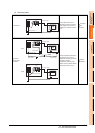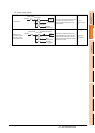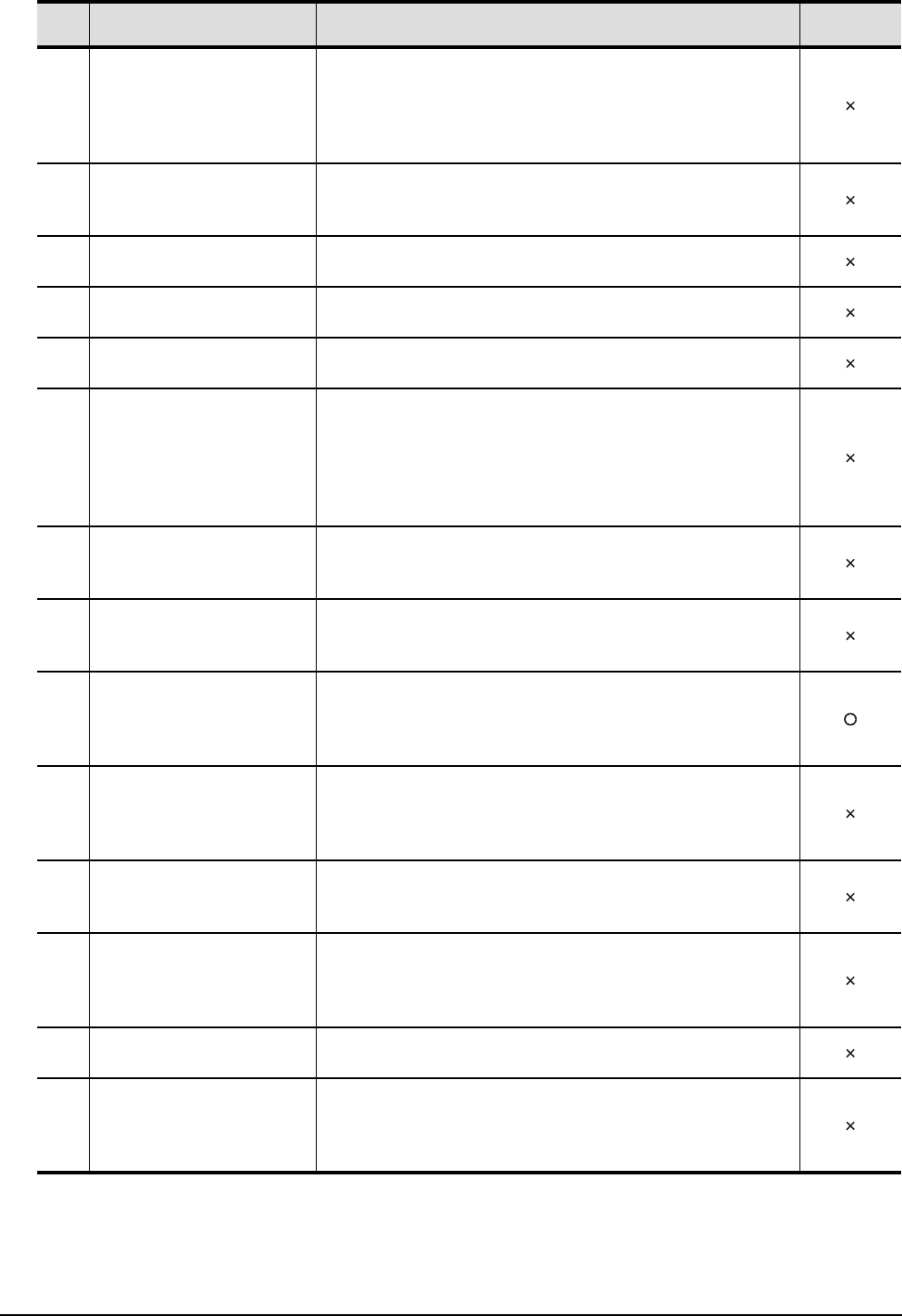
18 - 14
18. TROUBLESHOOTING
18.2 Error Message and System Alarm
330
Insufficient memory media
capacity.
Confirm M-card capacity.
Available memory of the SD card is insufficient.
Confirm the available memory of the SD card.
The available memory can be confirmed by system information screen,
which is described in GT Designer3 Version1 Screen Design Manual
(Fundamentals).
331
Memory card not installed or
MCARD switched OFF
The SD card is not installed or in the drive access switch is OFF in drive.
• Install the SD card in the specified drive.
• Turn ON the access switch.
332 Memory media is not formatted.
SD card is not formatted or formatted incorrectly.
Format the SD card.
333
Unable to overwrite. Memory
card is write-protected.
SD card is write-protected.
Cancel the write-protection of SD card.
334
Memory media error.
Replace memory media.
SD card is faulty.
Replace the SD card.
337
File output failed.
Confirm output file path.
Either of the following folder or file with the name same as the file to be
created exists in the storage destination SD card or USB memory.
• Folder storing data
• Write-protect file
Delete the above folder or file, or change the name of the file to be
created.
340 Printer error or power failure.
Printer is faulty or the printer power supply has not been turned on.
• 1. Confirm the printer.
• 2. Turn on the power supply of the printer.
341 Printer error
Printer is faulty or the printer power supply has not been turned on.
• 1. Confirm the printer.
• 2. Turn on the power supply of the printer.
345
BCD/BIN conversion error
Correct data
Any value that cannot be converted to a BCD/BIN value is being
displayed/input.
• Change the device data to be displayed to the BCD value.
• Correct the input value to the 4 digits integer.
351
Recipe file error.
Confirm content of recipe file.
The contents of the recipe file are not normal.
• Confirm the contents of the recipe files in the SD card or USB memory.
• Reboot the GOT after deleting the recipe file in the SD card or USB
memory (format).
352
Recipe file make error.
Reboot GOT after inserting
memory card.
Failed to generate recipe file.
Reboot the GOT after installing the SD card or USB memory.
353
Unable to write Recipe file.
Confirm memory card is
inserted.
Failed to write in the recipe file.
• Confirm the write-protection of the SD card or USB memory.
• Confirm the contents of the SD card or USB memory.
• Do not pull out the SD card or USB memory while recipe is operating.
354 Recipe file write error
Error occurred while writing in the recipe file.
Do not pull out the SD card or USB memory while recipe is operating.
355 Recipe file read error
Error occurred while reading in the recipe file.
• Do not pull out the SD card or USB memory while recipe is operating.
• Confirm the contents (device value) of the recipe file in the SD card or
USB memory.
Error
code
Error message Action
Channel No.
storage