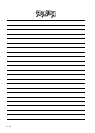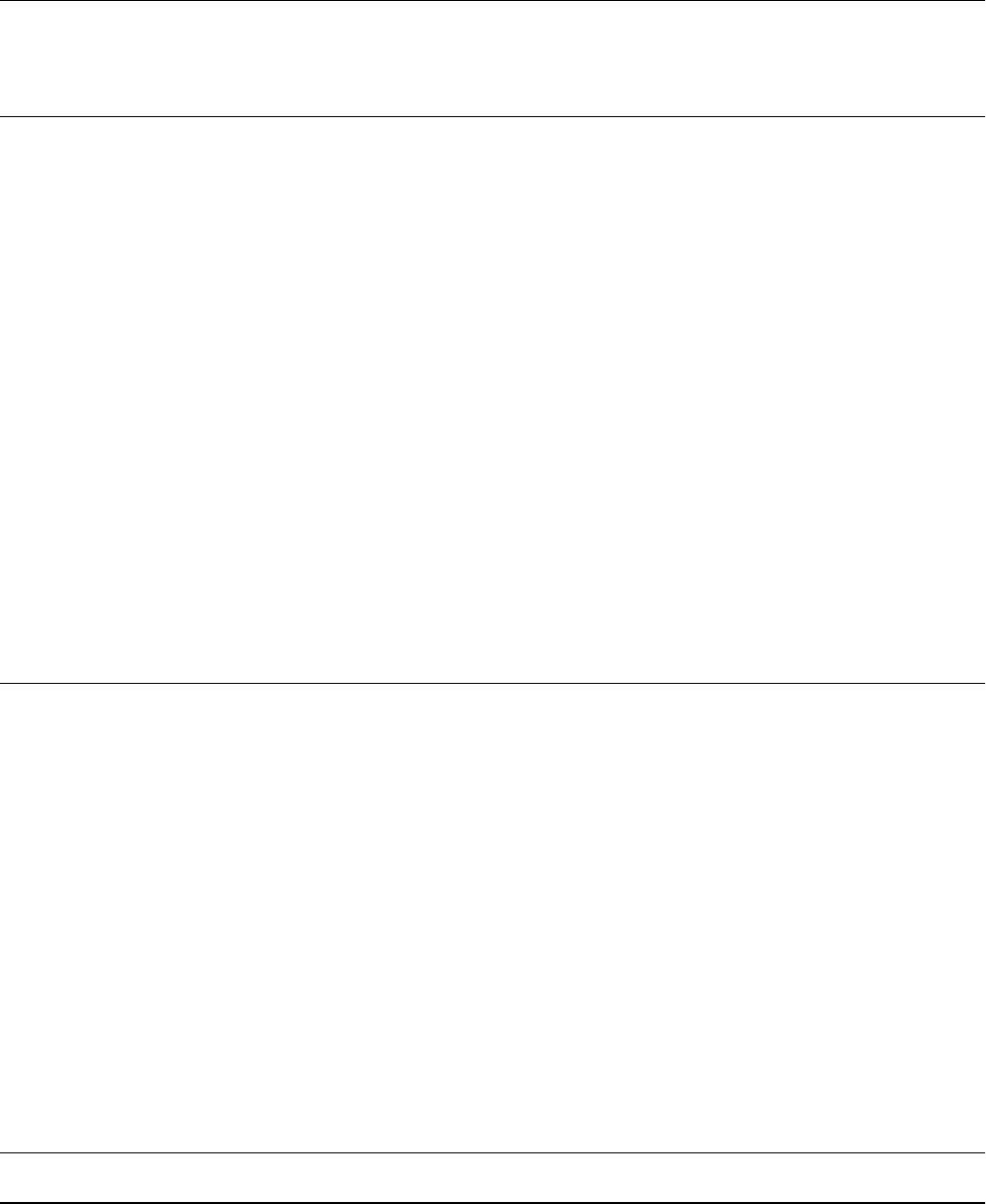
A - 10
12. CLOCK SETTINGS AND BATTERY STATUS DISPLAY
(TIME SETTING AND DISPLAY)
12.1 Time Setting and Display............................................................................................................... 12 - 1
12.1.1 Time setting and display functions...................................................................................... 12 - 1
13. FILE DISPLAY AND COPY (PROGRAM/DATA CONTROL)
13.1 Data Storage Location ................................................................................................................... 13 - 1
13.1.1 Data type and storage location...........................................................................................13 - 1
13.1.2 OS version confirmation .....................................................................................................13 - 3
13.1.3 Capacity confirmation of the project data downloading location......................................... 13 - 4
13.1.4 Display file ..........................................................................................................................13 - 4
13.2 Various Data Control .....................................................................................................................13 - 5
13.2.1 OS information.................................................................................................................... 13 - 5
13.2.2 Alarm information.............................................................................................................. 13 - 11
13.2.3 Project Information............................................................................................................ 13 - 17
13.2.4 Hard copy information....................................................................................................... 13 - 27
13.2.5 Advanced recipe information ............................................................................................ 13 - 33
13.2.6 Logging information ..........................................................................................................13 - 53
13.2.7 Memory card format.......................................................................................................... 13 - 63
13.2.8 Memory information..........................................................................................................13 - 65
13.2.9 USB device status display ................................................................................................ 13 - 66
13.2.10 SRAM control.................................................................................................................... 13 - 68
13.2.11 GOT data package acquisition ......................................................................................... 13 - 73
13.2.12 Operator information management...................................................................................13 - 74
14. GOT SELF CHECK (DEBUG AND SELF CHECK)
14.1 Debug ............................................................................................................................................ 14 - 1
14.1.1 System monitor................................................................................................................... 14 - 1
14.1.2 A list editor..........................................................................................................................14 - 1
14.1.3 FX list editor........................................................................................................................ 14 - 1
14.1.4 Backup/restoration.............................................................................................................. 14 - 2
14.2 Self Check .....................................................................................................................................14 - 3
14.2.1 Memory check ....................................................................................................................14 - 3
14.2.2 Drawing check ....................................................................................................................14 - 6
14.2.3 Font check ........................................................................................................................14 - 10
14.2.4 Touch panel check............................................................................................................ 14 - 12
14.2.5 I/O check........................................................................................................................... 14 - 14
14.2.6 Ethernet status check .......................................................................................................14 - 17
14.3 System Alarm Display.................................................................................................................. 14 - 19
14.4 GOT start time ............................................................................................................................. 14 - 21
15. CLEANING DISPLAY SECTION (CLEAN)
16. INSTALLATION OF COREOS, BOOTOS AND STANDARD MONITOR OS
16.1 BootOS and Standard Monitor OS Required for Installation.......................................................... 16 - 2
16.2 Prior Preparations for Installing BootOS and Standard Monitor OS ..............................................16 - 3
16.3 BootOS and Standard Monitor OS Installation Using SD card or USB Memory............................16 - 4
16.3.1 Installing when starting the GOT ........................................................................................ 16 - 5
16.3.2 Installing using the program/data control function (Utility).................................................. 16 - 7