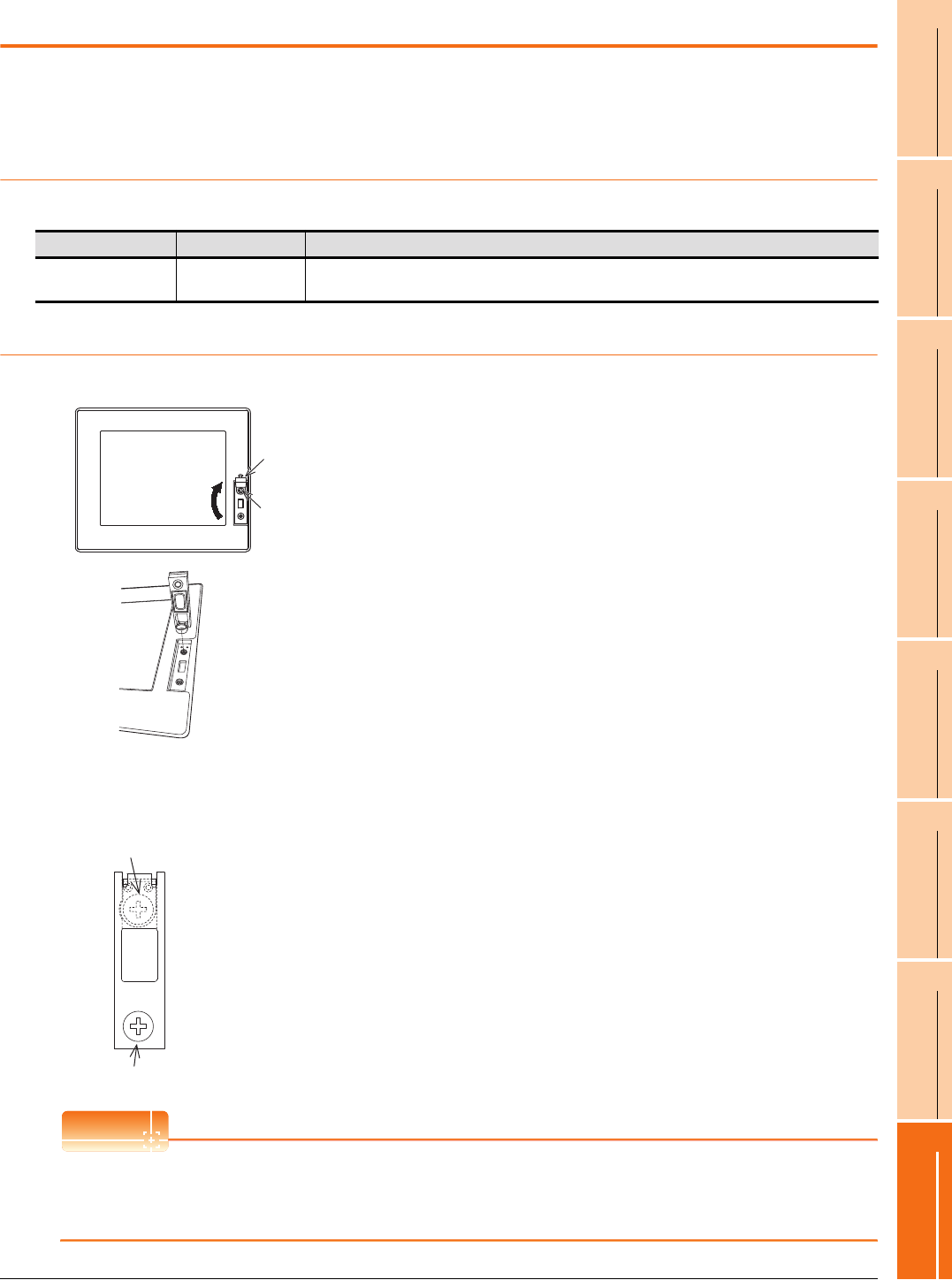
8. OPTION
8.6 USB Environmental Protection Cover
8 - 9
1
OVERVIEW
2
SYSTEM
CONFIGURATION
3
SPECIFICATIONS
4
PARTS NAME
5
UL, cUL
STANDARDS AND
EMC DIRECTIVE
6
INSTALLATION
7
WIRING
8
OPTION
8.6 USB Environmental Protection Cover
The USB environmental protection cover protects the USB connector on the front face of GOT from dust, water, and oil.
The GOT is installed with the USB environmental protection cover at factory shipment.
Replace when damage and deterioration are caused.
8.6.1 Applicable USB environmental protection cover
The following USB environmental protection cover is applicable for GT14.
8.6.2 Installing procedure
POINT
POINT
POINT
Precautions when the USB environmental protection cover is opened
Environmental protective structure of USB interface is "IP2X" when the USB environmental protection cover is
opened.
Product name Model name Description
USB environmental
protection cover
GT14-50UCOV Environmental protection cover for USB interface on the main unit front panel (conforming to IP67f)
1. Turn the GOT power off.
2. Disconnect the USB cable from the GOT if one is
connected.
3. Open the USB environmental protection cover
equipped with the GOT and remove the mounting
screws.
4. Remove the old USB environmental protection cover
from the GOT to replace it with the new USB
environmental protection cover.
5. Fix the projection of the new USB environmental
protection cover to be fitted into the hole of the GOT,
tighten the mounting screw in the specified torque
range, then install it to the GOT.
Tighten the mounting screws in the specified torque
range.
Not doing so may cause a damage or a drop.
Specified torque range: 0.36 to 0.48N·m
Mounting screw
Open
USB environmental
protection cover
Mounting screw
M3 x 6 pan head screw
M3 x 6 pan head screw


















