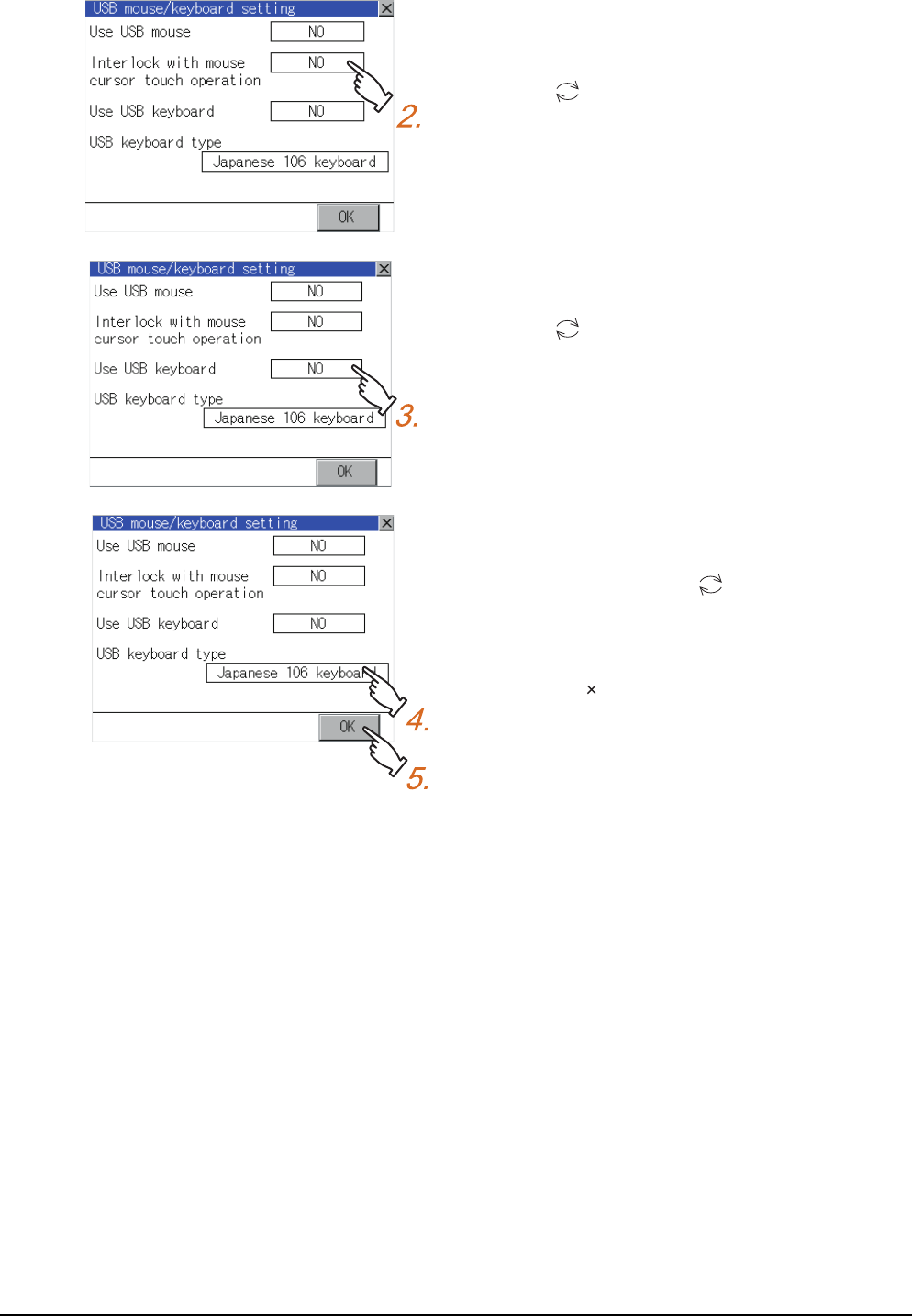
11 - 16
11. DISPLAY AND OPERATION SETTINGS (GOT SET UP)
11.2 Operation Setting (Settings Regarding Operation)
2. To move the mouse cursor to the touched position,
touch the setting item of [Interlock with mouse
cursor touch operation].
The setting content is changed by touching.
(YES NO)
3. To use the USB keyboard, touch the setting item of
[Use USB keyboard].
The setting content is changed by touching.
(YES NO)
4. To use the USB keyboard, touch the setting item of
[USB keyboard type].
The setting content is changed by touching.
(Japanese 106 keyboard English 101
keyboard)
5. Touching [OK] button defines the setting contents.
Touching [ ] button returns the screen to the
[Operation] screen.


















