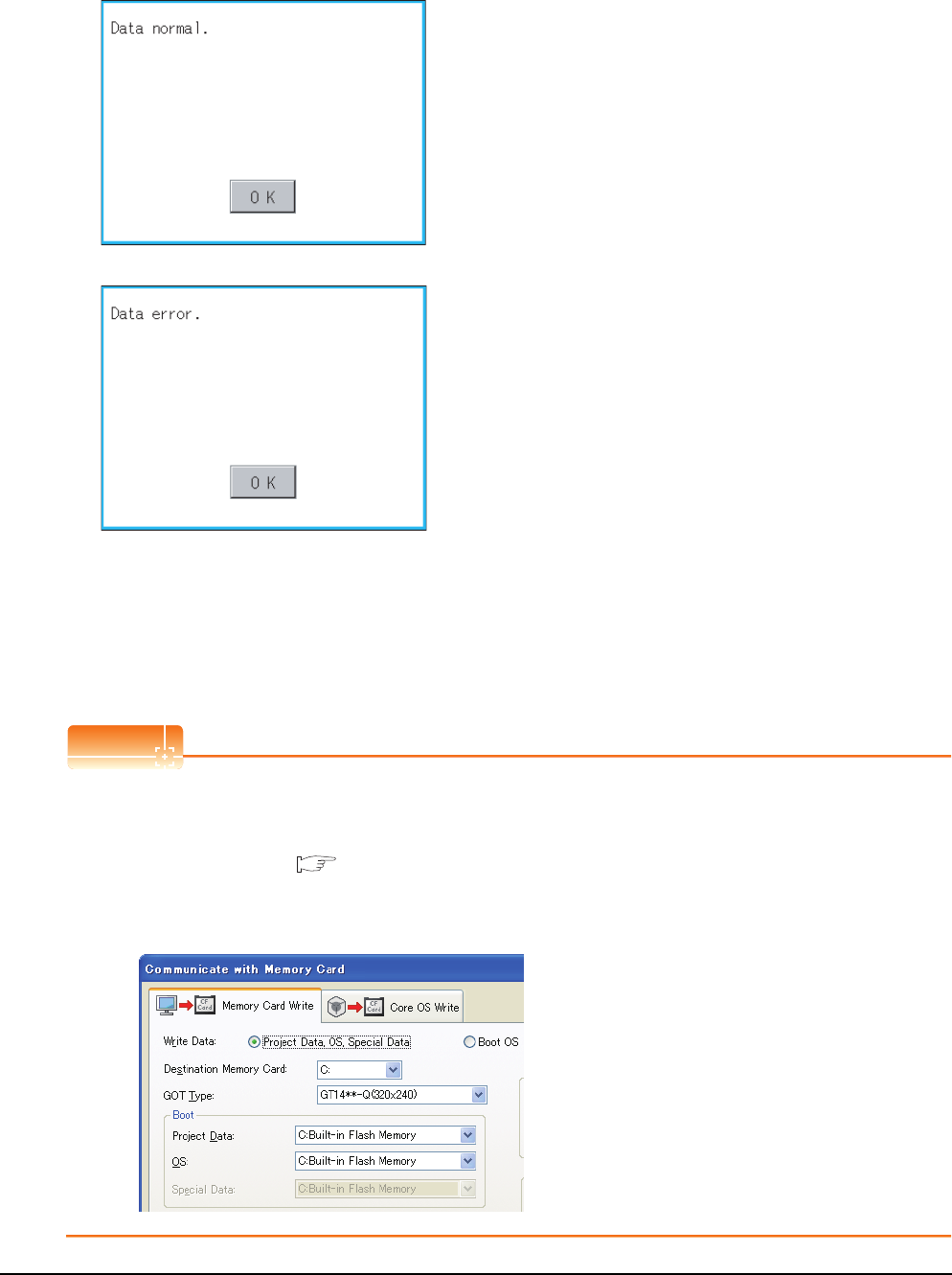
13 - 22
13. FILE DISPLAY AND COPY (PROGRAM/DATA CONTROL)
13.2 Various Data Control
(5) Data check operation
Carries out data check of the selected project file.
(6) Download operation/setup operation
(a) Download operation
Transfers the project data stored in the A drive (Built-in SD Card) or E drive (USB drive) to the C drive
(Flash Memory). (The GOT monitors using the data in the C drive.)
(This item explains using the A drive.)
POINT
POINT
POINT
Before download operation
(1) Setup cancel
When the project data in the A drive is set up, the project data cannot be downloaded to the C drive.
Execute setup cancel (
(7) (b) Setup cancel operation) before downloading the project data.
(2) Project data to be stored in a SD card
When storing the project data from GT Designer3 to SD card, select [C: Built-in flash memory] for [Project
Data] in the [Boot Drive].
1. Touch [Data check] button after selecting a data
check target file.
The dialog mentioned left will be displayed after
executing data check.
2. Touching [OK] button closes the dialog.
When data is normal.
When data is erroneous.


















