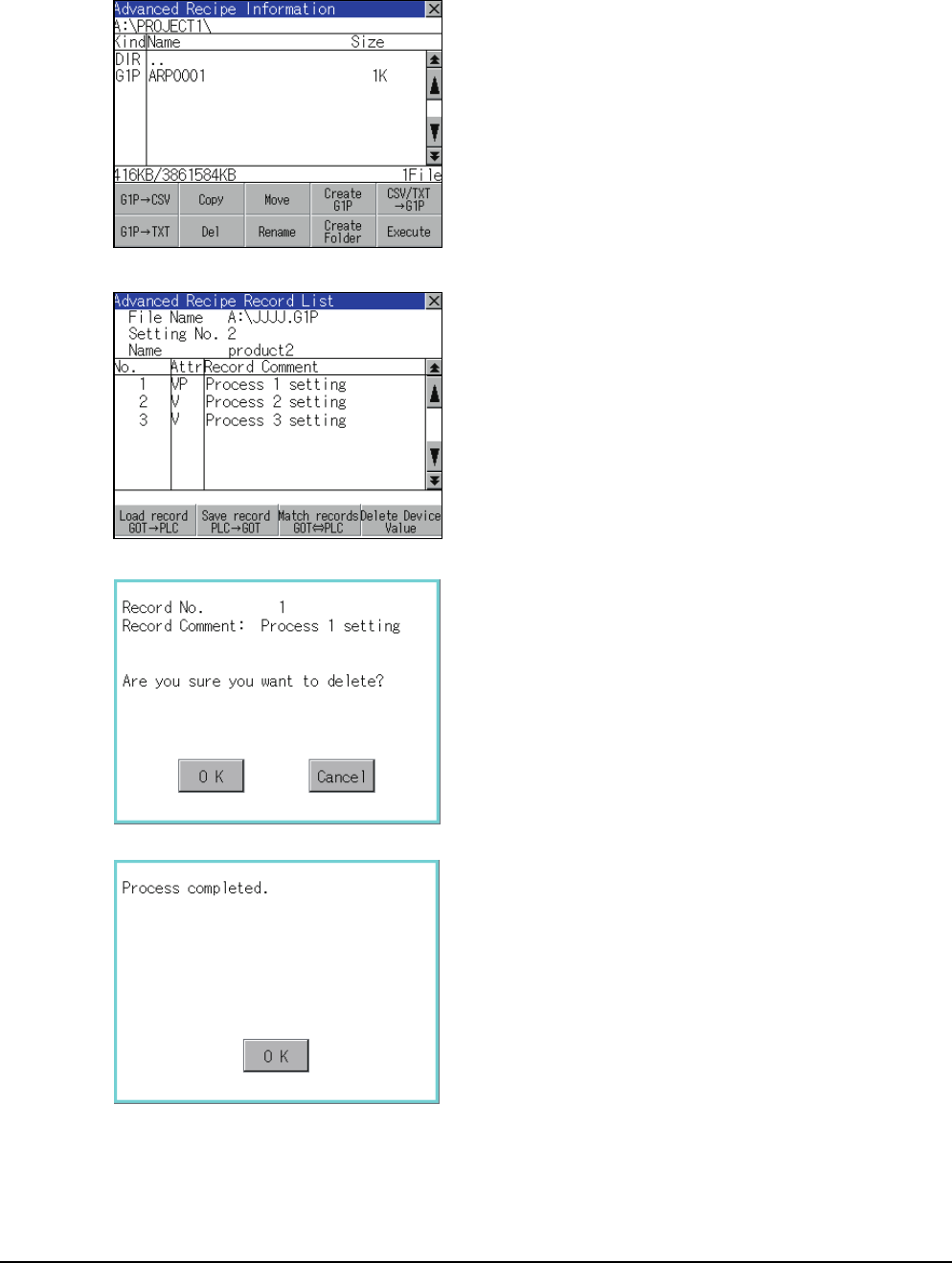
13 - 50
13. FILE DISPLAY AND COPY (PROGRAM/DATA CONTROL)
13.2 Various Data Control
(13) Device value delete operation
The device value of selected record is deleted (without value) and changed to record only for reading.
(The record name is not deleted.)
1. Select the recipe file and touch the
[Execute]
button.
2. As the Advanced Recipe Record List screen is
displayed, select the record comment to be
deleted.
(If the data of which attribution contains "P" can not
be deleted.)
3. Touching the [Delete Device Value] button displays
the dialog box shown left.
4. Touching the [OK] button starts deleting device
value.
(The "Processing..." message is displayed on the
screen.)
5. When deleting is completed, completion dialog
box is displayed.
Touching [OK] button closes the dialog.


















