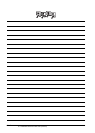16 - 2
16. INSTALLATION OF COREOS, BOOTOS AND STANDARD MONITOR OS
16.1 BootOS and Standard Monitor OS Required for Installation
16.1 BootOS and Standard Monitor OS Required for
Installation
Under-mentioned BootOS and Standard monitor OS are necessary to execute utility.
OS name Function overview Storage location
BootOS
Required for the control of GOT and the communication between PC and GOT.
Installed at factory shipment.
(BootOS can be installed from GT Designer3 or the SD card. When installed from GT Designer3 or the
SD card, GOT is initialized to be the factory shipment status.)
Built-in flash memory
C: \G1BOOT\
SD card that stores data with
OS boot drive set to the A drive
A: \G1BOOT\
Standard
monitor
OS
Required for the GOT operation as the monitoring
function of GOT, installation and deletion of the OS file
or project data, touch key control or display function of
the screen and guidance. Required for display and operation of the user-
created screen and utility screen.
Not installed in GOT at factory shipment.
Install it from GT Designer3, or the SD card or
USB memory.
At installation, select [Mincho] or [Gothic] for
the 16-dot standard font.
Built-in flash memory
C: \G1SYS\
SD card that stores data with
OS boot drive set to the A drive
A: \G1SYS\
System screen data
System screen management information file
TrueType numerical font
12-dot standard font (Gothic)
16-dot standard font (Mincho)
16-dot standard font (Gothic)