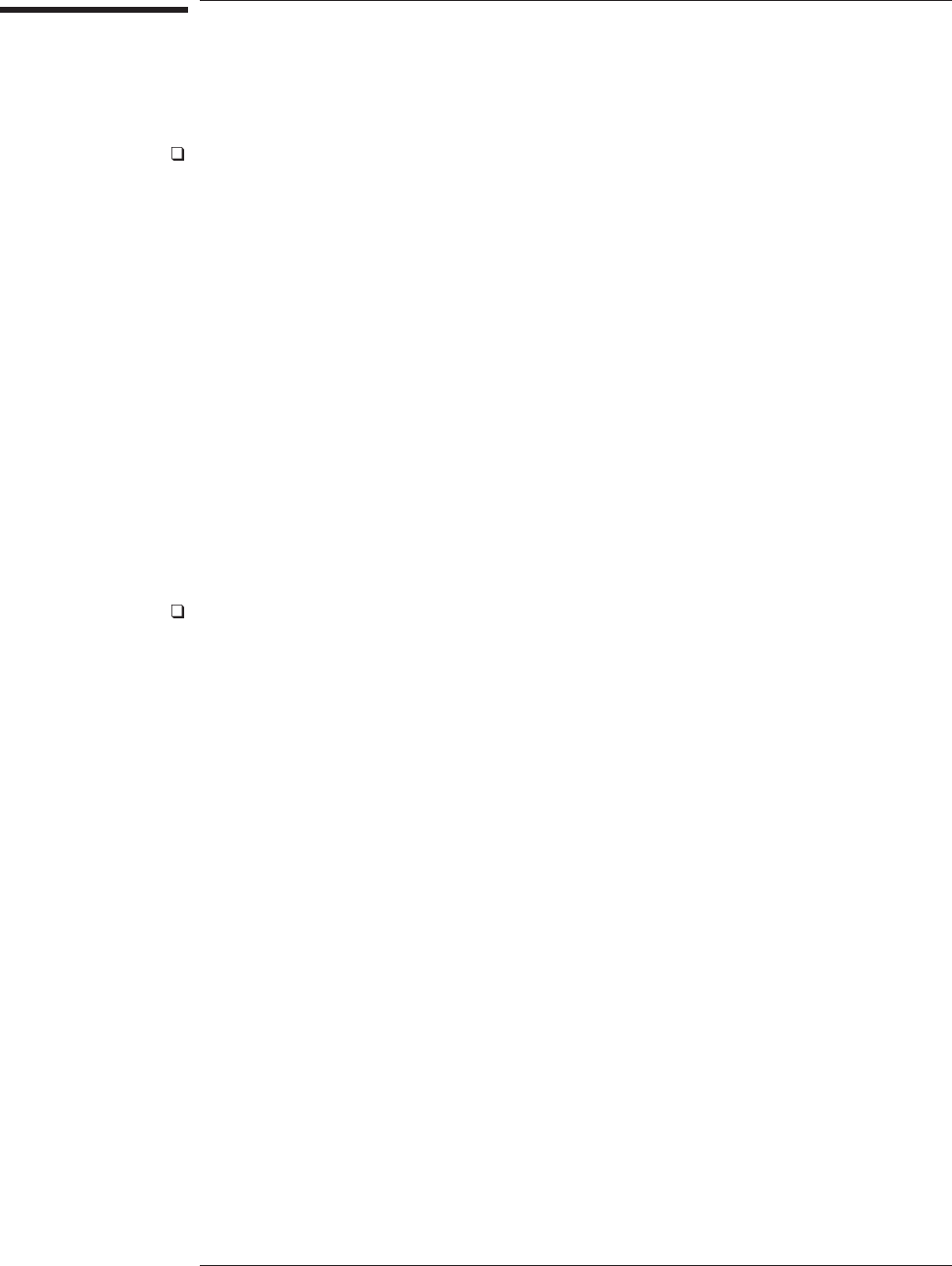
To troubleshoot disk drive failures
This test isolates disk drive failures to the A7 CPU, the A100 Disk Drive assembly, or
the flexible disk.
Step 1. Check the disk controller on the A7 CPU assembly.
•
Press the following keys:
[
System Utility ]
[
MORE ]
[
SELF TEST ]
[
TEST LOG ]
[
Rtn ]
[
FUNCTIONL TESTS ]
[
I/O ]
[
INTERNAL DISK ]
[
DISK CONTROLLR ]
[
DISK FIFO ]
•
If the disk controller test aborts and displays the message Mass Storage Unit
not Present!!
, the Disk Drive assembly, or the cable to the Disk Drive assembly
is probably faulty. The A7 CPU assembly could also be faulty but it is less
probable.
•
If the disk controller or disk FIFO test fails, the A7 CPU assembly is
probably faulty.
Step 2. Check the Disk Drive assembly.
•
Insert a formatted flexible disk into the Disk Drive assembly and press the
following keys:
[
RESTORE ]
[
RANDOM SEEK ]
[
SEEK RECORD ]
(any number between 1 and 2771)
[
READ ]
[
READ/WRITE ]
•
If any of the self tests failed, insert a new formatted disk and repeat the
previous step.
•
If the disk drive self tests still fail, the A100 Disk Drive assembly is probably
faulty.
If the self test aborts and displays the message
Bad or unformatted media, the most
likely cause of the failure is a bad flexible disk. The analyzer can use either LIF
(Logical Interchange Format) or a DOS formatted flexible disk.
Agilent 35670A Troubleshooting the Analyzer
To troubleshoot disk drive failures
4-57


















