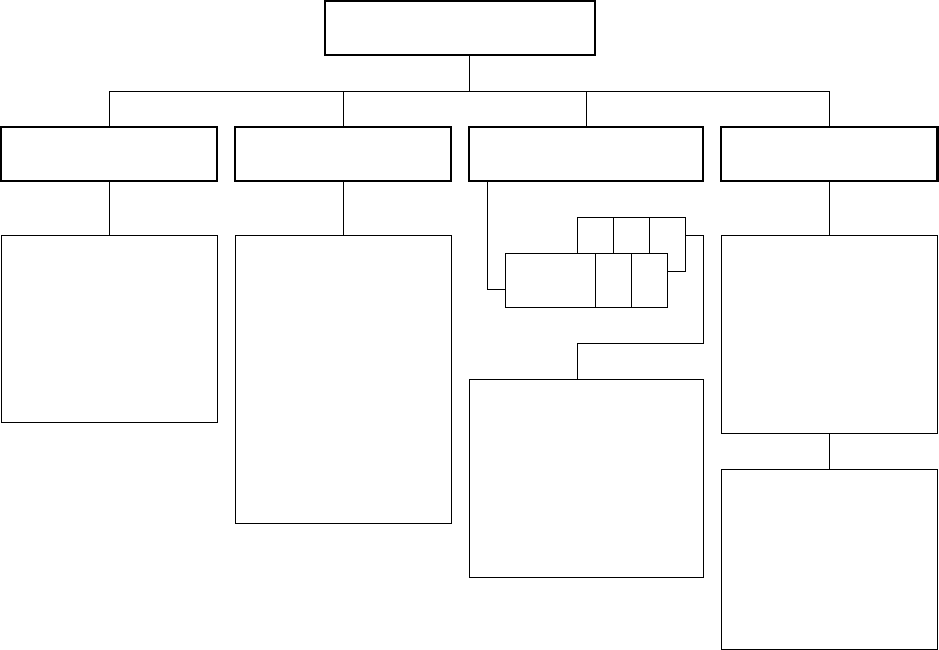
84 Micro Motion
®
Series 3000 MVD Transmitters and Controllers
Configuring the Discrete Batch Application
Figure 11-1 Discrete batch menu
11.3 Batching configuration overview
To configure batching, the following general steps are required:
1. From the Discrete Batch menu:
a. Configure flow source.
b. Configure control options.
c. Configure one or more presets (optional).
d. Configure batch control methods, if desired.
64 5
None
Frequency input
Mass
Volume
(1)
Gas standard volume
(2)
ED std vol
ED net mass
(3)
ED net vol
(4)
API temp. corr vol
(5)
Discrete batch
Enable batch
Time out
No. of stages
No. of decimals
Reset on start
Count up
Enable end warning
Enable AOC
Enable overrun
Lockout target
Maximum target
(6)
Ignore source alarms
Alarm timeout
(7)
Configure presets by
Enable preset
Name
Density curve
(8)
Open primary
(9)
Open secondary
(9)
Close primary
(9)
End warning
(10)
Target
Overrun
(11)
• None
• Discrete input 1
• Discrete input 2
• Discrete event 1
• Discrete event 2
• Discrete event 3
• Discrete event 4
• Discrete event 5
End
Inhibit batch
Inhibit totalizer
Reset
Resume
Start
Stop
Increment preset
Inhibit flow
Flow source Control options Configure presets Discrete inputs
2Preset 1 3
(1) Displayed only if Volume Flow Type is set to Liquid (see Section 7.3.2).
(2) Displayed only if Volume Flow Type is set to Gas Standard (see Section 7.3.2).
(3) If enhanced density application is installed and configured, and the derived variable
is mass-based.
(4) If enhanced density application is installed and configured, and the derived variable
is volume-based.
(5) If petroleum measurement application is installed.
(6) If Lockout Target is set to No.
(7) If Ignore Source Alarms is set to Yes.
(8) If enhanced density application is installed and configured.
(9) If No. of Stages is set to 2.
(10) If Enable End Warning is set to Yes.
(11) If Enable Overrun is set to Yes.


















