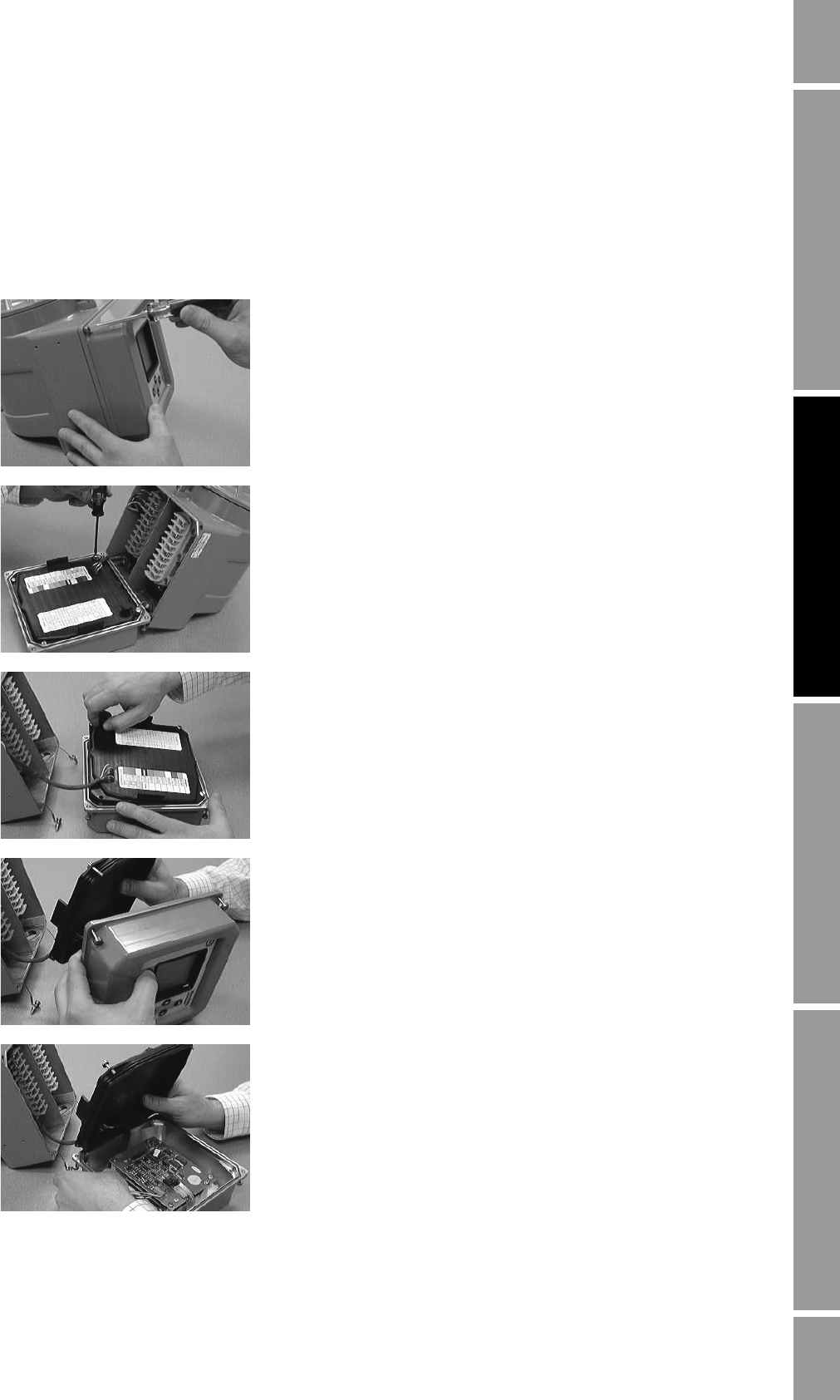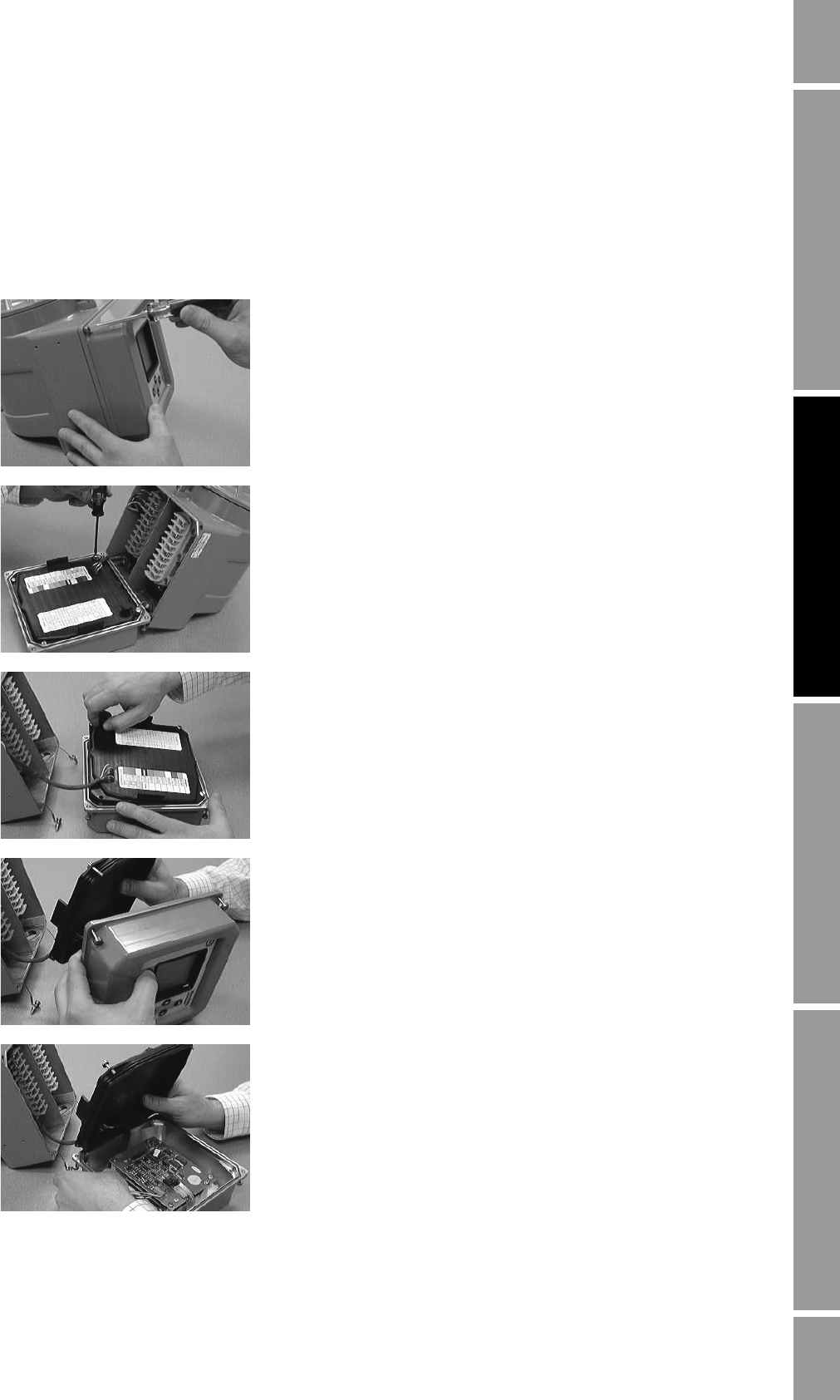
Configuration and Use Manual 9
Installation
Installation Using the DisplayDigital Communications SetupBefore You Begin
2.8 Model 3350 or Model 3700 display cover orientation (optional)
Note: This section applies only to Model 3350 or Model 3700 devices.
If desired, you can reposition the display on the Model 3350 or Model 3700 device for easier reading
and use. You can rotate it 90°, 180°, or 270°. To do this, follow the instructions below.
1. Use a flat-head screwdriver to loosen the captive
screws that secure the display cover to the housing.
2. Use a flat-head screwdriver to loosen the captive
screws that secure the back cover to the display cover.
Take note of which screw attaches the ground wire to
the back cover.
3. Pull up on the pressure relief valve while removing the
back cover. In this picture, the operator’s right hand is
touching the pressure relief valve.
4. Rotate the display cover to any desired position.
5. Without touching the circuit board, tuck the wiring out
of the way of the circuit board to prevent the wiring
from crimping, then reinstall the back cover.