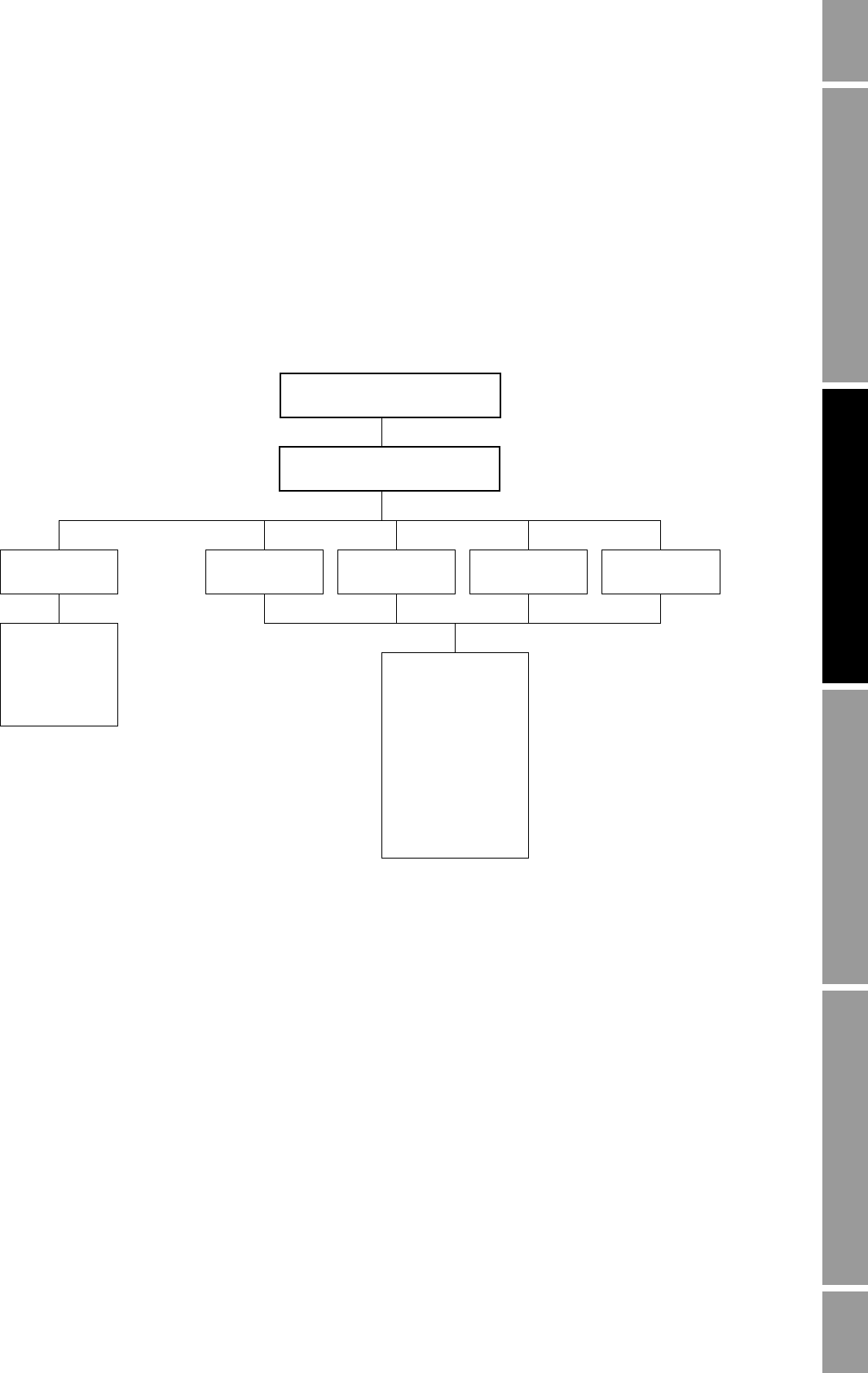
Configuration and Use Manual 207
Diagnostics and Troubleshooting
Diagnostics and Troubleshooting Specifications – Model 3350/3700Specifications – Model 3300/3500Measurement Performance
When the cursor is positioned on Current, you can use the RESET button to set a new start time for
the recorded minimum and maximum values.
When the cursor is positioned on Factory, you can use the
SAVE button to overwrite the data in the
factory fingerprint with the current fingerprint data.
Note: Due to the continuous updating, the meter fingerprinting feature can have a negative effect on
other sensor-transmitter communications. Do not open the meter fingerprinting window unless you
plan to use it, and be sure to close it when you no longer need it.
Figure 22-1 Meter fingerprinting menu
22.4 Sensor simulation mode
Note: Sensor simulation mode is available only on systems with the enhanced core processor.
Sensor simulation allows you to simulate process data for mass flow, temperature, and density. Sensor
simulation mode has several uses:
• It can help determine if a problem is located in the transmitter or elsewhere in the system. For
example, signal oscillation or noise is a common occurrence. The source could be the PLC, the
meter, improper grounding, or a number of other factors. By using sensor simulation to output
a flat signal, you can determine the point at which the noise is introduced.
• It can be used to analyze system response or to tune the loop.
Maintenance
• Mass flow rate
• Volume flow rate
• Density
• Temperature
• Case temperature
•Live zero
• Tube frequency
• Drive gain
• Left pickoff
• Right pickoff
• Board temperature
• Input voltage
Meter Fingerprinting
SI
English
Units Current Factory Installation Last zero


















