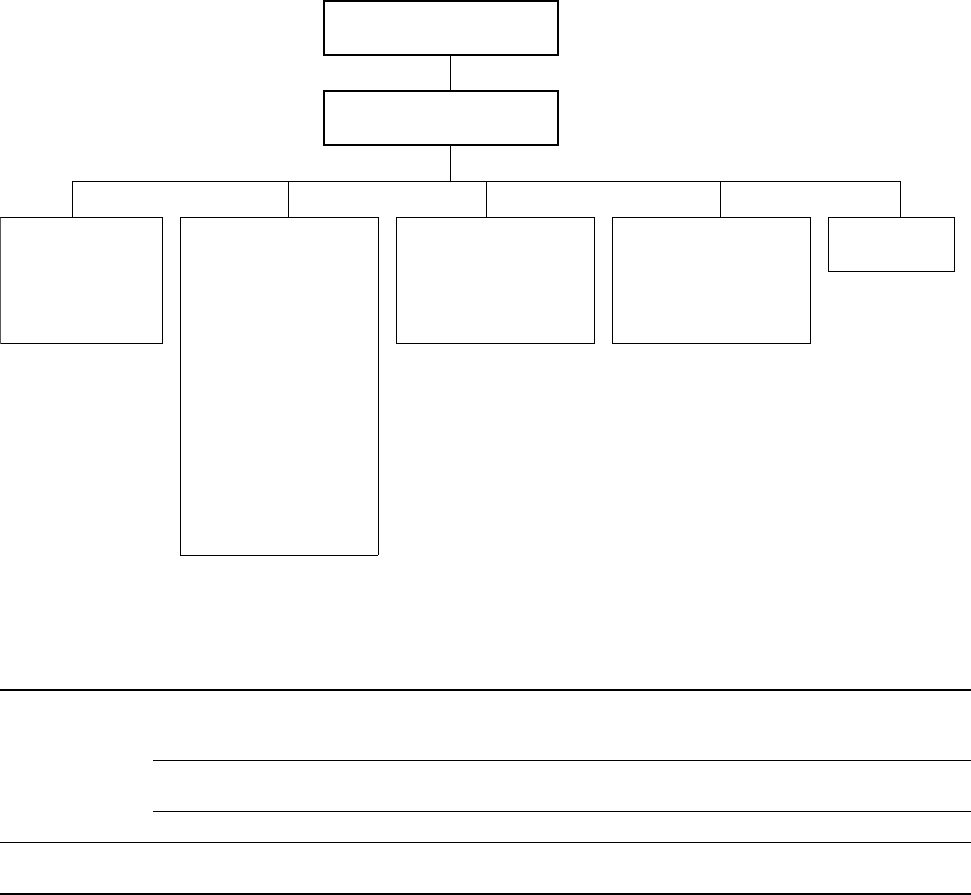
124 Micro Motion
®
Series 3000 MVD Transmitters and Controllers
Ticket Formatting and Printing
Figure 15-3 Ticket configuration menu – Batch (NTEP) tickets
15.5.2 Printing
Batch (NTEP) tickets can be printed in several ways:
• Automatically, when the batch ends or when a discrete event occurs
• Manually, using the display or a discrete input
Only one batch (NTEP) ticket can be printed at a time; the Number of Tickets parameter is not
applied.
The custody transfer transaction ends when the first batch (NTEP) ticket is printed for the current
batch. This is true even when the batch is ended, the target is increased, and the batch is then resumed.
In this case, all tickets will contain identical custody transfer data, even though the batch data may
have changed.
Table 15-5 Ticket parameters – Batch (NTEP) tickets
Variable Default Description
Header line 1
Header line 2
Header line 3
Header line 4
Footer
Text Blank (no text) Enter the text for this line of the header or for the footer.
You may enter up to 22 characters. A maximum of 21 characters
are displayed. Scroll as required to view all characters.
Line feeds 1 line Enter 1, 2, or 3. This parameter controls the space between the
current line and the following line.
Font size Normal height Select normal height or double height.
(1)
(1) Not all printers are capable of double height. If double height is configured but the printer cannot print double height, normal height
will be used.
Batch start no.
(BOL)
0 Starting ticket number for batch bills of lading (BOL).
Digital comm
Configure RS-485
Protocol
•HART
•Modbus RTU
•Modbus ASCII
• Printer
Discrete inputs
• Print screen
• Screens to print
• Print process monitor
Configure printer
• Printer selection
• Pre header codes
• Header line 1 – 2
• Footer
• Post footer codes
• Baud rate
•Parity
• Data bits
•Stop bits
• Chars per second
• Print buf size
• Lines per page
• Number of tickets
(1)
• Auto print
• Disable paper check
Printer testFormat W&M ticket
• Header line 1 – 4
• Footer
• Batch start no. (BOL)
(1) Does not apply to batch (NTEP) tickets. Only one batch
(NTEP) ticket can be printed at a time, whether printed
automatically or manually.


















